
How to Unlock a Frozen Squarespace Domain: Complete Guide
Squarespace domain locks can prevent your website from functioning properly. Here's how to check and fix a locked domain.
Why Domains Get Locked
- New domains require email verification within 15 days of registration
- Annual registration overview emails failing to deliver
- Invalid or outdated domain owner contact information
Checking If Your Domain Is Locked
Look for a red "Domain Locked" warning in your domain dashboard. If there's no warning but your domain isn't working, try:
- Clearing browser cache
- Disabling browser extensions
- Basic troubleshooting steps
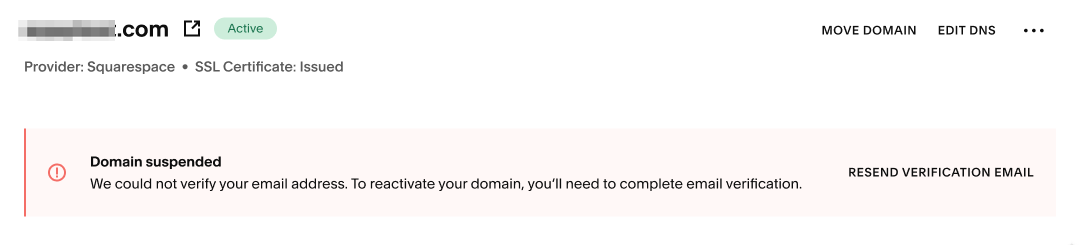
SSL Certificate Warning in Browser
How to Unlock Your Domain
- Check Emails and Spam Folder
- Search for emails from [email protected] or [email protected]
- Look for "Please verify your domain name as soon as possible"
- Click the verification link in the email
- Verify Domain Owner's Email
- Access domain dashboard
- Click locked domain
- Check Registration Information
- Update owner's email if needed
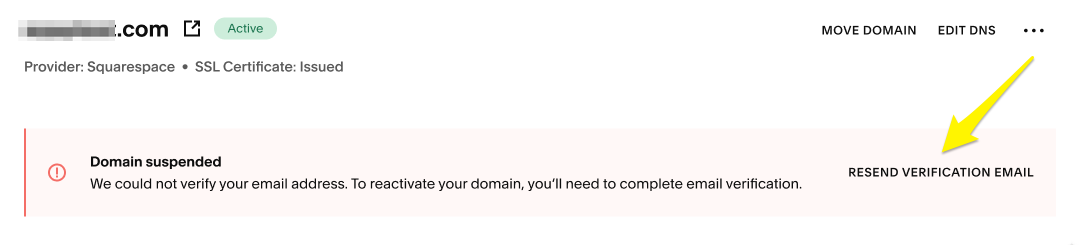
Edit DNS Settings on Squarespace
- Request New Verification Email
- Click "Resend Verification Email"
- Check spam folder
- Click verification link when received
- Try Alternative Email
- Update owner's email to a different address
- Request new verification email
- Click verification link
Important Notes
- Domain unlocking typically takes 15 minutes
- Locked domains remain yours until expiration
- Domains can be locked if annual verification emails bounce
- Annual renewals continue regardless of verification status
- Only court orders or UDRP decisions can change locked domain ownership
Your domain should reconnect to your website within 15 minutes after successful verification. If issues persist, contact Squarespace support for assistance.
Related Articles

Why Domain Changes Take Up to 48 Hours to Propagate Worldwide

