
How to Set Up and Track the Complete Customer Shopping Experience
Customers start their shopping journey by browsing your website's navigation and shop page, which displays up to 200 products with filtering options. Product prices show the lowest variant price when multiple options exist.

Pickle Perfection Logo in Header
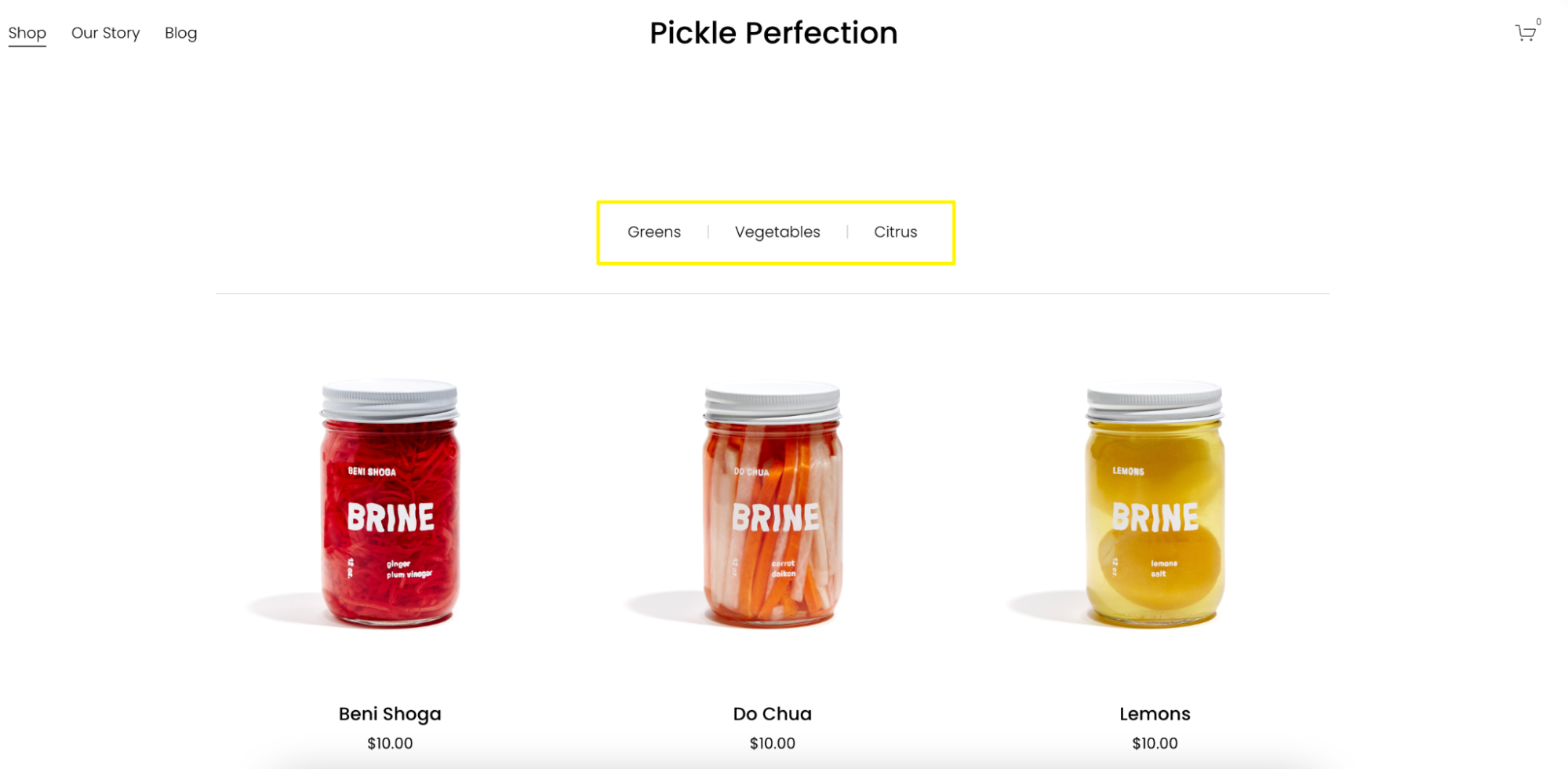
Three jars of homemade pickles
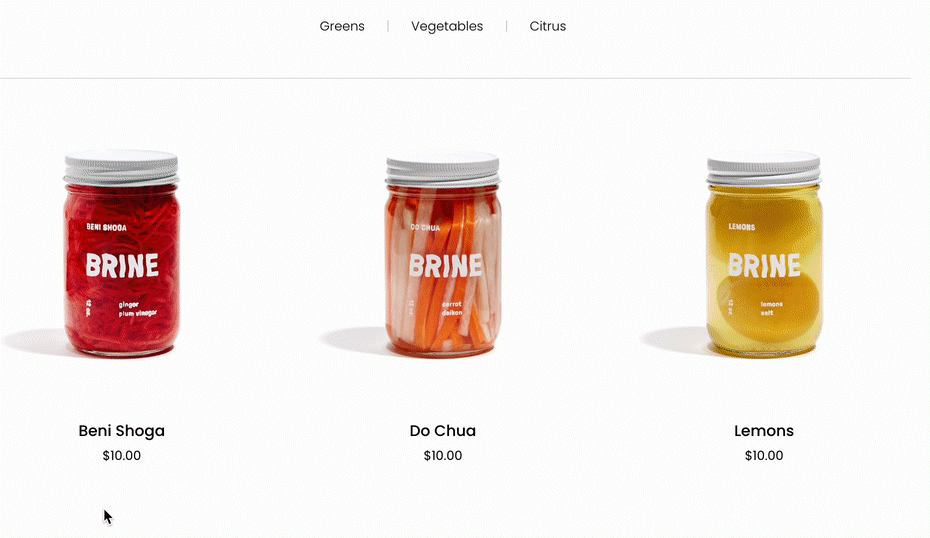
Three jars of vegetables
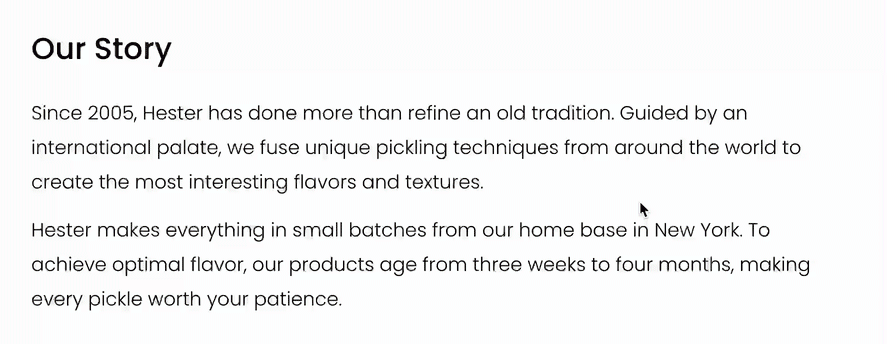
Hester's Company History
When viewing a product, customers can select variants and add up to 500 items to their cart (150 for courier-dependent shipping). The system prevents ordering more than available stock.
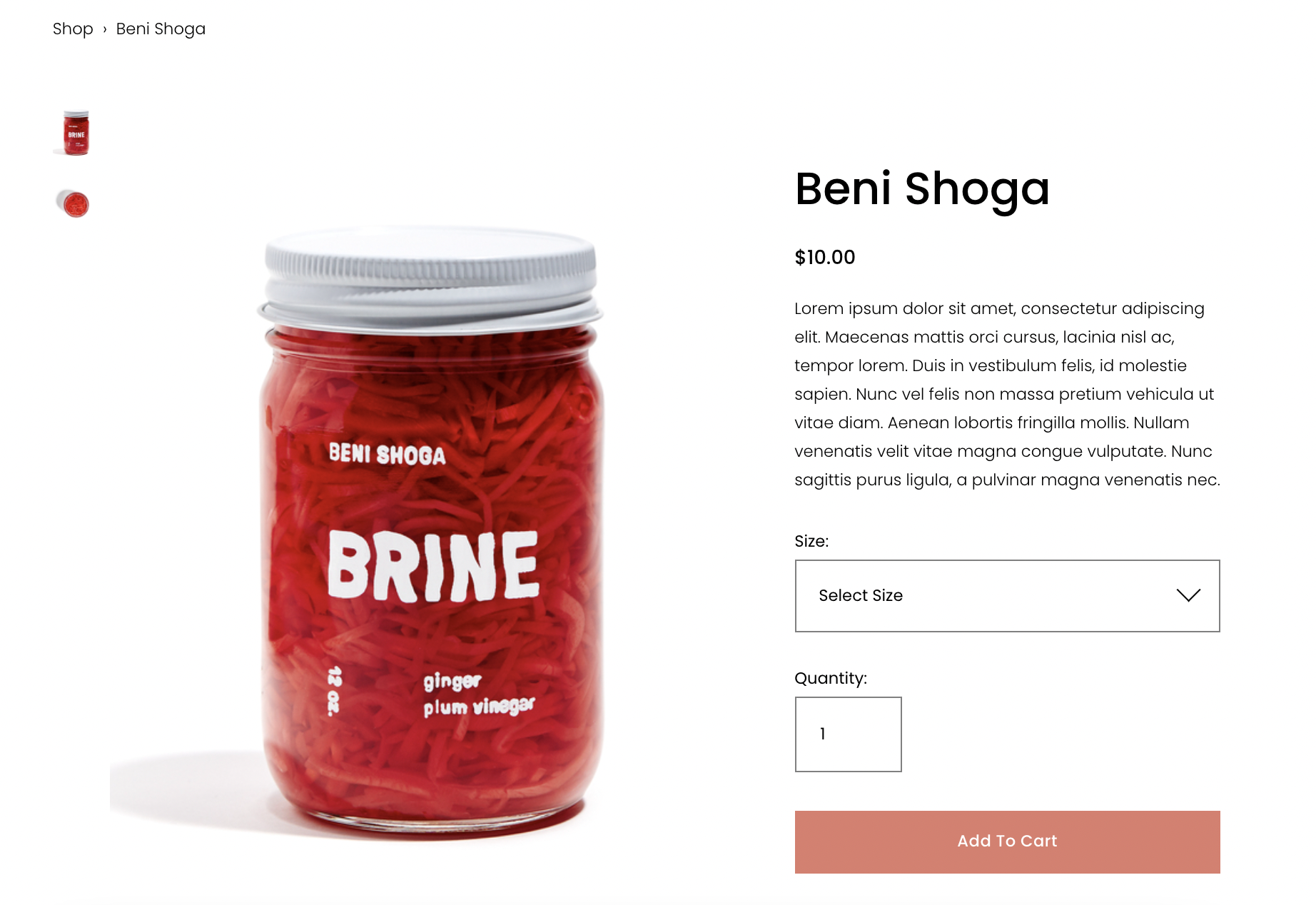
A jar of pickled ginger
After adding items, customers see a cart notification and can proceed to checkout or continue shopping.

Cart icon

Squarespace checkout with yellow arrow
The checkout process includes:
- Email entry
- Customer account login (optional)
- Delivery method selection
- Payment and discount application
- Order review and purchase
- Order confirmation
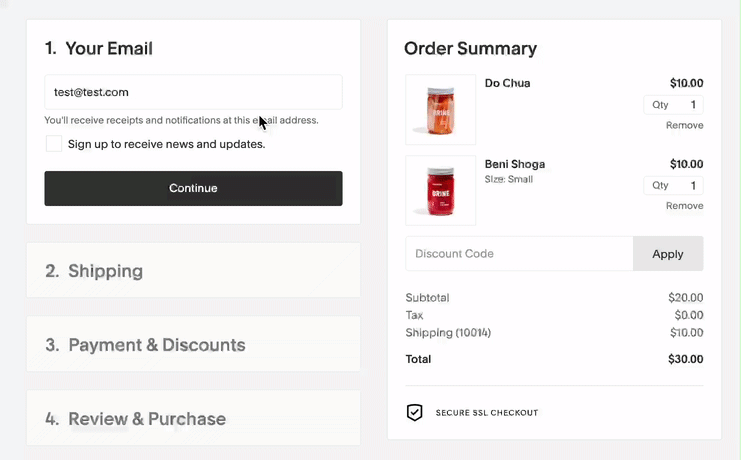
Order overview with product images
After purchase, customers receive confirmation emails and can track their order status. For EEA customers, Strong Customer Authentication (SCA) may require additional verification.
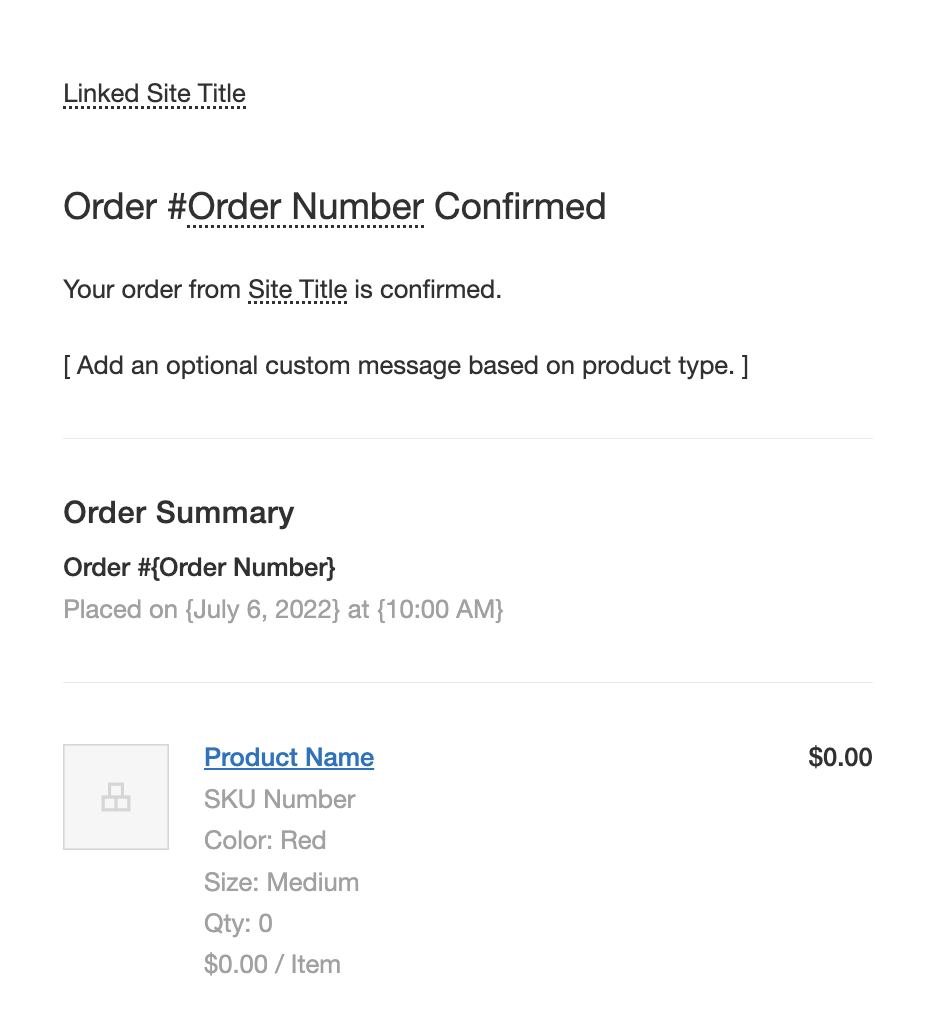
"Email order confirmation"
The order status page shows order details, fulfillment status, and tracking information for shipped items.
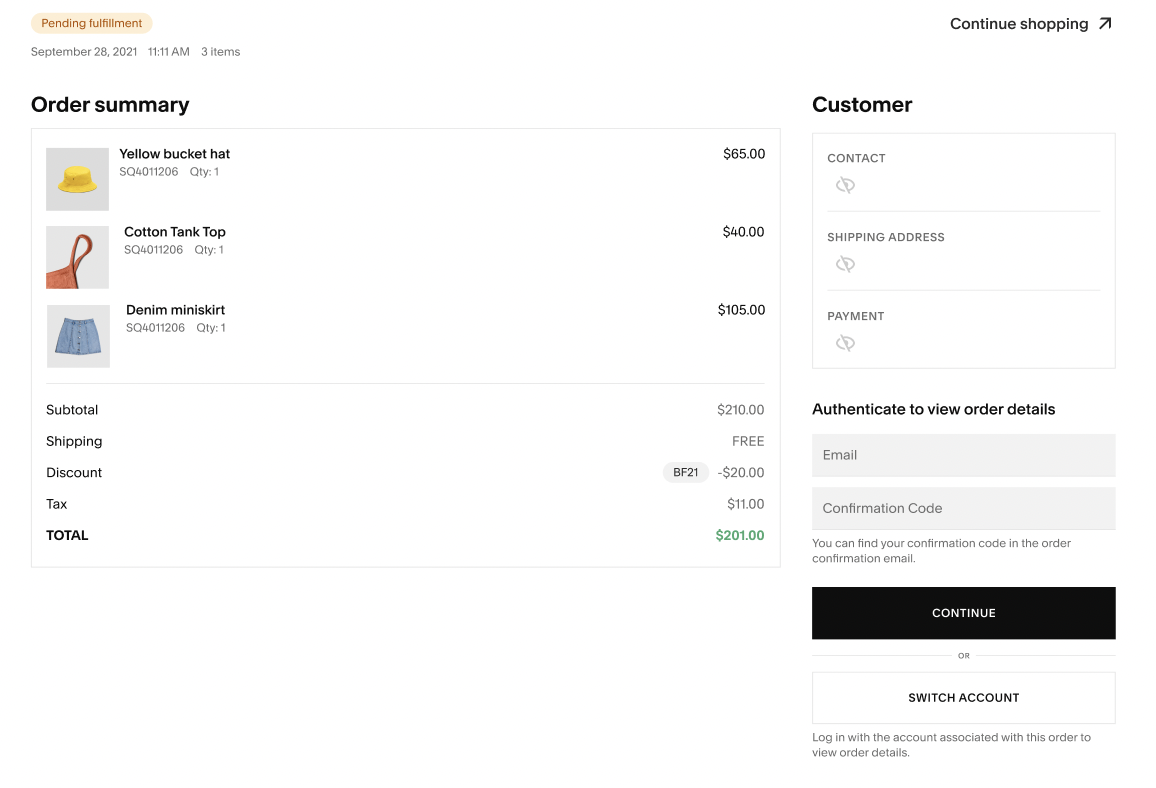
Order confirmation email
Customers can view their orders by logging into their account or using their email and confirmation code if SSL is enabled.
