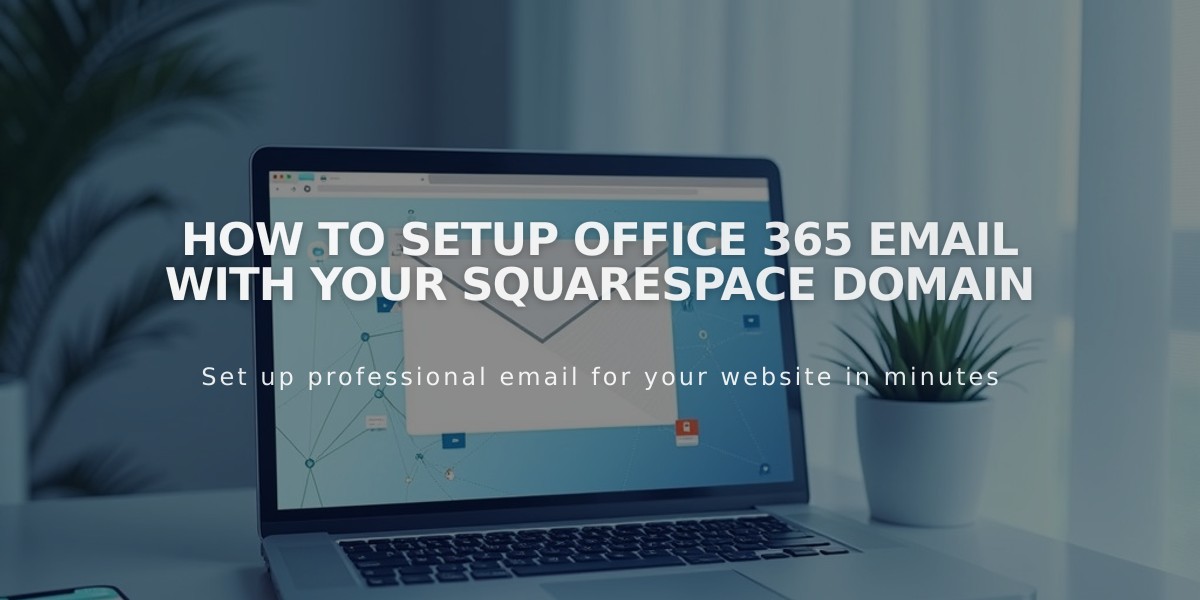
How to Setup Office 365 Email with Your Squarespace Domain
Connect Office 365 to Your Squarespace Domain
Office 365 enables you to create professional email addresses using your Squarespace custom domain. This guide explains how to set up this integration.
Prerequisites:
- An active Office 365 account
- A custom Squarespace domain
- Your domain must not be connected to Google Workspace or other email services
Setup Process:
-
Verify Domain Ownership Add a TXT record to your domain through your Squarespace domain dashboard to prove ownership. Microsoft will provide the specific verification record to add.
-
Configure DNS Records Add the necessary DNS records to enable Microsoft services:
- MX records for email routing
- CNAME records for Outlook and other services
- TXT records for spam protection
You can manage these records through your Squarespace domain dashboard under DNS settings. Follow Microsoft's documentation for the exact records needed for your specific services.
Important Notes:
- Allow up to 48 hours for DNS changes to take effect
- Existing email services must be disconnected before setup
- Microsoft provides migration tools if you're switching from another email provider
For specific DNS record values and detailed setup instructions, consult Microsoft's official documentation. Squarespace's DNS management interface allows you to add all required records for full Office 365 functionality.
Remember to test your email setup thoroughly after completing the configuration to ensure proper functionality.
Related Articles

Why Domain Changes Take Up to 48 Hours to Propagate Worldwide

