
How to Track and Monitor Your Circle Referral Program in Impact
How to Check Qualifying Subscriptions in Impact
Track your Circle referral fee benefits and subscription eligibility by following these simple steps to view and manage your qualified subscriptions through Impact.
Prerequisites
- Active Squarespace Circle membership
- Registered Impact account
- Meet all eligibility requirements
Viewing Qualified Subscriptions
- Log in to your Impact account
- Click [Reports] > [All Reports]
- Select [Advanced Action List] under [Lists]
- Set your preferred date range and filters
- Click the search icon
Adding URL Information (Notes Field)
- Follow steps 1-3 above
- Click the [View] dropdown menu
- Check [Notes]
- Click search to refresh results
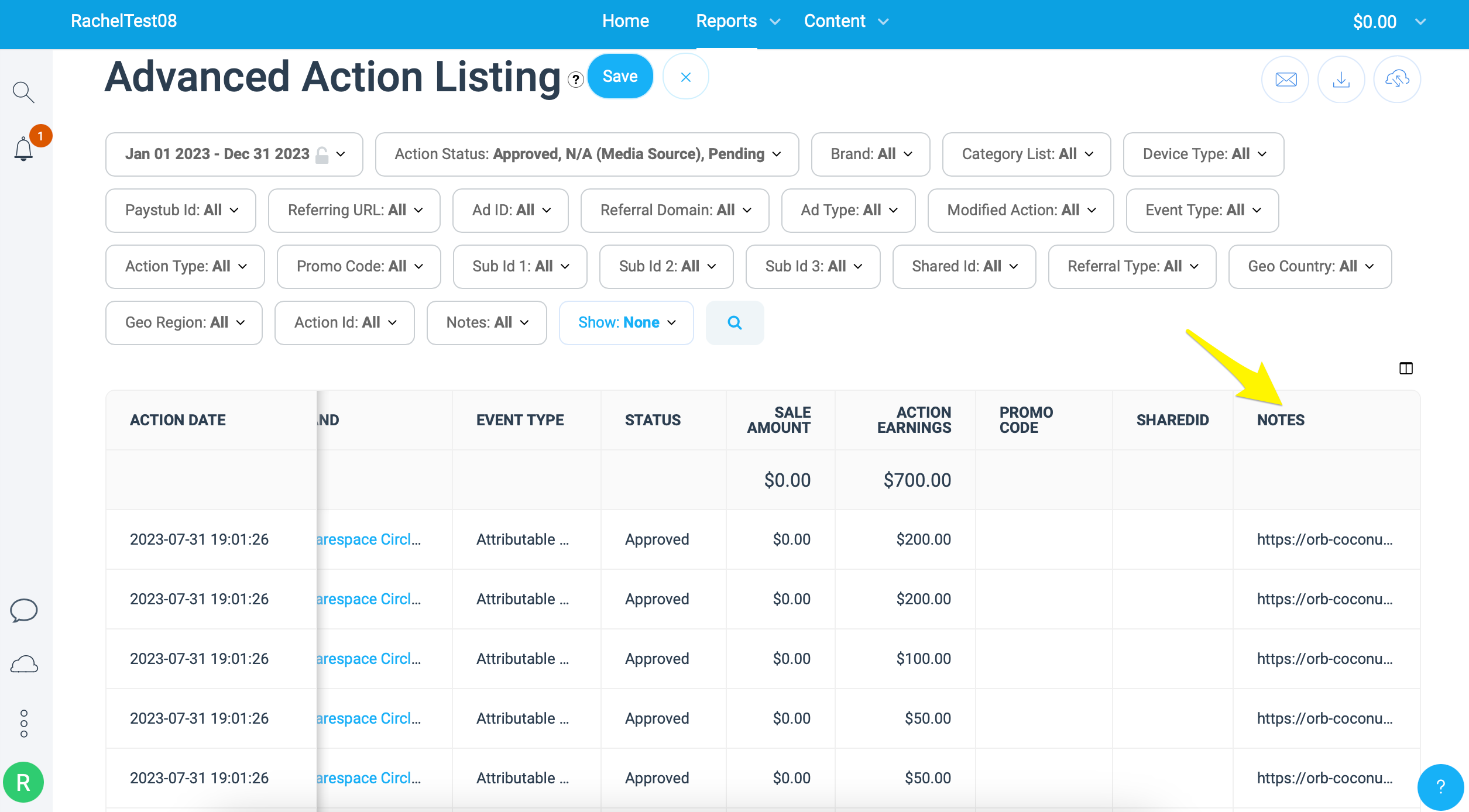
Yellow right-facing arrow
Understanding the Report Fields
- Action Date: Registration date of qualifying subscription
- Action ID: Unique identifier for each action
- Brand: Shows Squarespace Circle referral fee and location (US/non-US)
- Event Type: Payment eligibility basis
- Status: Approval stage (Pending/Approved/Cancelled)
- Sales Amount: Total revenue
- Action Revenue: Referral fee amount
- Notes: Subscription URL
Checking Payment Status
- Log in to Impact
- Click the balance in top right corner
- View [Pending] payments or [Earnings History]
Important Information
- Subscriptions must be active for 15 days to qualify
- Qualifying subscriptions are automatically added to Impact
- Payments process approximately 40 days after month-end
- Contact Impact directly for account-related support
Additional Reports Access detailed reports through:
- [Reports] > [All Reports]
- Add frequently used reports to dropdown menu for quick access
- Customize view based on your needs
Action Steps for Missing Subscriptions
- Verify 15-day active period has passed
- Check date range settings in Advanced Action List
- Ensure subscription meets qualifying criteria
- Contact Impact support for unresolved issues
Related Articles

How to Manage Squarespace Payments Settings and Account Details

