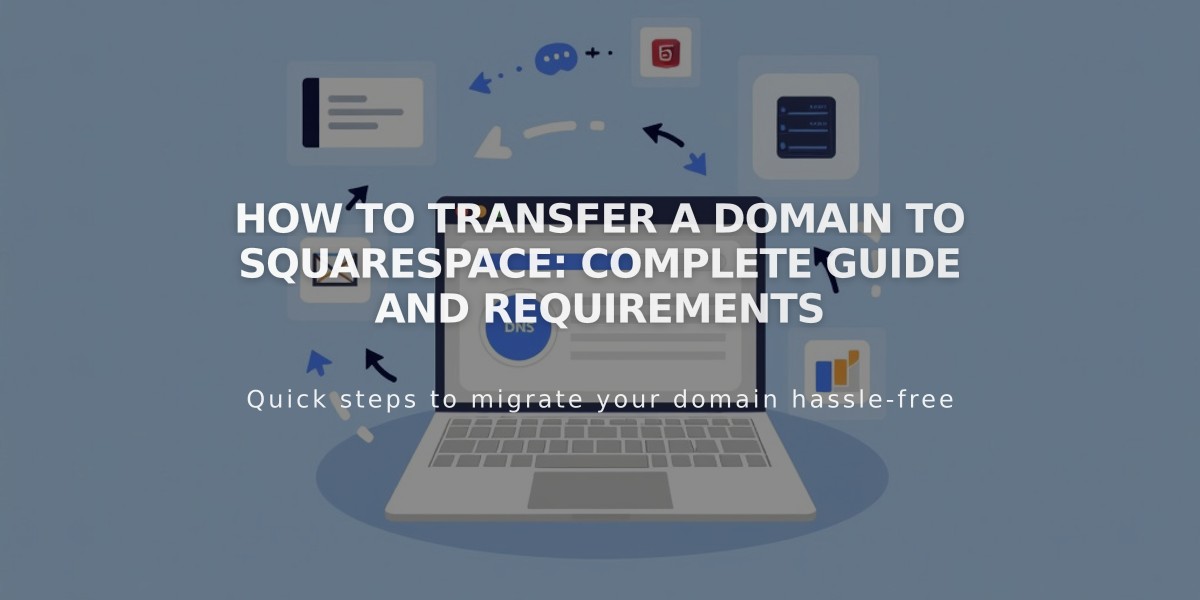
How to Transfer a Domain to Squarespace: Complete Guide and Requirements
Managing domain transfers to Squarespace requires careful preparation and attention to detail. Here's how to successfully transfer your domain before creating a site:
Before You Begin
- Ensure you're the registered domain administrator
- Verify your administrator email address is correct and accessible
- Check if your domain is eligible for transfer (must be registered for 60+ days)
- Remove any DNSSEC records before starting
- Confirm your domain isn't locked
Transfer Process Duration & Cost
- Transfer time: 1-15 days depending on your provider
- Cost includes one year of domain registration
- Free Whois protection and SSL included
- Existing registration time adds to the new year
Prepare Your Domain
- Verify administrator email address
- Unlock your domain for transfer
- Obtain authorization code (EPP code) from current provider
- Backup any email data if you use custom email addresses
Start the Transfer
- Visit domains.squarespace.com
- Click "Transfer a domain"
- Enter your domain name
- Create account or sign in
- Enter authorization code
- Verify registration information
- Complete payment
- Wait for transfer completion
During Transfer
- Monitor transfer status through your parked domain page
- Check DNS settings if needed
- Keep existing email records (MX records) if using custom email
- Don't add new integrations until transfer completes
Post-Transfer Steps
- Cancel service with previous provider
- Create your website (optional)
- Set up Google Workspace email (if needed)
- Review domain invoice
Troubleshooting
- Transfer failures receive email notification
- Can cancel transfer through Domains dashboard if needed
- Contact previous provider if transfer exceeds 15 days
- Remove failed transfers before attempting again
Remember: Your domain must be active, unlocked, and not a premium or restricted domain for successful transfer. Keep your authorization code handy throughout the process.
Related Articles

Why Domain Changes Take Up to 48 Hours to Propagate Worldwide

