
Making Your Website Mobile-Friendly: A Complete Guide for 2024
Mobile devices are crucial for website traffic, making mobile-friendly design essential. Here's how to optimize your site for mobile users:
Keep Pages Under 5MB
- Large pages load slowly on cellular networks
- Aim for minimal content per page
- Loading speed varies by device and connection
- Pages over 5MB may cause performance issues
Optimize Text Display
- Set letter spacing to 0px or higher to prevent text overlap
- Use legible font sizes
- Maintain adequate line spacing
- Ensure proper text contrast
Layout Considerations
- Minimize use of spacer blocks as they're often hidden on mobile
- Use padding instead of spacers for layout spacing
- Enable mobile styles for better content stacking
- Test layouts using device-specific preview
Best Testing Practices
- View your site on actual mobile devices
- Use Google's Mobile-Friendly Test tool
- Check performance across different devices
- Test on both Wi-Fi and cellular connections
Performance Tips
- Optimize image sizes
- Minimize unnecessary content
- Ensure responsive design elements
- Regularly test loading times
Remember that newer phones handle large sites better, but optimizing for slower devices and connections ensures broader accessibility. Regular mobile testing helps maintain optimal performance across all devices.
For best results, test your site on multiple devices and connections, adjusting content and layout as needed for optimal mobile viewing experience.
Related Articles
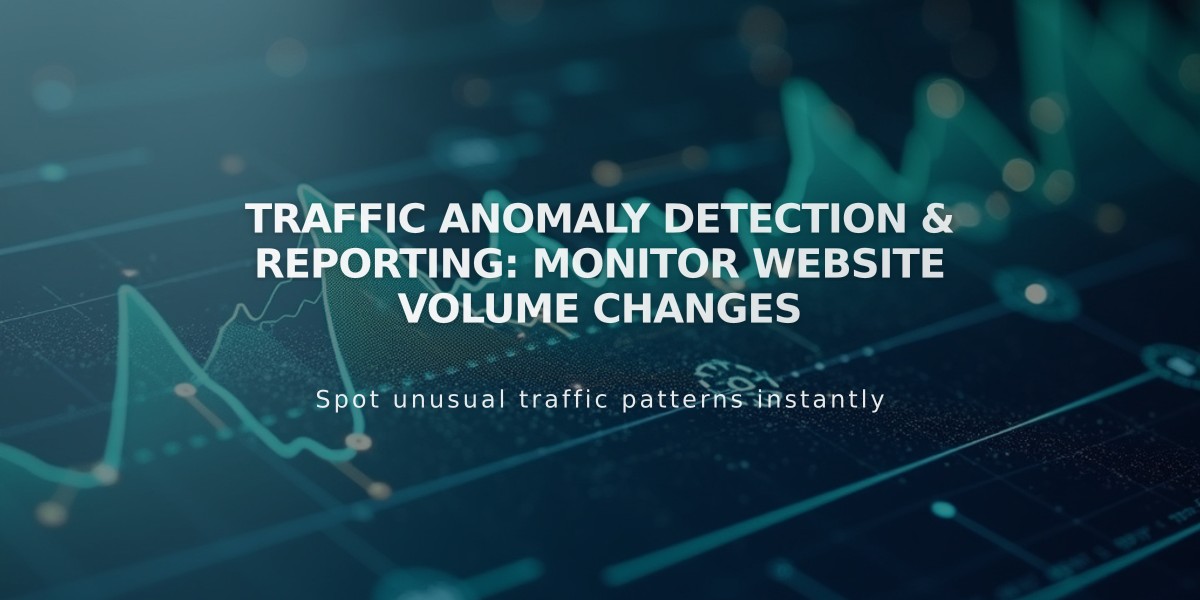
Traffic Anomaly Detection & Reporting: Monitor Website Volume Changes

