
Manage Members: Learn How to Report and Handle Malware on Your Site
Members can be managed through the "Contacts" panel, which automatically creates contact profiles for subscribers. You can access member information through the Lists and segments section under Members.
View Member Information
- Navigate to "Lists and segments"
- Click "Members"
- Sort by name, email, or other criteria
- Click individual members to view:
- Membership details
- Subscription history
- Total spending
- Contact information
- Website engagement
Manage Subscriptions
To issue a refund:
- Go to Content and memberships > Orders
- Select the specific order
- Click "Issue refund"
- Enter amount and confirm
To cancel a subscription:
- Find member in Lists and segments
- Click on member profile
- Locate pricing plan under Memberships
- Click "Remove from membership"
- Confirm cancellation
Note: Cancellation immediately revokes access to closed content. Members can re-subscribe by visiting the sign-up page.
Customer Account Management
Help members with:
- Account login issues
- Payment method updates
- Subscription changes
- Access problems
Common issues include:
- Account creation before plan subscription
- Multiple accounts with different emails
- Payment method updates (member-only access)
Member Communication
Email notifications are sent to collaborators for:
- New signups
- Recurring payments
- Failed payments
- Subscription cancellations
To contact members:
- Access member profile
- Click email address
- Send individual message or create email campaign
Member Migration
When migrating members from another platform:
- Members must create new accounts
- Cannot manually import member contacts
- Consider offering:
- Discount codes for smooth transition
- Early access opportunities
- Clear communication about changes
For successful migration:
- Create transition plan
- Set up discount codes or early access
- Send detailed instructions to existing members
- Provide deadline for special offers
- Monitor transition process
Remember: Each member needs to personally sign up and create their customer account.
Related Articles
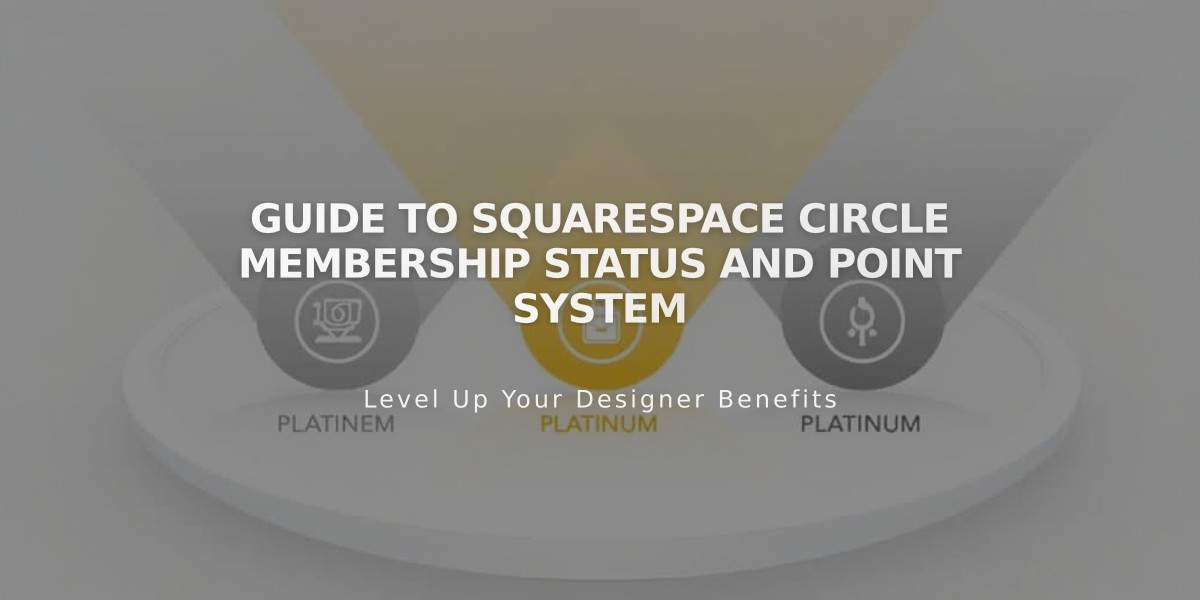
Guide to Squarespace Circle Membership Status and Point System

