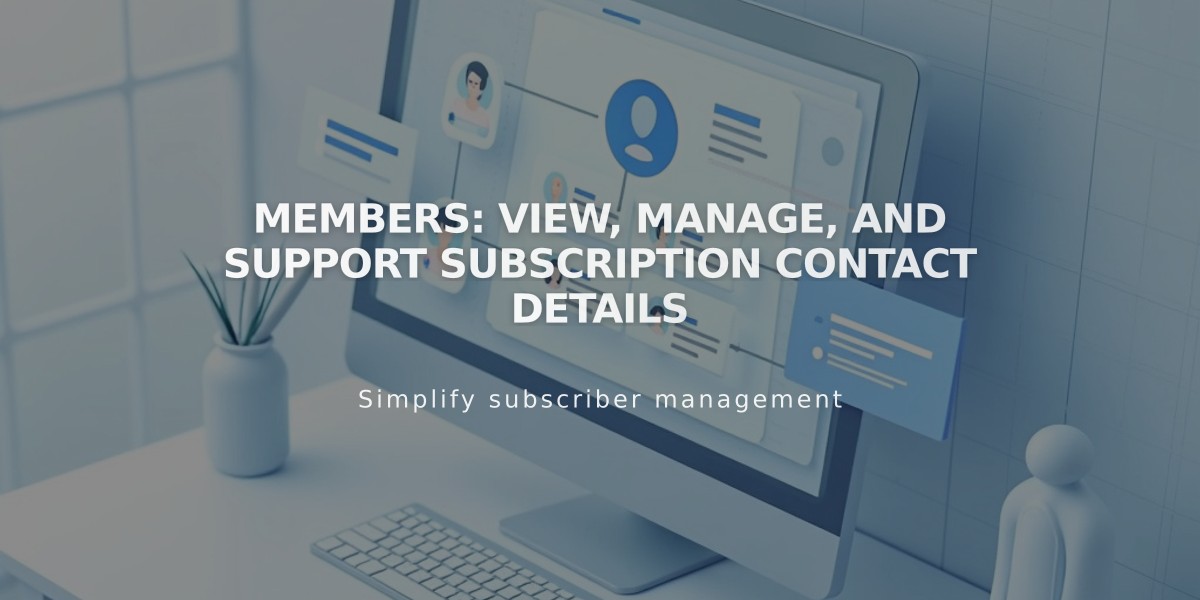
Members: View, Manage, and Support Subscription Contact Details
Contacts serve as the central hub for tracking and managing your members. The system automatically creates member contacts when visitors subscribe to any plan. Access these through the [Contacts] panel under [Lists and Segments].
Key Member Management Features:
- View all subscription plan members
- Track membership history and spending
- Add custom notes and tags
- Monitor email addresses and contact details
Viewing Member Details:
- Open [Lists and Segments]
- Click [Members]
- Sort by name or email
- Select a member to view their details
- Click [Full Profile] for complete engagement data
Issuing Refunds:
- Navigate to [Digital Goods] > [Orders]
- Select the relevant order
- Click [Refund]
- Enter amount and confirm
Canceling Memberships:
- Go to [Lists and Segments] > [Members]
- Search for member
- Select pricing plan
- Click [Remove from Membership]
- Confirm cancellation
Note: Cancellation immediately revokes access. Encourage members to pause instead if you want to maintain access until billing cycle ends.
Supporting Customer Accounts:
- Members use the main navigation login
- Encourage login before signup
- Cannot transfer plans between accounts
- Only members can edit payment information
Email Notifications: Creators receive alerts for:
- New signups
- Regular payments
- Failed payments
- Membership cancellations
Contacting Members:
- Access [Lists and Segments]
- Click [Members]
- Select member
- Use email address for direct contact
- Create mailing lists for bulk communications
Transitioning Existing Members:
- Members must personally sign up
- Cannot create/import contacts manually
- Consider offering:
- Discount codes
- Early access periods
- Clear communication about changes
Pro Tip: Use password-protected pages and discount codes to facilitate smooth transitions for existing members.
For bulk transitions, send clear instructions via email campaign, including:
- Signup process
- Discount codes (if applicable)
- Deadlines
- Access instructions
Maintain regular communication and support throughout the transition process to ensure member satisfaction and retention.
Related Articles

Report Malicious Software and Security Threats to Squarespace

