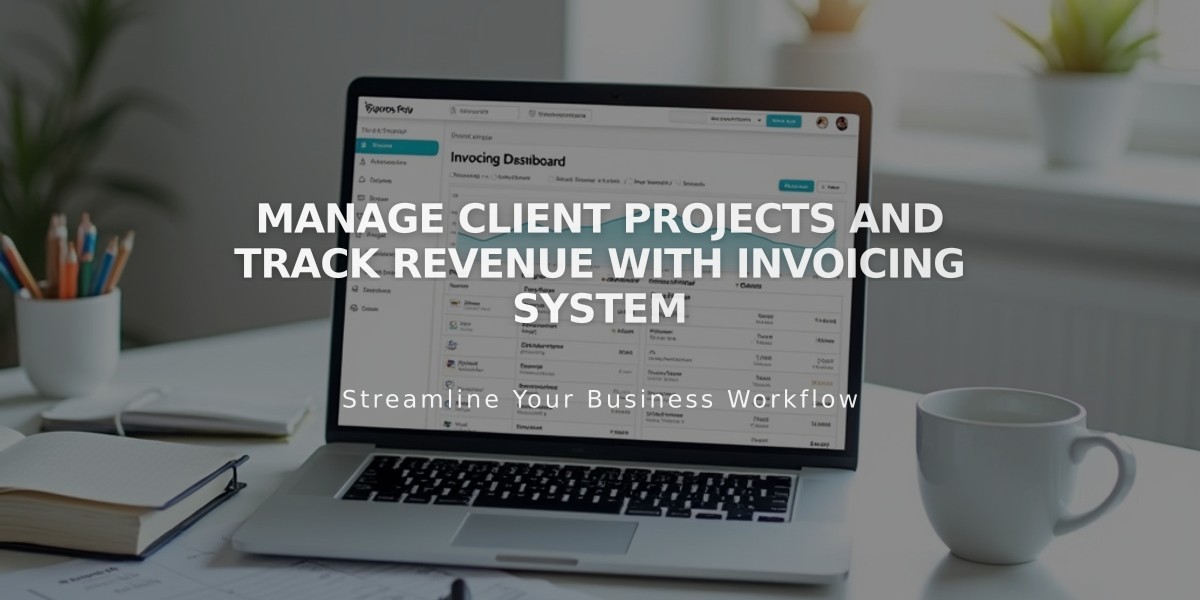Manage Your Customer Contacts: A Complete Guide to Tracking Orders and Customer Data
Customer contacts are created automatically after checkout and can be managed in the Contacts panel. Under Lists & Segments, view customer information including order history, email addresses, and spending patterns.
Key Features:
- Sort customers by orders, spending, and other metrics
- Add tags and notes for organization
- View detailed customer profiles and contact information
- Track customer spending and order history
Customer Accounts:
- Enable accounts for faster checkout
- Customers can save payment methods and shipping addresses
- Secure storage of shopping carts and order information
- Account holders are marked in the Customers panel
Finding and Viewing Customers:
- Open Lists & Segments panel
- Click Customers
- Sort by name, email, or order date
- Filter by spending amount or other criteria
- Search by name or email
- Click customer for detailed profile
Customer Details Include:
- Name and email
- Total spent
- Last order date
- Average order value
- Order count
- Shipping address
- Saved addresses and payment methods (for account holders)
Managing Customer Information:
- Add searchable tags (up to 250 unique tags)
- Create internal notes for customer specifics
- View order summaries and subscription history
- Export customer data as .csv file
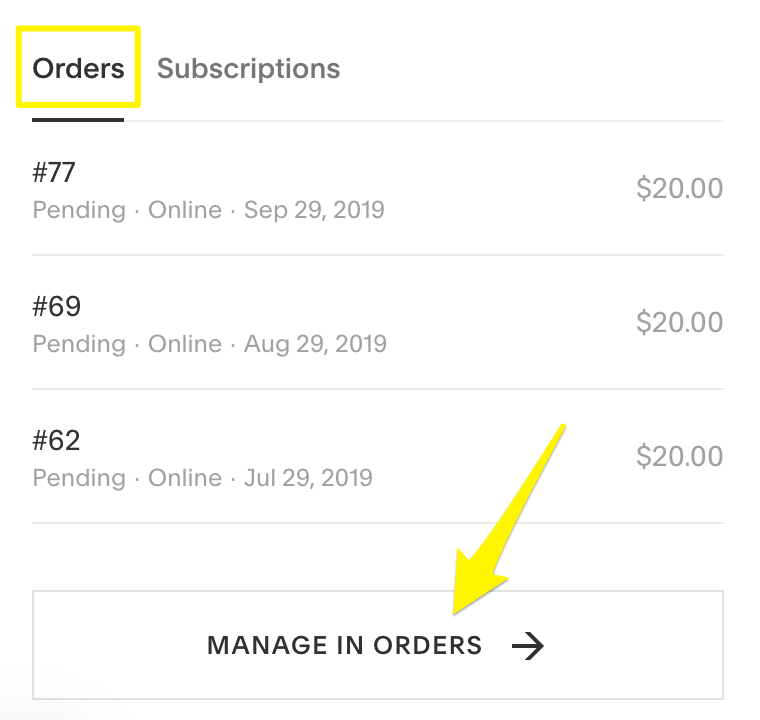
Squarespace orders page
Important Notes:
- Manual customer creation not available
- Abandoned checkouts not included
- Duplicate contacts may exist if customers use different emails
- Shipping addresses only show for physical product orders
- Feature available on current Commerce Basic, Advanced, Professional, and Premium plans
Customer Export Data Includes:
- Account details
- Contact information
- Order statistics
- Shipping/Billing information
- Tags and customer history
Related Articles
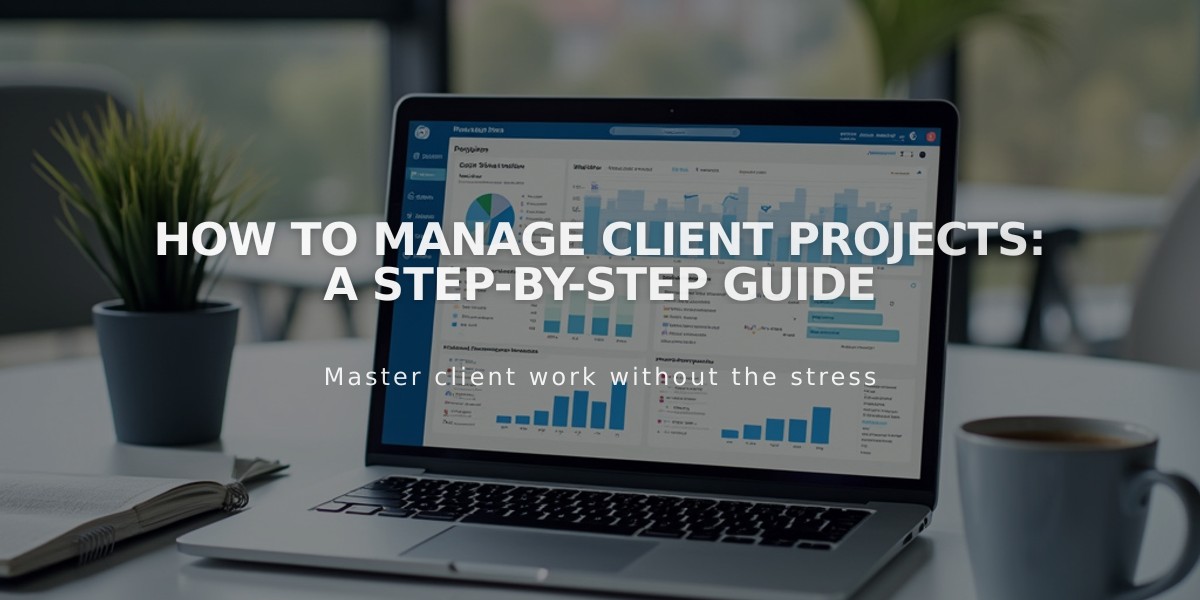
How to Manage Client Projects: A Step-by-Step Guide