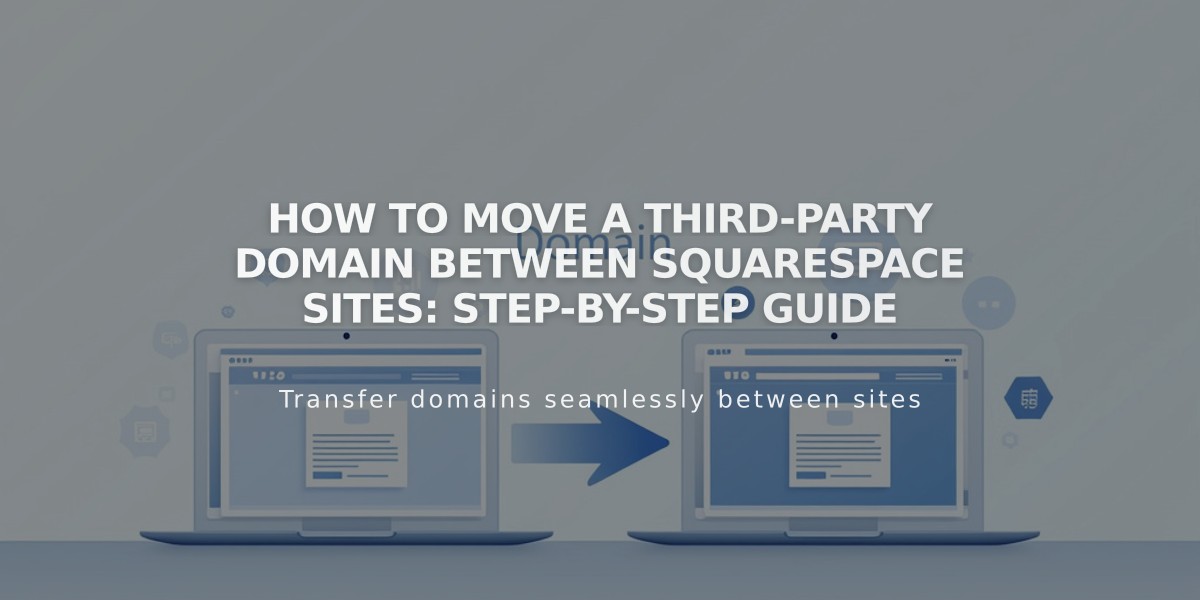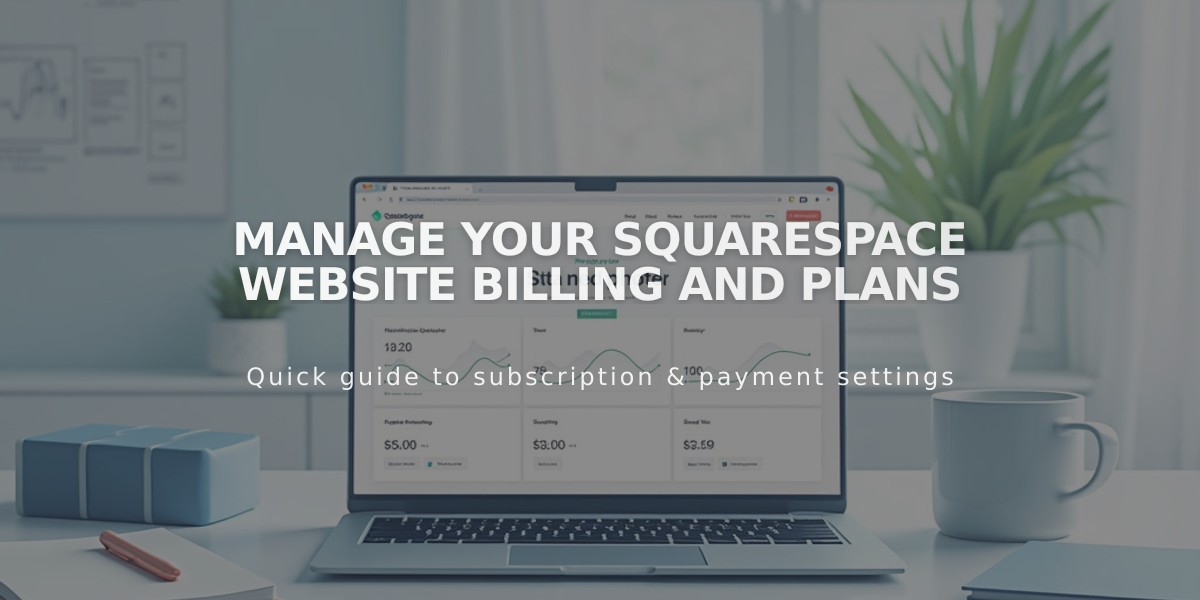
Manage Your Squarespace Website Billing and Plans
Your website's billing plan can be changed at any time on Squarespace, including both the plan type and billing cycle (monthly or annual). Here's everything you need to know about managing your subscription.
Making Changes to Your Plan
To change your website plan or billing cycle:
- Go to Account Dashboard and select your site
- Open "Billing" panel and click Subscriptions
- Click Site or Squarespace (depends on your plan)
- Click Upgrade (even for downgrades)
- Select your new plan and billing cycle
- Review and confirm your purchase
Important Considerations
- Only site owners and administrators with billing permissions can make changes
- Review plan features before changing to ensure you won't lose needed functionality
- Update any overdue payments before attempting plan changes
- Disable premium features before downgrading
When Changes Take Effect
Upgrades:
- Most feature access changes occur immediately
- Some changes take effect at the end of current billing period
- No refunds for downgrades, but you retain features until current period ends
Downgrades from Business/Commerce to Personal require:
- Removing calculated shipping options
- Adjusting pages to meet limits
- Disabling automatic tax rates
- Removing excess collaborators (max 2 for Personal)
- Editing shipping options
Billing Cycles and Renewals
- Domains are billed 15 days before renewal
- Renewal notifications are sent to owners and administrators
- You can't pay for multiple years at once
- Domain billing remains annual even if site billing changes to monthly
Free Domain Considerations
When switching from annual to monthly billing:
- Legacy free domains convert to paid ($20/year)
- Choose to renew or let expire at cycle end
- Paid domains maintain their original renewal cycle
To prevent renewal:
- Access Billing panel
- Click Subscriptions
- Find Auto-renew option
- Disable to prevent automatic renewal
Remember, you can't transfer subscriptions between sites, but you can change your billing date by temporarily disabling auto-renewal and reactivating on your preferred date.
Related Articles
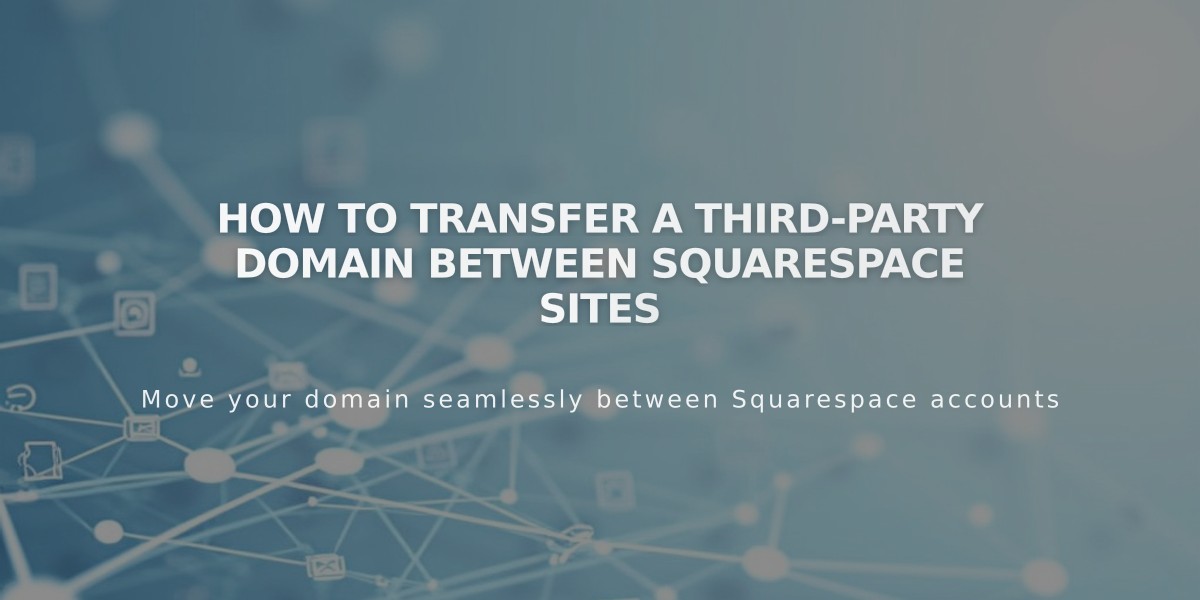
How to Transfer a Third-Party Domain Between Squarespace Sites