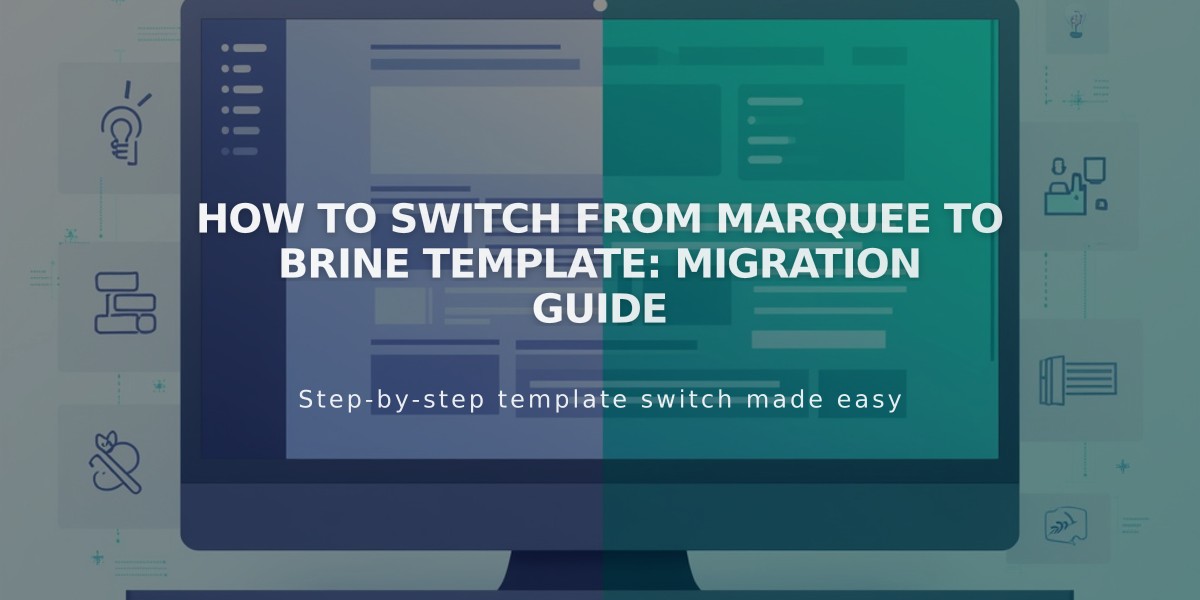Managing and Creating Blog Posts on Squarespace: A Complete Guide
Create and manage a blog easily on Squarespace by following these steps:
Blog Structure
- Blog pages serve as landing pages displaying multiple posts
- Individual blog posts have dedicated URLs
- You can have multiple Blog pages on one site
Adding a Blog Page
- Open Pages panel
- Click + icon
- Select "Blog"
- Enter page title
- Customize display settings (posts per page, layout, etc.)
Creating Blog Posts
- Open Blog page
- Click + in sidebar
- Enter post title (max 200 characters)
- Add content using Text blocks and other elements
- Customize post settings:
- Featured image
- Categories and tags
- Comments
- SEO settings
- Social sharing options
Managing Posts
- Edit existing posts by clicking the post title
- Modify settings via the "Settings" menu
- Set post status: Draft, Published, or Scheduled
- Add location information if desired
- Search and filter posts using the sidebar
Monetization Options (Version 7.1)
- Add a paywall for premium content
- Set up subscriptions
- Offer preview posts
- Choose paywall placement:
- Blog posts only
- Blog preview and posts
Publishing Options
- Save as draft
- Publish immediately
- Schedule for later
- Set for review
Mobile Management
- Use Squarespace mobile app for basic editing
- Create new posts
- Edit existing content
- Modify post settings
- Add images and text
Remember to regularly save changes and preview posts before publishing. Organize content using categories and tags for better navigation.
Related Articles

How to Connect a Squarespace Domain to Your Website