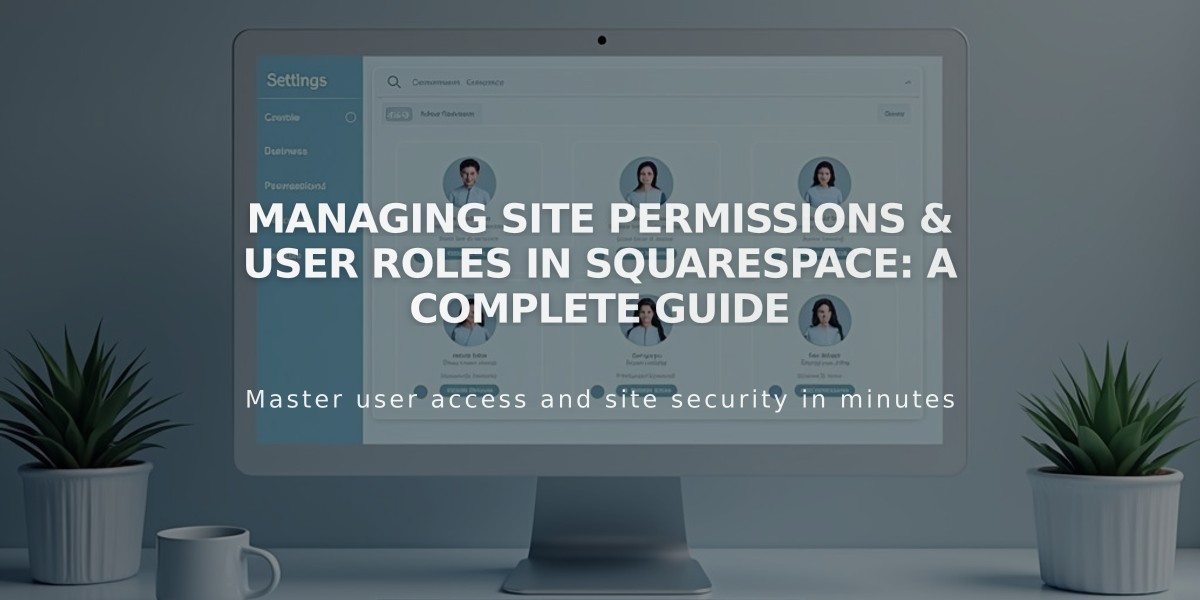
Managing Site Permissions & User Roles in Squarespace: A Complete Guide
Contributors can help manage various aspects of your Squarespace site based on assigned permissions. Here's a comprehensive breakdown of available permissions and their capabilities:
Core Permission Roles:
- Owner/Administrator: Full site access and control
- Store Manager: Manages commerce and basic site features
- Website Editor: Controls content and basic commerce
- Analytics Viewer: Access to site statistics
- Comment Moderator: Manages blog comments
- Email Campaign Editor: Creates and tracks email campaigns
Key Administrative Capabilities:
- Owners and administrators can:
- Invite and remove contributors
- Manage permissions
- Add basic authors
- Enable Getty Images licensing
- Transfer ownership (owner only)
Commerce Permissions:
- Store Managers can:
- Process orders
- Manage inventory
- Handle customer service
- Access order history
- Manage shipping settings
Content Management:
- Website Editors can:
- Edit pages and content
- Manage blog posts
- Update products
- Upload media
- Edit site navigation
Design and Settings:
- Only owners/administrators can:
- Change site design
- Modify templates
- Update logos and branding
- Create announcement bars
- Manage site-wide settings
Marketing and Analytics:
- Analytics viewers can access:
- Website traffic data
- Commerce analytics
- Customer insights
- Performance metrics
Email Campaign Access:
- Email Campaign editors can:
- Create campaigns
- Send newsletters
- Track email performance
- Manage subscriber lists
Important Notes:
- Contributors can have multiple roles
- Basic authors can publish blog posts without full permissions
- Contributors can remove themselves anytime
- Domain permissions are limited for parking pages
- Enterprise plans offer additional organization-level roles
All contributors receive relevant email notifications based on their permission level, which can be managed through their contributor profile.
Related Articles

Add Custom Nameservers to Your DNS Settings

