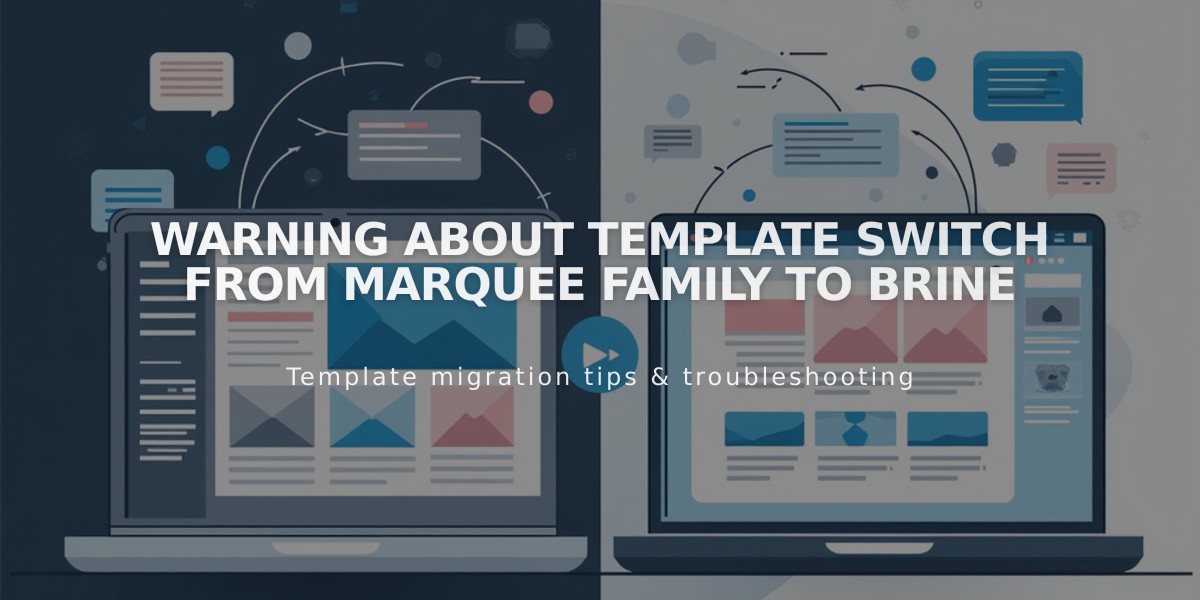Mastering the Montauk Template: A Complete Guide to Squarespace Design
Montauk templates combine sophisticated design with versatile features for showcasing content through banners and miniature navigation. Here's what you need to know:
Key Features
- Supports multiple page types: Album, Blog, Cover, Event, Gallery, Index, Layout, and Shop pages
- Customizable header with website title/logo and navigation
- Three customizable footers: Page footer, Info footer, and Lower footer
- Page banners with text overlay options
- Responsive design for mobile devices
Design Elements
- Adjustable page borders and background colors/images
- Canvas background with opacity control
- Custom font styling and colors
- Social media integration
- Sidebar options for blog pages
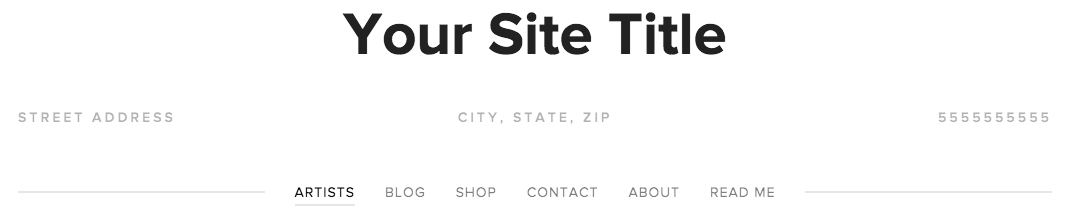
Design template of a Squarespace website
Page Types
Blog Pages:
- Vertically stacked posts
- Customizable sidebar
- Featured images and metadata
- Navigation between posts
Gallery Pages:
- Vertical arrangement
- Side-by-side text and images
- Customizable layout and width
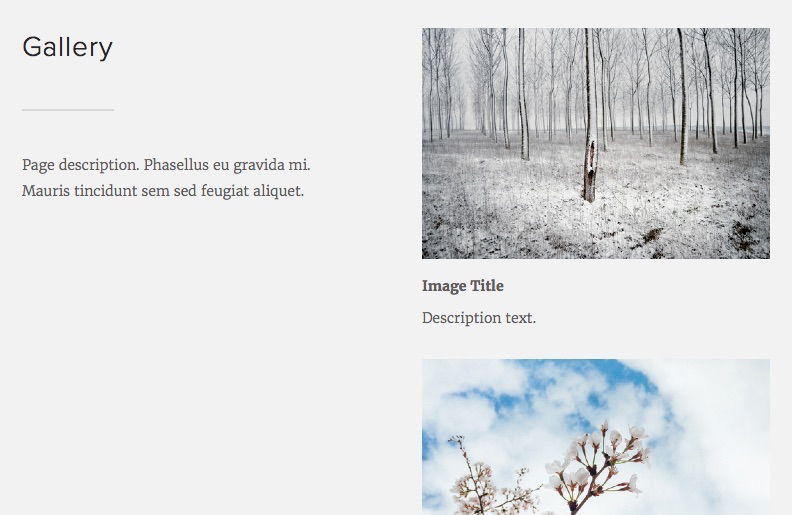
Snowy winter forest
Index Pages:
- Grid layout for previews
- Customizable image aspect ratios
- Mobile-responsive design
- Navigation options
Additional Features
- Language support for French, German, Italian, Portuguese, and Spanish
- Mobile-optimized navigation
- Built-in responsive design
- RSVP functionality
- Business information integration
Common Issues and Solutions
- Mobile menu troubleshooting
- Background image fixes
- Navigation formatting
- Title display issues
- Video banner setup
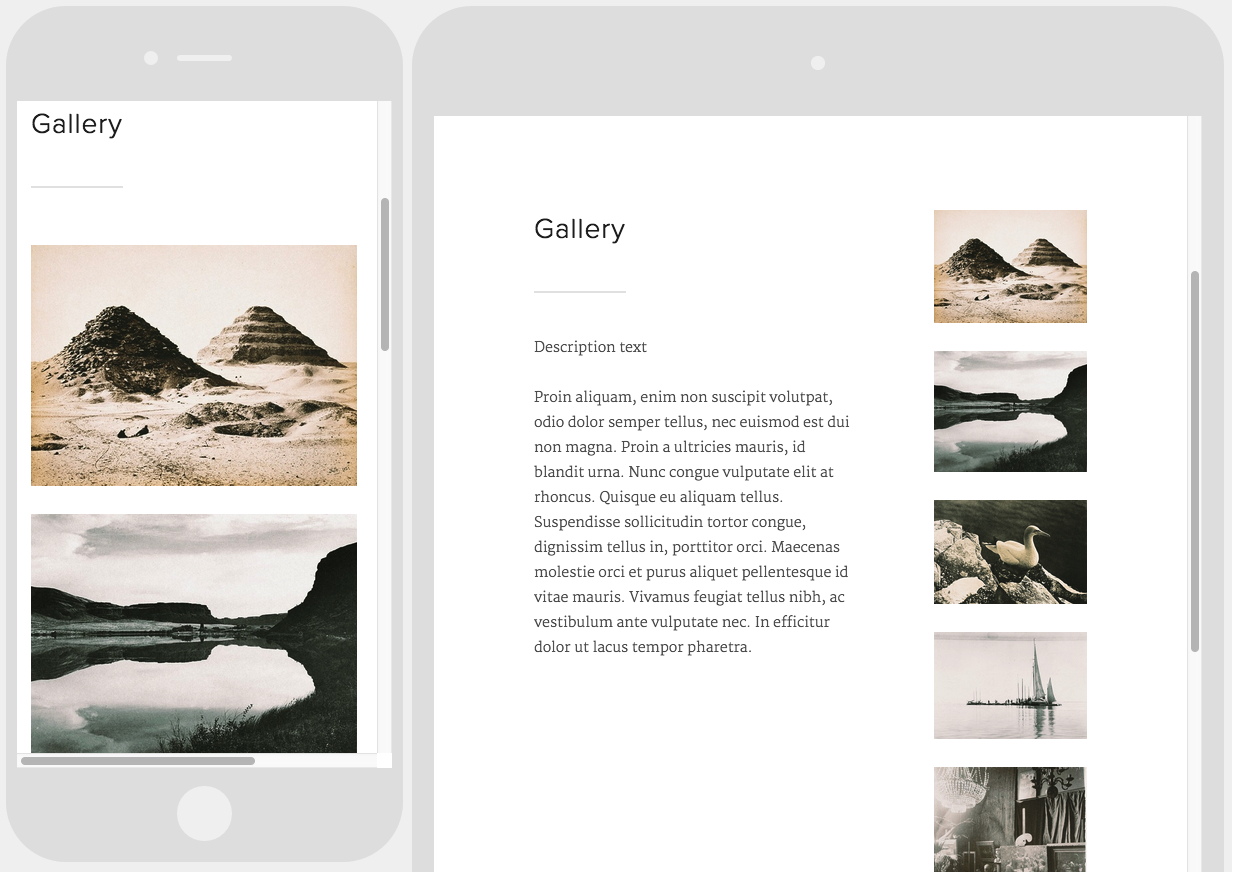
Impressionist pyramids by the lake
The template offers extensive customization options while maintaining a clean, professional appearance across all devices.
Related Articles
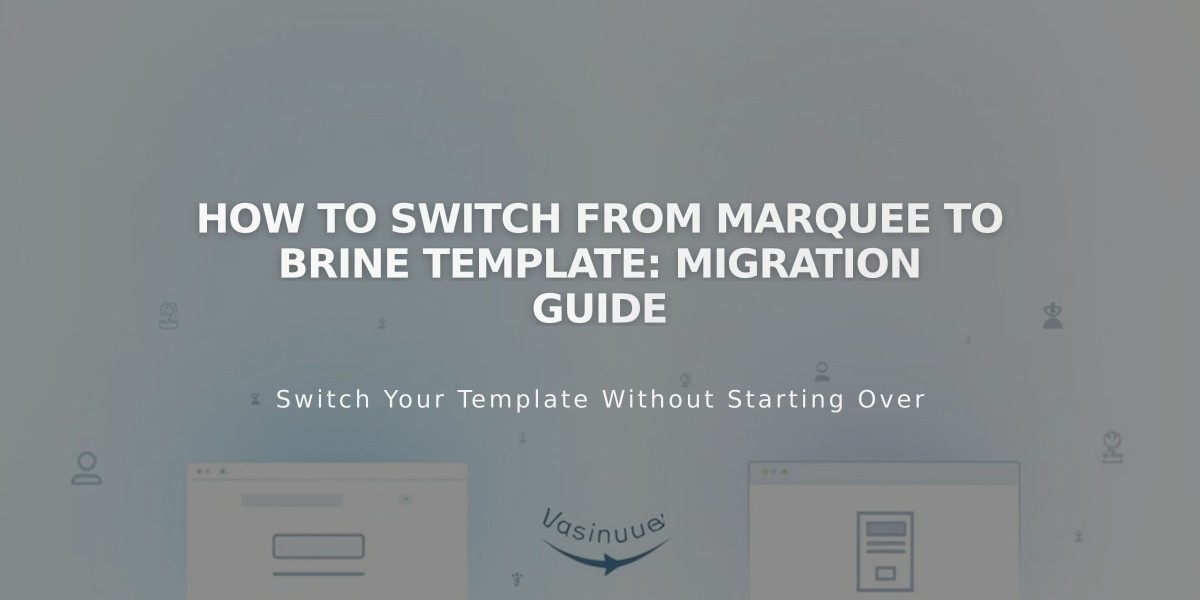
How to Switch from Marquee to Brine Template: Migration Guide