
Mobile Info Bar Guide: Add Business Details to Your Mobile Website
Mobile info bars allow visitors to quickly access your contact details at the bottom of your mobile website. When at the top of a page, the bar is visible and automatically hides when scrolling down.
Key Features:
- Email button to start composing messages
- Call button for direct phone dialing
- Map button showing your location
- Business hours display with open/closed status
Note: The info bar only appears on mobile phones, not on computers or tablets.
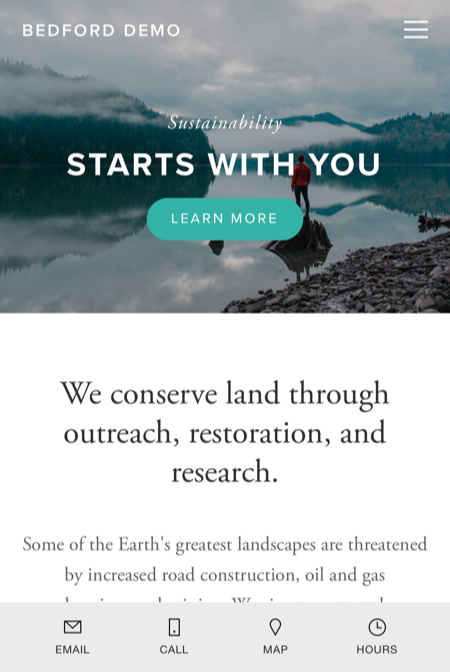
Landscapes threatened by human intervention
Setup Instructions:
- Navigate to "Mobile Info Bar" menu
- Choose Enable Mobile Info Bar (Dark) or (Light)
- Add/verify contact information
- Click Edit to make changes
- Save to publish
Styling Options:
- Dark mode
- Light mode
To change styles:
- Open "Mobile Info Bar" menu
- Select preferred style
- Save changes
Troubleshooting Common Issues:
Info Bar Not Showing:
- Verify activation
- Check for formatting issues in business information
- Remove and manually re-enter copied text
Incorrect Location:
- Verify address in business settings
- Select address from Google Maps dropdown
- Don't enter address manually
Wrong Business Hours:
- Check business hours settings
- Verify time zone in regional settings
For best results, ensure all business information is accurately entered and properly formatted in your settings.
Related Articles

How to Add Custom Name Servers to Your DNS Records

