
Explained: View and Track Site Analytics in Squarespace
Squarespace Analytics provides comprehensive insights into your site's performance through visual reports showing key metrics like page views, conversions, sales, and bounce rates.
For e-commerce sites, it tracks revenue, conversions, and cart abandonment data to help identify growth opportunities.
Key Points:
- Data updates within 3 hours
- Requires JavaScript enabled in browser
- Available to site owners and admins with reporting permissions
- Analytics data cannot be exported
Feature Availability by Plan:
Commerce Plans (Basic, Core, Plus, Advanced):
- Sales tracking
- Traffic analysis
- Geography data
- Purchase funnel
- Cart abandonment
- Traffic sources
- Search keywords
- Activity log
Personal and Business Plans:
- Basic traffic data
- Site content analytics
- Search keywords
- RSS subscriber tracking
Mobile Access: Download the Squarespace mobile app for basic analytics on the go, though some features are limited compared to desktop.
Tips for Accurate Data:
- Log in when viewing your site to prevent personal visits from affecting analytics
- Track significant site changes to monitor their impact
- Consider hiring a Squarespace Expert for detailed analysis
Key Analytics Terms:
- AOV (Average Order Value): Revenue ÷ number of orders
- Bounce Rate: Percentage of single-page visits
- Conversion Rate: Visitor actions resulting in desired outcomes
- Page Views: Number of complete page loads
- Unique Visitors: Estimated total individual visitors
- RPV (Revenue per Visit): Revenue ÷ number of visits
Historical data remains accessible after upgrading plans, with analytics tracking continuing regardless of plan level.
For specific analytics guidance:
- Consult the Squarespace Forum
- Hire a certified Squarespace Expert
- Review online resources for optimization strategies
Remember to maintain regular monitoring and adjust strategies based on data insights for optimal site performance.
Related Articles
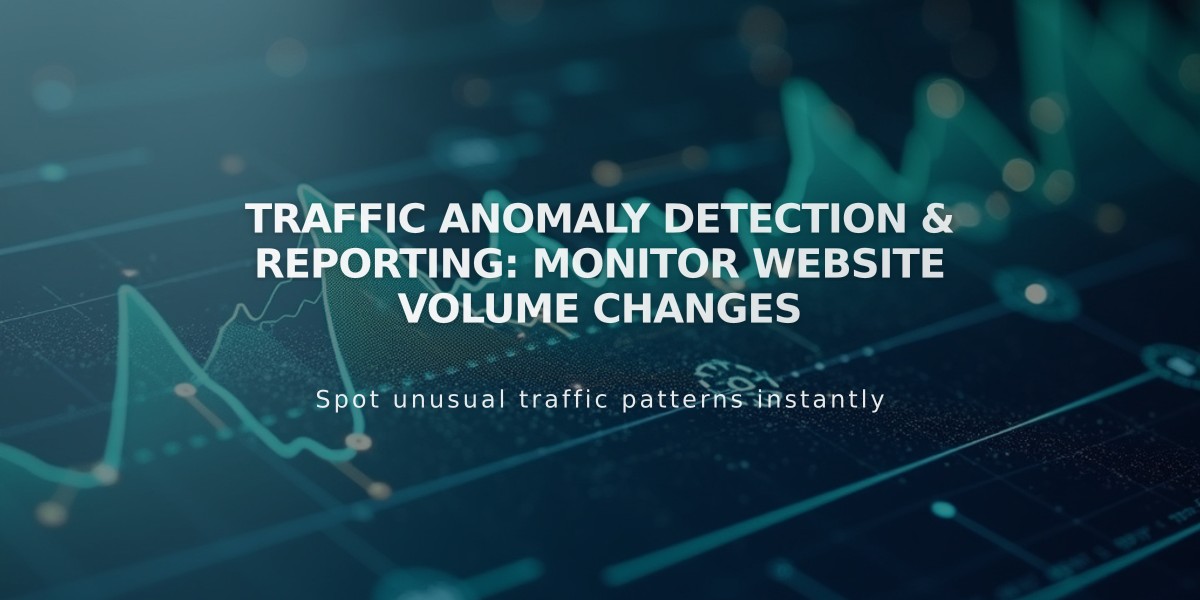
Traffic Anomaly Detection & Reporting: Monitor Website Volume Changes

