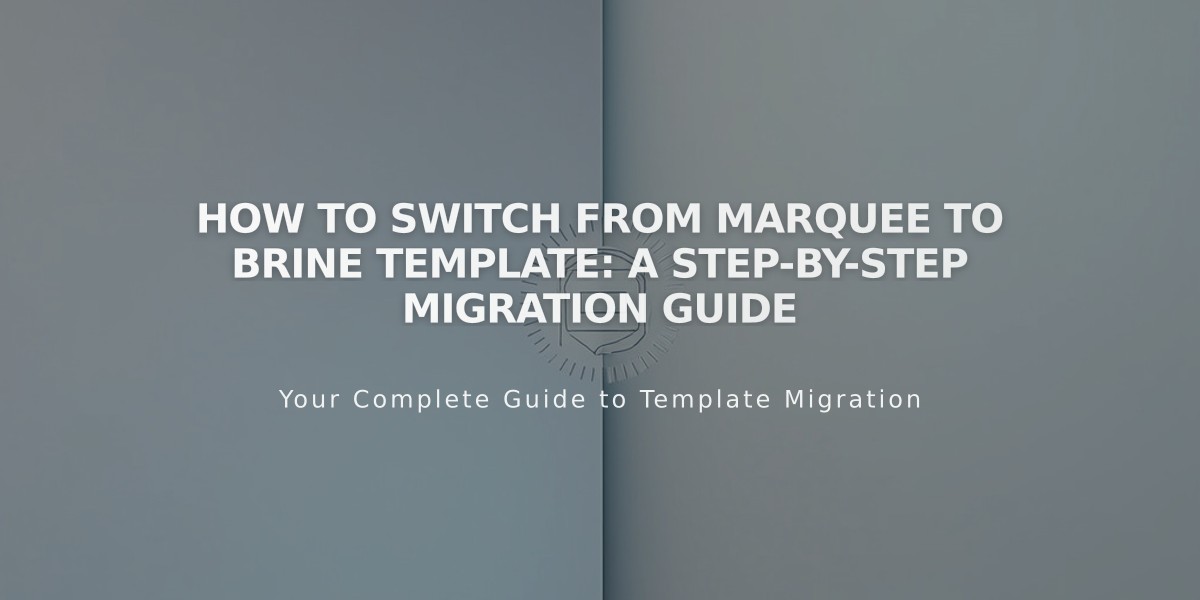Moving from Marquee to Brine Template Family: Comprehensive Migration Guide
Moving from Marquee to a newer template family ensures better functionality and continued platform support. While your Marquee template site will remain online, switching to Brine offers more features and better maintenance.
The Brine family closely matches Marquee's key features:
- Stacked index pages
- Parallax scrolling
- Banner images and videos
Step-by-Step Migration Process:
- Prepare for the Switch
- Document your current fonts and colors from site styles
- Your content will transfer, but style settings will reset
- Preview the New Template
- Go to Design panel > Template
- Click "Install new template"
- Choose the recommended template based on your current one:
- Marquee → Basil
- Adversary → Polaris
- Alex → Sonny
- Eamon → Ethan
- Ginger → Basil
- Mint → Basil
- Shift → Burke
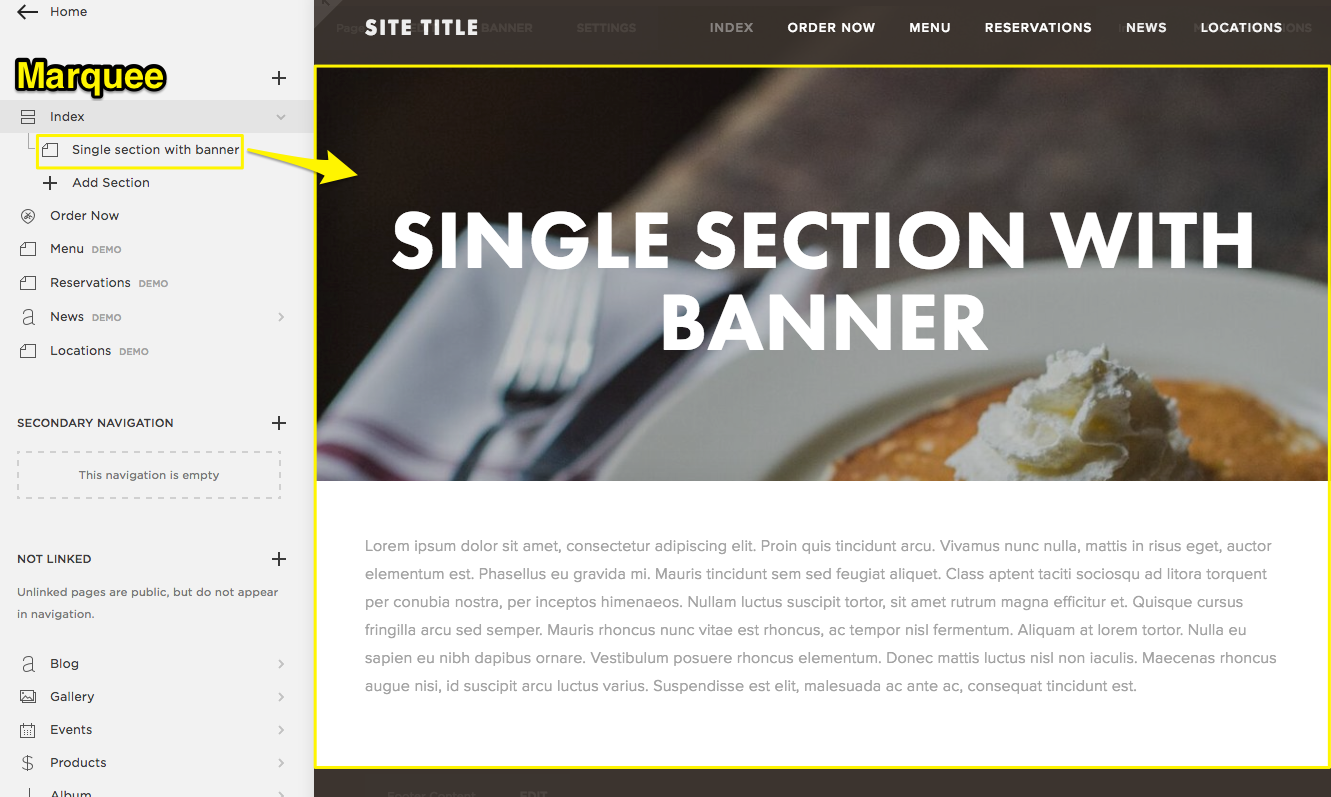
Squarespace Marquee template page

Stack of pancakes with whipped cream
- Adjust Style Settings in Brine
- Configure two header sections
- Set mobile styles
- Customize share button options
- Set up advanced store pages
- Adjust content inset
- Configure Index Page Banners
- Duplicate pages within the index
- Create separate sections for banner and content
- Add page titles as Heading 1 text blocks
- Set Up Page Banner Text
- Use the intro area for banner text
- Add custom formatting, buttons, and images
- Modify Collection Pages
- Album pages: Now support page banners
- Blog pages: Use grid layout (Columns layout not available)
- Events pages: Option to show/hide past events
- Gallery pages: Support page banners
- Store pages: Advanced features available
- Finalize the Switch
- Review all changes
- Click "Set as live template"
Note: You can switch back to Marquee temporarily if needed, as long as you keep it installed. This is useful for checking previous style settings while maintaining your Brine template changes.
Related Articles
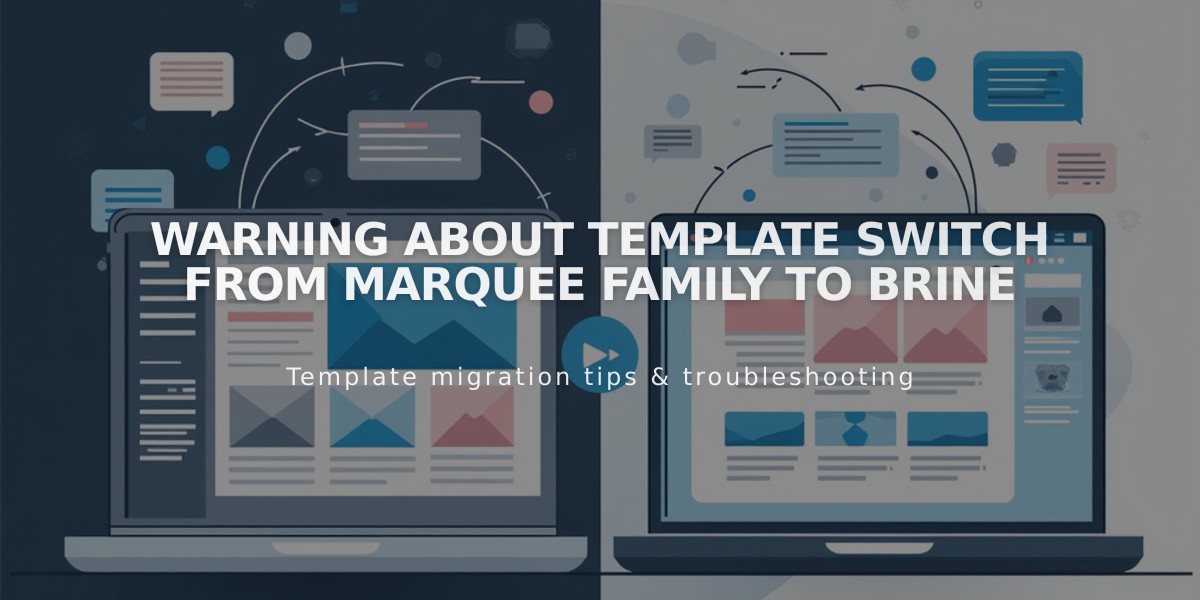
Warning about Template Switch from Marquee Family to Brine