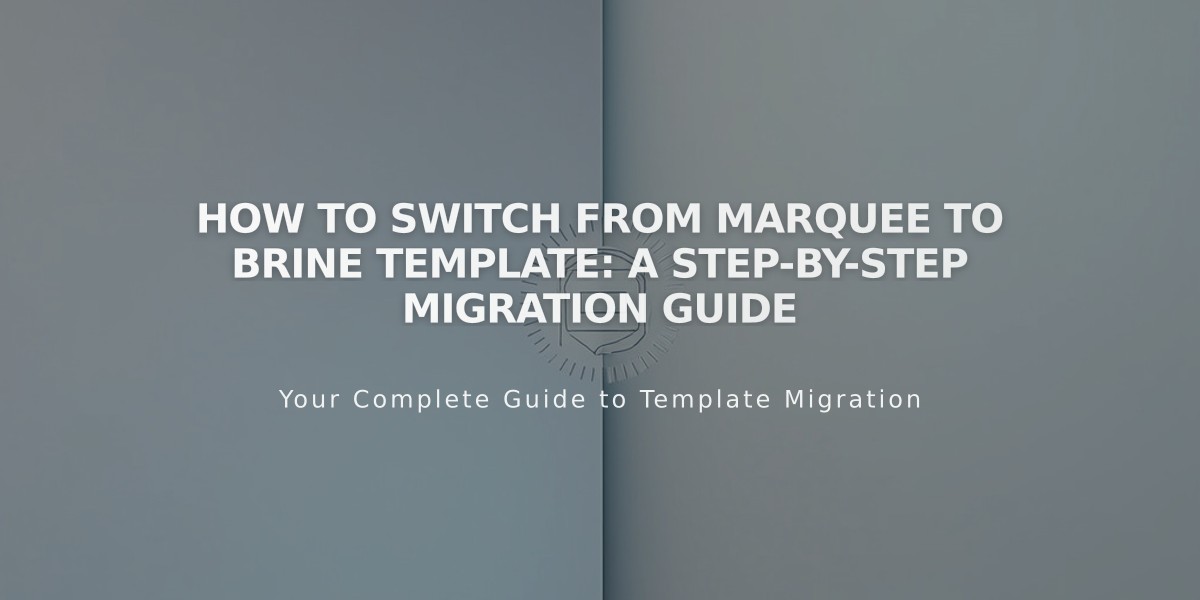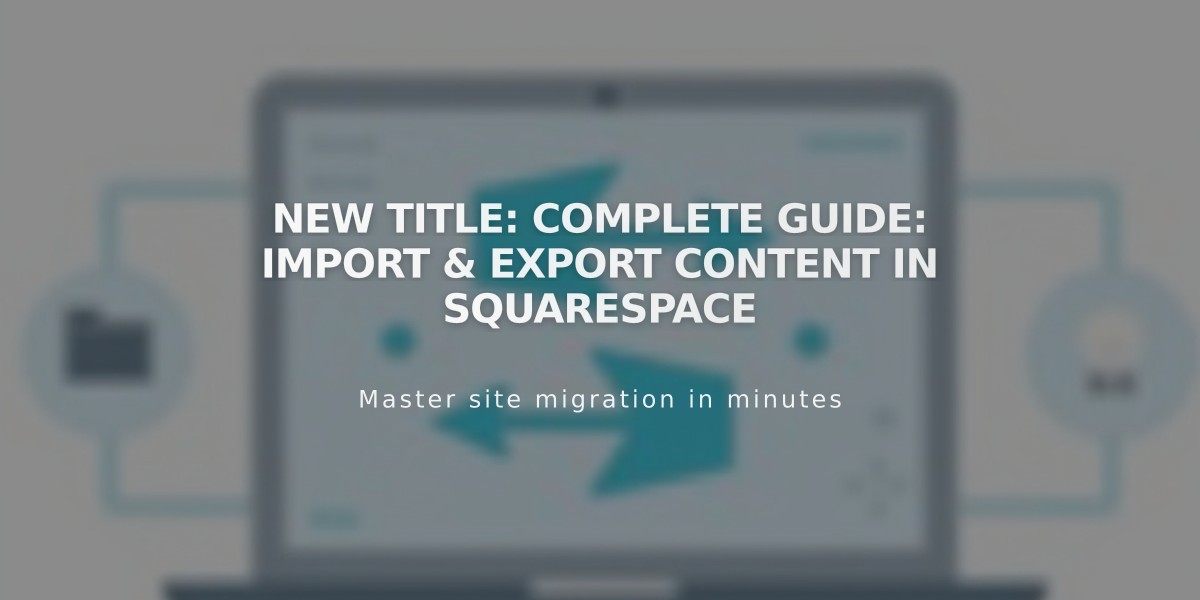
New Title: Complete Guide: Import & Export Content in Squarespace
Import and export features help you manage content, products, and contacts between Squarespace and other platforms.
Content Imports
You can import content from:
- WordPress, Blogger, and Tumblr
- Squarespace 5 (version 7.0 sites only)
For Commerce sites, product imports are supported from:
- Shopify, Etsy, and Big Cartel
- CSV files
Import Process:
- Open Import and export content panel
- Click Import
- Select source
- Enable imported pages
- Move pages to main navigation (optional)
Product Import Limits:
- Version 7.1: Up to 10,000 products per store page
- Version 7.0: Up to 200 products per store page
Images and Videos:
- Images and videos can be imported from WordPress, Blogger, or Tumblr
- Product images import automatically with product details
- Enable metadata import for professional photography needs
- Individual images can be downloaded from Resource Library
Mailing Lists:
- Import mailing lists from other services via CSV files
- Export individual mailing lists as CSV files
- Export all contacts including customers, subscribers, members, and donors
Important Notes:
- Imports create static copies (no syncing between platforms)
- Direct transfers between Squarespace 7 sites are not possible (except products)
- Content export is available to XML format when leaving Squarespace
- Import scope varies by platform (text, images, blog posts, product details)
- Multiple store pages can be used to import additional products beyond limits
For exporting:
- Content can be exported to XML files
- Products can be exported to CSV files
- Individual mailing lists can be exported as CSV files
- Contact lists can be exported including all user types
This process ensures all your content moves seamlessly while maintaining data integrity and proper formatting across platforms.
Related Articles
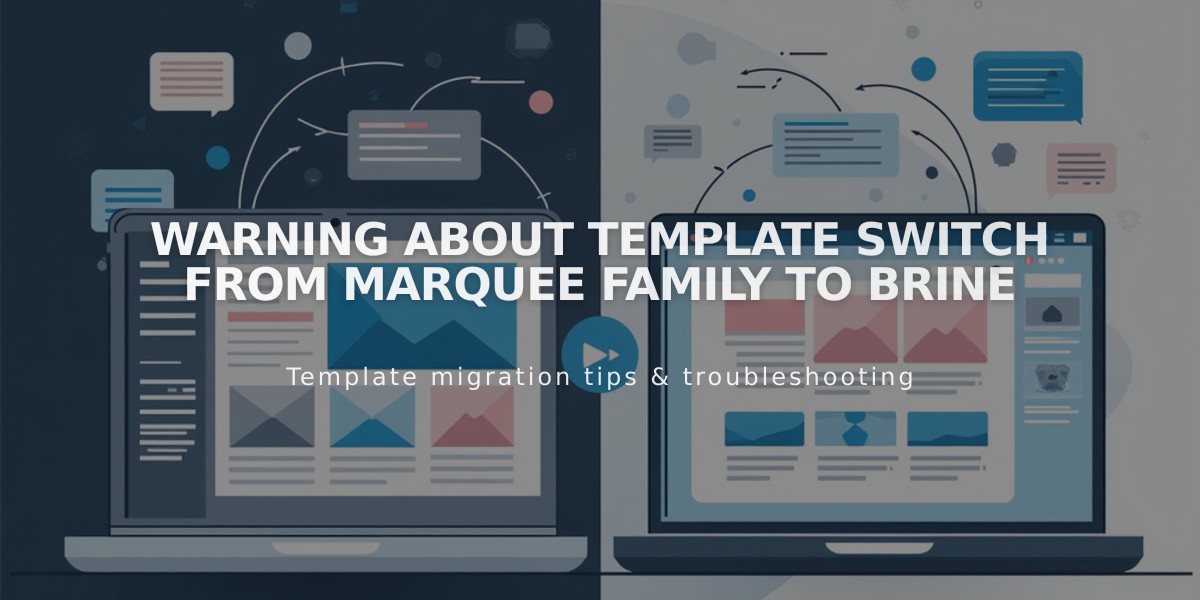
Warning about Template Switch from Marquee Family to Brine