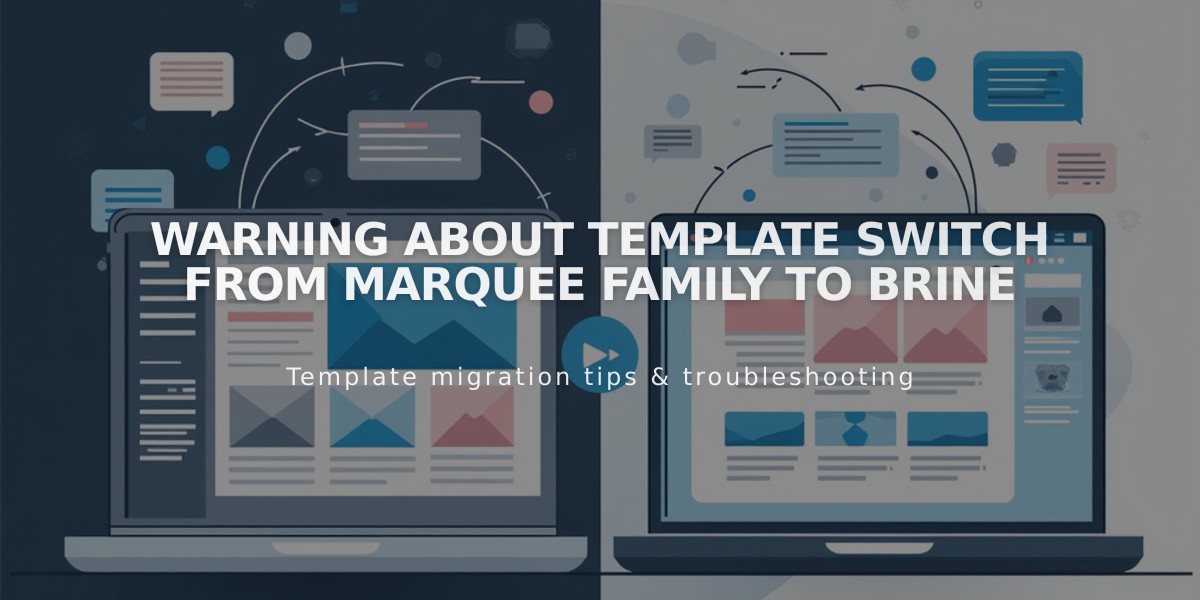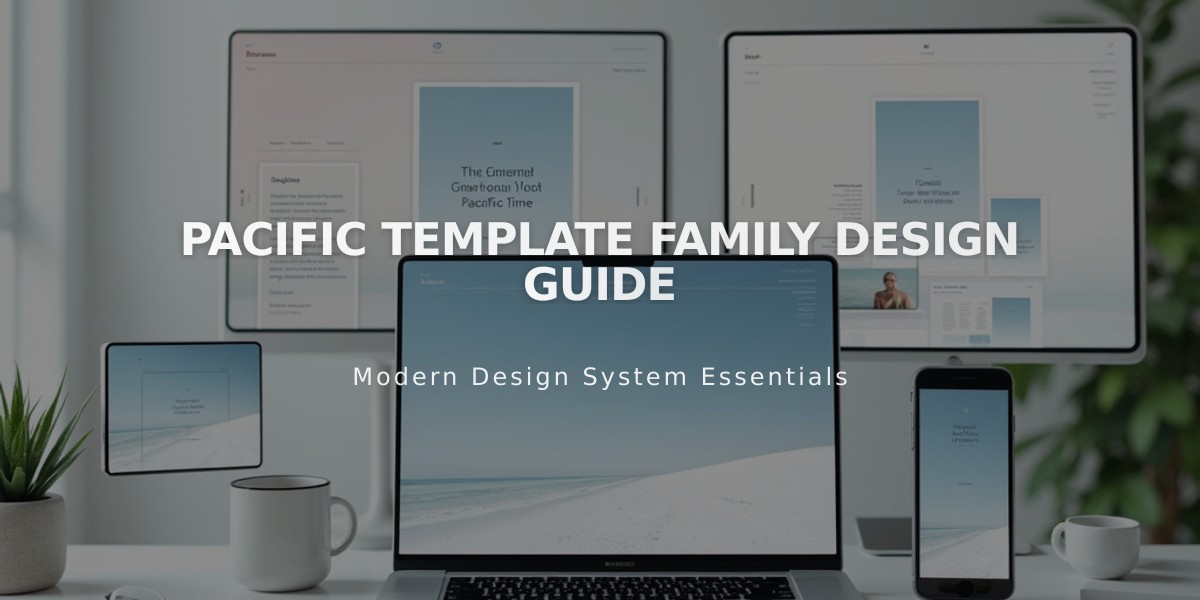
Pacific Template Family Design Guide
The Pacific Template Family merges content through text overlays and scrolling full-bleed index pages. It comprises Bryler, Charlotte, Horizon, Naomi, and Pacific templates.
Supported Pages
- Album Page
- Blog Page (List)
- Cover Page
- Event Page
- Gallery Page (Standard)
- Index Page (Stacked)
- Layout Page
- Store Page (Classic)
Header Features
- Centered branding
- Fixed navigation option
- Customizable fonts and colors
- Adjustable logo width
- Flexible navigation display options
Banner Capabilities
- Supports images and videos
- Vertical stacking in index
- Title and description overlay
- Custom color filters
- Adjustable heights
- Mobile-responsive alternatives
Footer Configuration
- Customizable blocks
- Navigation links
- Contact information
- Pre-footer section
- Social media integration
- Underlined text links
Blog Features
- Vertical post stacking
- Category navigation
- Featured images
- Customizable metadata
- Previous/next navigation
- Single-column text blocks
Index Page Options
- Stacked sections layout
- Gallery integration (grid/slideshow)
- Album sections
- Customizable backgrounds
- Color overlays
- Adjustable section heights
- Fixed navigation
Mobile Optimization
- Responsive design
- Collapsed navigation (☰)
- Centered branding
- Optimized cart button
- Two-column grid gallery
- Scaled headings
The Pacific template family also includes multi-language support and comprehensive troubleshooting options for common issues like banner trimming, navigation display, and section styling.
Note: For optimal use, maintain site title size below 72 pixels and ensure proper mobile responsiveness.
Related Articles
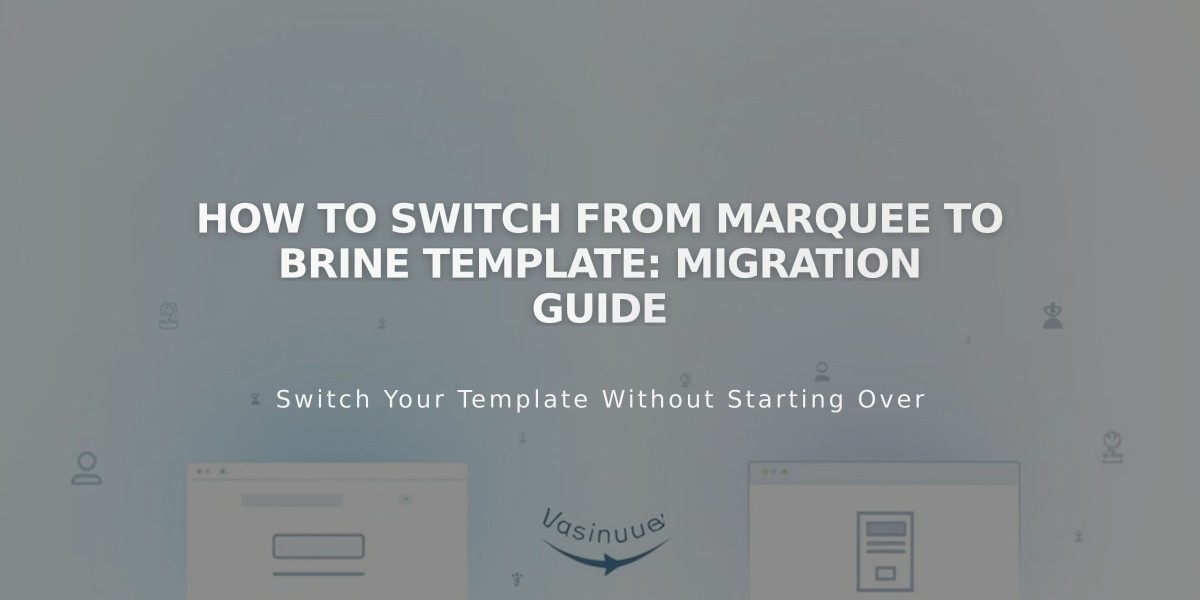
How to Switch from Marquee to Brine Template: Migration Guide