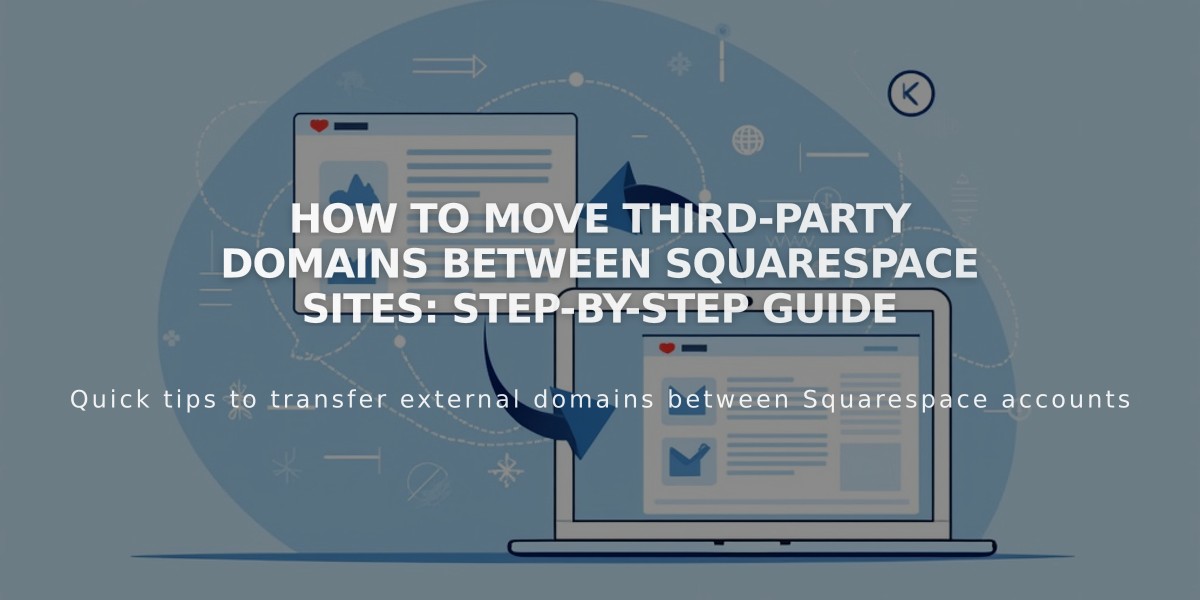Protect Email Campaigns with Subscriber Verification: reCAPTCHA and Confirmation Emails
Email verification helps prevent spam and ensures authentic subscribers for your email campaigns.
Verification Options
Two main verification methods are available for newsletter blocks and promotional pop-ups using Squarespace storage:
- Google reCAPTCHA (invisible security check)
- Confirmation email
These options don't apply to checkout newsletter subscriptions, manually added addresses, or imported contacts.
Google reCAPTCHA
This invisible security feature works with:
- Form blocks with required email fields
- Newsletter blocks using Squarespace storage
- Promotional pop-ups
It's enabled by default for new forms and newsletter blocks.
Confirmation Emails
Confirmation emails verify subscribers from:
- Form blocks with required email fields
- Newsletter blocks
- Promotional pop-ups
- Acuity Scheduling opt-ins (free services)
- Member Sites signups (free)
- Cover page newsletter signups (v7.0)
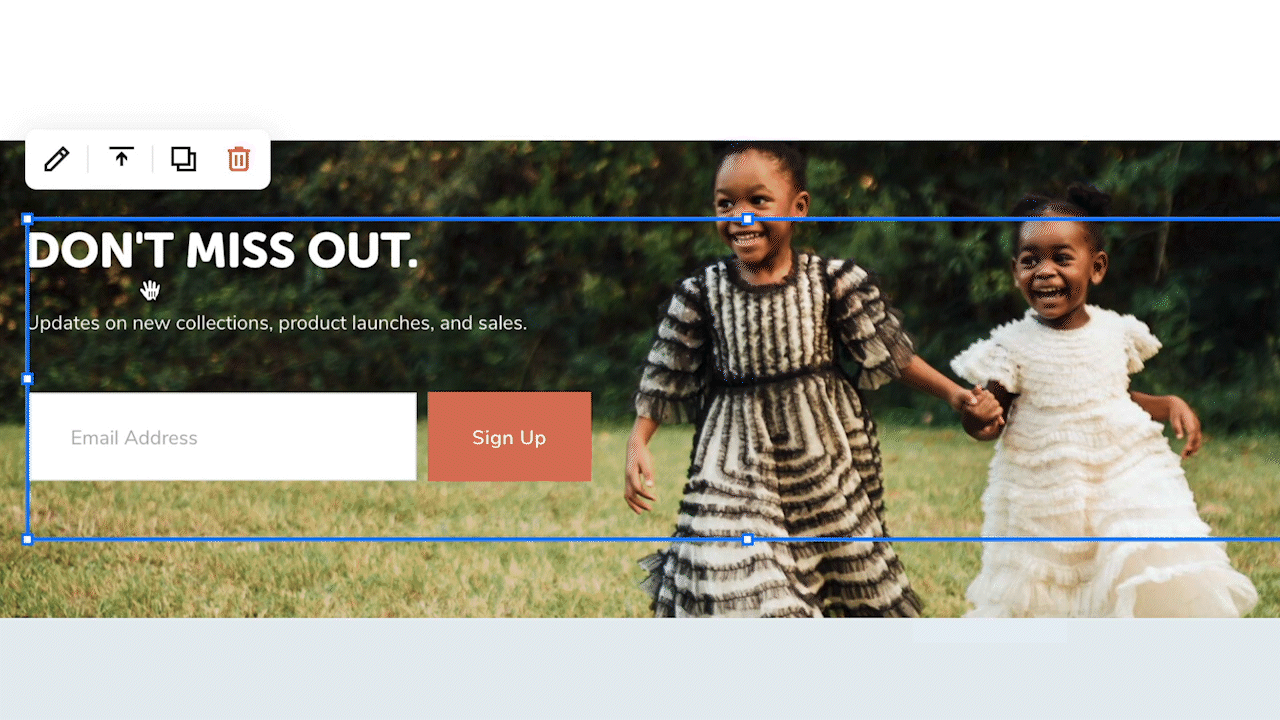
Two girls in flowing sundresses
Customizing Confirmation Emails
You can customize:
- Email text and sections
- Styling
- Subject line
- Preview text
Limitations:
- Can't add blog or product sections
- Can't remove confirmation button
- Can't modify sender details
- Can't customize confirmation page
Troubleshooting Non-Delivery
If subscribers don't receive confirmation emails:
- Check spam folders
- Add [email protected] to contacts
- Review email filters
- Verify email address accuracy
- Try an alternative email address
404 Error Solutions
If subscribers encounter 404 errors when confirming:
- Reset form storage connection
- Ensure domain correctly points to Squarespace
- Verify mailing list connection
Related Articles

Retired Fonts: How to Replace Unavailable Fonts in Squarespace