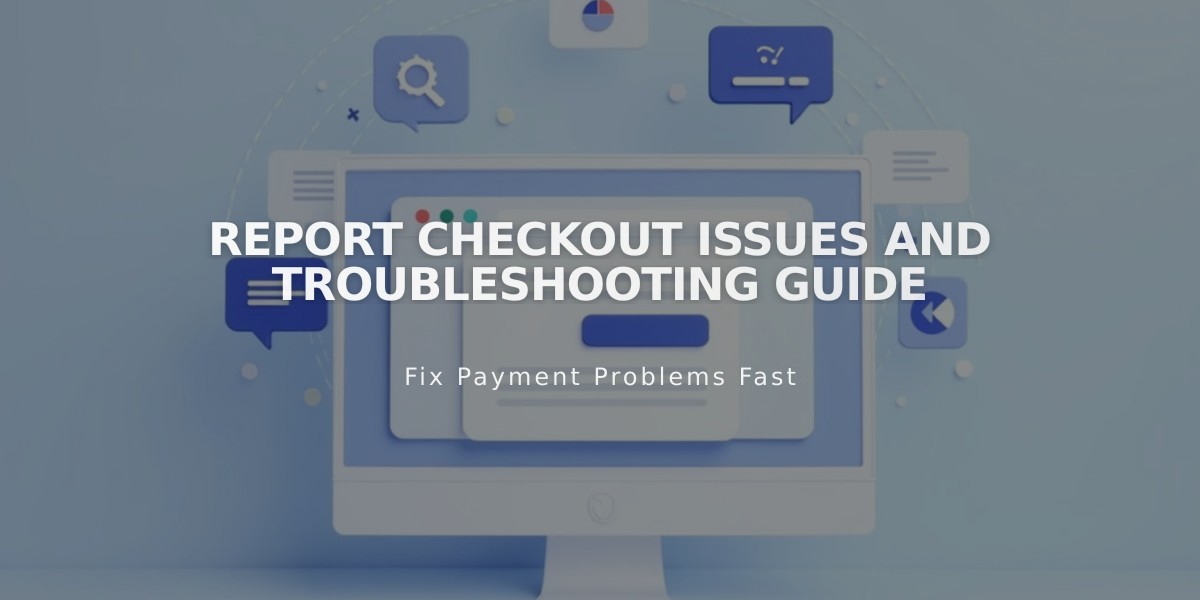
Report Checkout Issues and Troubleshooting Guide
Browser-Related Troubleshooting Steps:
- Update to the latest browser version
- Clear browser cache or use private browsing
- Disable browser extensions
- Verify credit card functionality with bank
- Contact Stripe for billing address verification issues
Common Error Messages and Solutions:
Payment Processing Issues:
- For Squarespace Payments: Authenticate account
- For Stripe: Verify authentication, disconnect/reconnect if needed
- For PayPal: Disconnect/reconnect or contact support
Domain Connection Errors:
- Check Orders panel for processing status
- Verify domain connection (allow up to 72 hours for processing)
- Ensure proper payment provider connection
Payment Account Disconnection:
- Open Payments panel
- Select payment provider
- Disconnect current connection
- Reconnect account
- Contact provider for additional support
Specific Checkout Problems:
"Checkout has been closed":
- Verify payment processor connection
- Check currency compatibility
Authentication Failures:
- Ensure compliance with EEA Strong Customer Authentication
- Guide customers through bank verification process
Shopping Cart Issues:
- Verify public site status
- Confirm product visibility
- Check express checkout settings
- Review site style settings
- Enable browser cookies
Digital Product Access:
- Links expire after 24 hours
- Automatic new link generation on expired link click
- Manual link resend available through Orders panel
Test Mode Considerations:
- Disable test mode for real transactions
- Verify proper payment provider setup
Additional Troubleshooting:
- Check domain forwarding settings
- Remove problematic custom code
- Ensure shipping rules match customer location
- Verify product inventory availability
Cart Addition Problems:
- Confirm product visibility
- Check custom code conflicts
- Verify cookie settings
- Use unmasked domain forwarding
For persistent issues, contact support with:
- Order number
- Error messages
- Browser details
- Steps attempted
Related Articles

How to Manage Squarespace Payments Settings and Account Details

