
Report: Google-to-Squarespace Domain Migration Complete - What Users Need to Know
Google Domains to Squarespace Migration Guide
Following Squarespace's acquisition of Google Domains on September 7, 2023, all domain registrations have been successfully migrated to Squarespace. Here's everything you need to know about managing your transferred domain.
Accessing Your Domain
If you have an existing Squarespace account:
- Log in at squarespace.com/login with your usual credentials
- Your domains will appear in your domains dashboard
If you're new to Squarespace:
- Go to squarespace.com/login
- Click "Continue with Google"
- Select your Google Domains associated account
- If you encounter login issues, click "Sign-in not possible" and follow the email verification process
Domain Management Features
Through your Squarespace domains dashboard, you can manage:
- Billing and renewals
- Contact information
- DNS records
- Nameservers and DNSSEC
- Whois protection
Billing Information
Key points about domain billing:
- Annual automatic renewals continue
- Existing registration periods are honored
- Price changes take effect September 7, 2024
- Renewal notifications sent 15 days in advance
- Tax exemptions must be reapplied with Squarespace
Domain and Website Connections
To maintain website connections:
- Verify domain ownership if required
- Update DNS records through domain dashboard
- No additional Squarespace subscriptions needed
- Continue using any website provider
Important Changes
Services affected:
- Domain forwarding rules transferred but may need DNS updates
- Email forwarding requires new DNS setup
- Dynamic DNS not supported
- ACME TLS/SSL certificates will work until expiration
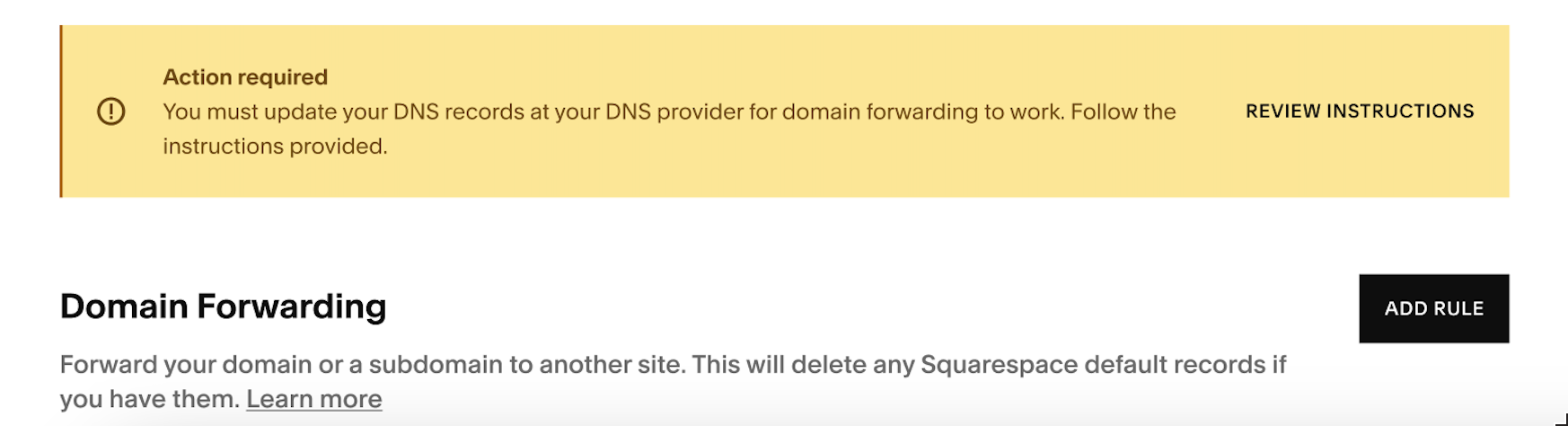
Update DNS Records for Domain Forwarding
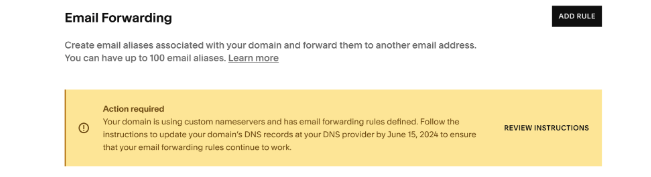
Email Forwarding Page in Squarespace
For technical support with DNS updates or domain management, contact Squarespace support directly through your account dashboard.
Related Articles

Why Domain Changes Take Up to 48 Hours to Propagate Worldwide

