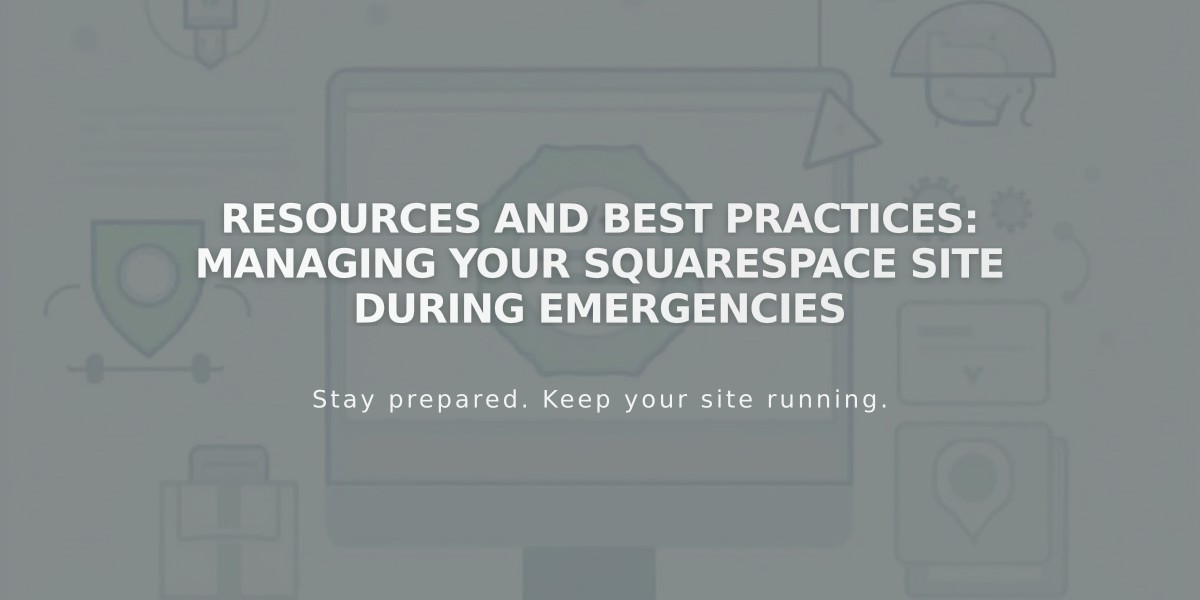
Resources and Best Practices: Managing Your Squarespace Site During Emergencies
A practical guide for maintaining a robust online presence and serving customers during challenging times, crises, or emergencies.
Add Key Updates and Notifications:
- Use announcement bars atop your site for important messages
- Display critical updates through promotional pop-ups
Launch an Online Store:
- Choose an appropriate commerce plan (Basic, Core, Plus, Advanced, Business, or Commerce)
- Connect payment processor
- Configure tax rules
- Set up shipping options
- Add products
- Process orders via desktop or mobile app
Enhance Customer Service Options:
- Offer gift cards for future redemption
- Implement local pickup and delivery services
- Set up curbside pickup through flat-rate shipping options
- Configure custom checkout forms for delivery instructions
Restaurant-Specific Solutions:
- Integrate with services like ChowNow or Tock
- Add links to third-party delivery platforms (DoorDash, Caviar, Seamless)
- Create clear navigation for delivery options
Manage Customer Relations:
- Enable subscription pausing for financial flexibility
- Accept donations through donation blocks
- Use email campaigns for consistent communication
- Create dedicated policy pages for business updates
Additional Business Tools:
- Process orders remotely via computer or mobile app
- Maintain customer relationships through email campaigns
- Update company policies and business hours regularly
- Connect with the Squarespace community for additional support
These tools help maintain business operations and customer relationships during unexpected circumstances, from natural disasters to public health emergencies.
