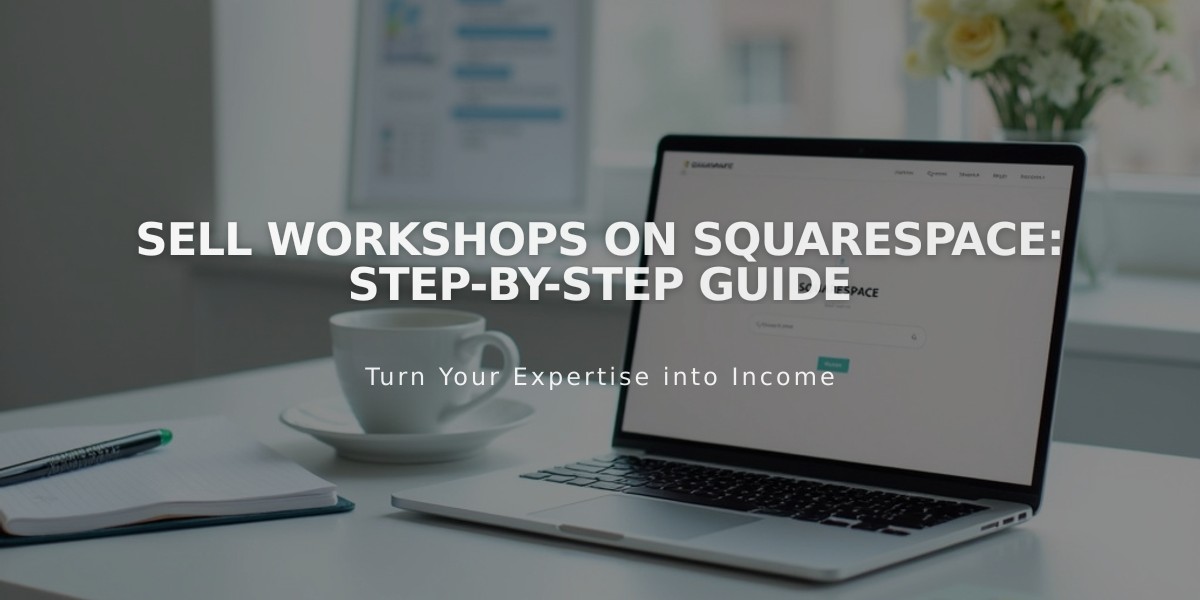
Sell Workshops on Squarespace: Step-by-Step Guide
Service products and an events page provide an effective way to sell classes, workshops, and scheduled events on your Squarespace site. Here's how to set it up:
Add a Workshop as a Service Product:
- Open Pages panel and select/create a store page
- Click + icon and select Service
- Fill in Name, Description, and Images
- Include dates in product names for recurring workshops
Set Workshop Details:
- In Inventory section, set price and capacity
- Toggle Unlimited Stock if no size limit
- Add variants for multiple sessions (optional):
- Select Custom from dropdown
- Add option name (e.g., Time)
- Enter variants (e.g., 11 AM, 1 PM)
- Set price and stock for each variant
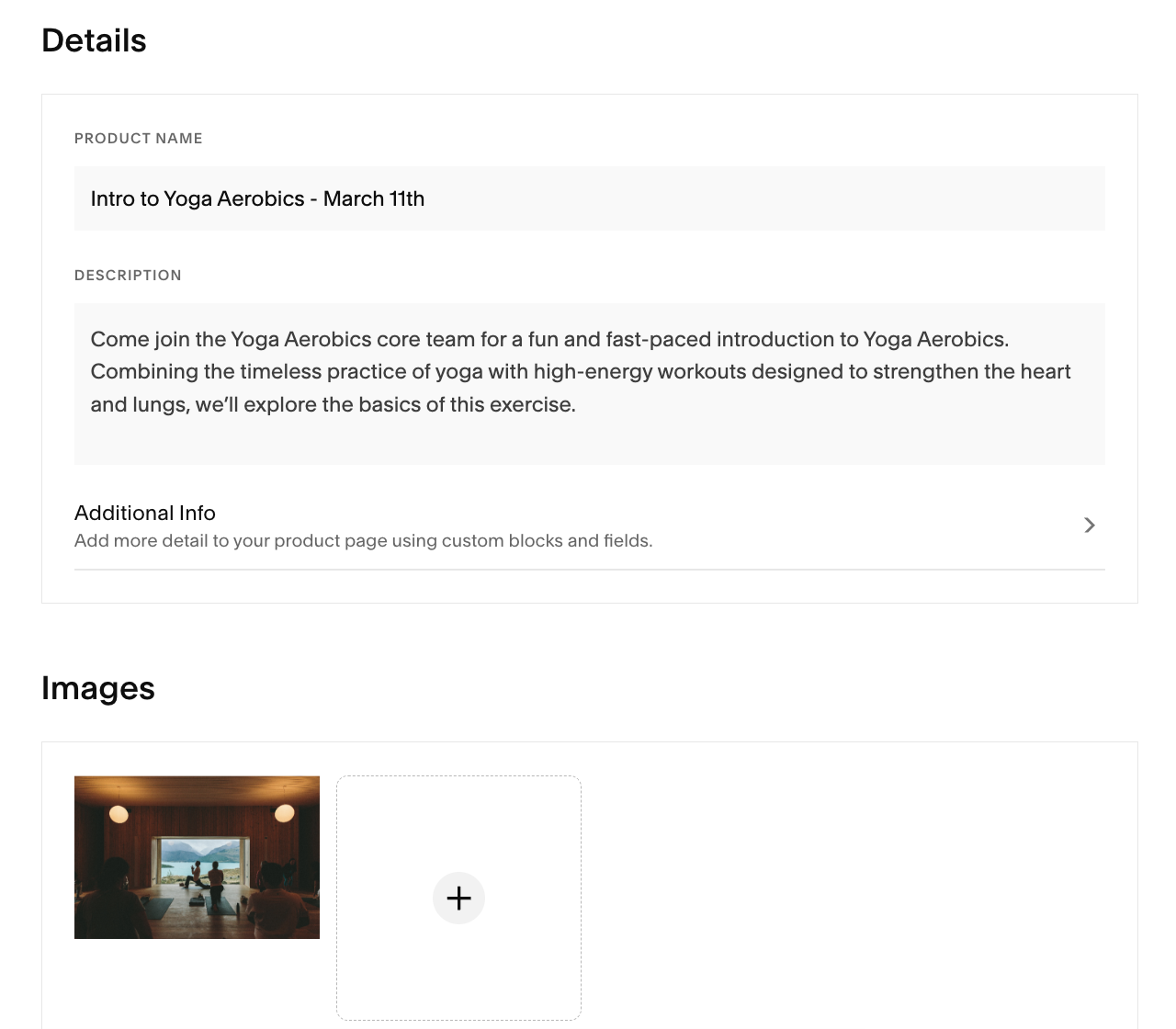
Yoga class with instructor

Table with two toggle switches
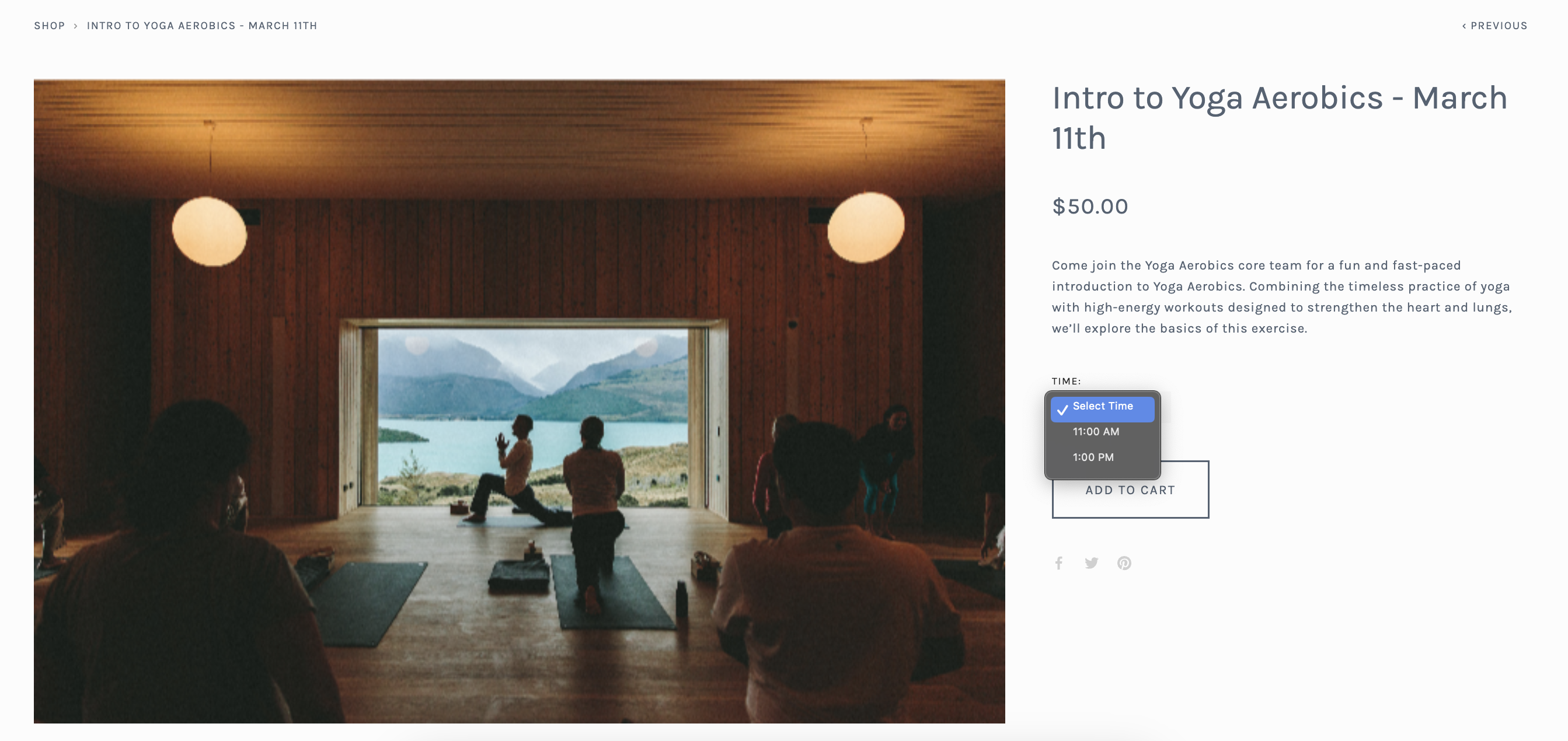
Aerobics class in studio
Create Events Page:
- Add new Events Page
- Click + to create event
- Match event title with workshop product
- Set start and end times
- Add Products Block:
- Click + in event description
- Select Product
- Search for workshop
- Customize design settings
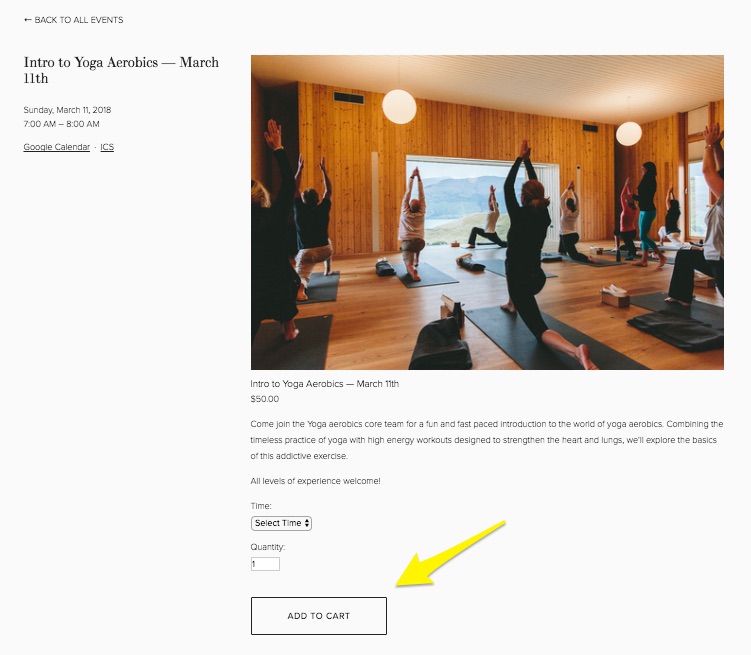
Yoga class in studio
Final Steps:
- Publish workshop products and events
- Move Store Page to Unlinked section (optional)
- Repeat process for additional workshops
- Customize checkout experience as needed
This setup allows customers to view your calendar, register, and pay through integrated Commerce tools. You can also use Acuity for workshop promotion.
Related Articles

How to Connect a Squarespace Domain to Your Website: Step-by-Step Guide

