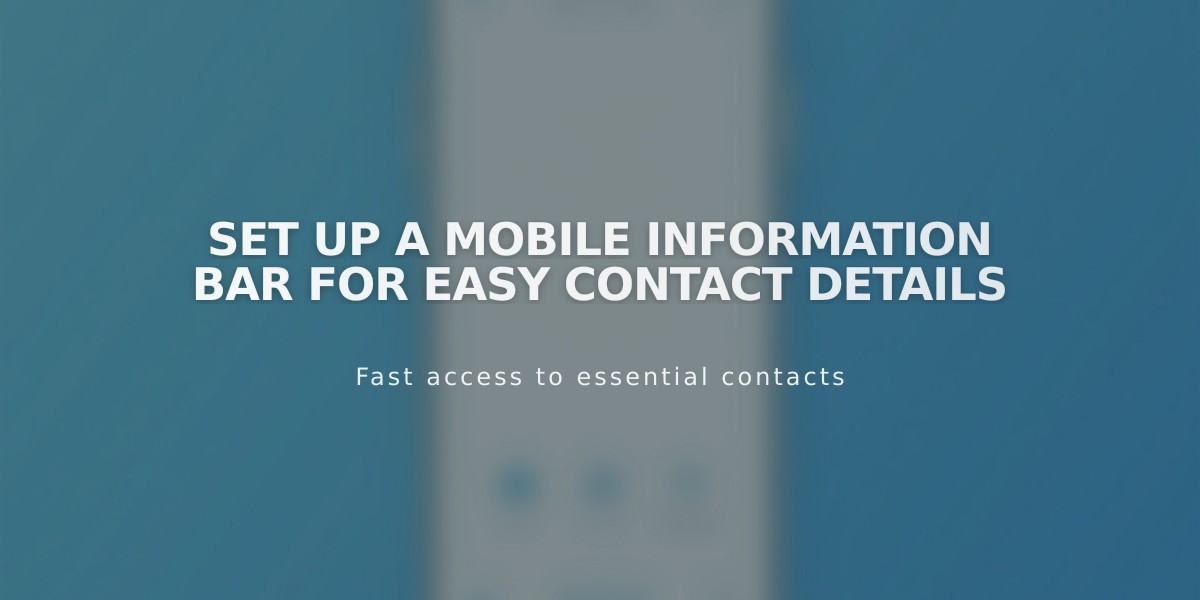
Set Up a Mobile Information Bar For Easy Contact Details
Display your business information in a convenient banner at the bottom of your mobile site for easy access to contact details.
The mobile information bar includes four main buttons:
- Email: Opens email client with your address
- Call: Initiates phone calls
- Map: Shows your business location
- Hours: Displays operational hours and current status
Note: The bar only appears on mobile devices, not on desktop or tablets.
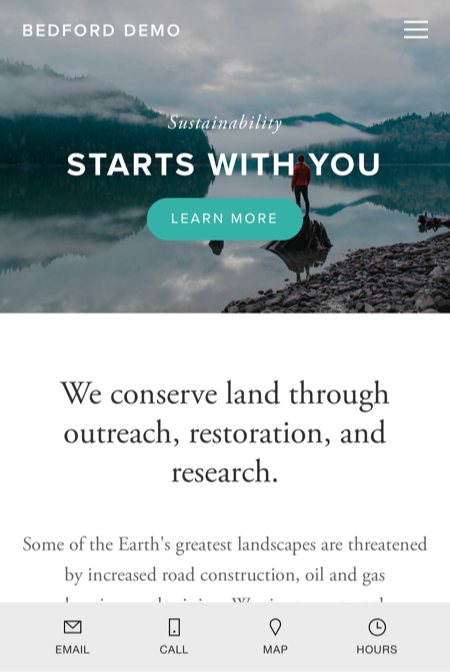
Mountain lake beneath overcast sky
Adding the Mobile Information Bar:
- Open Mobile Information Bar panel
- Select Enable Mobile Info Bar (Dark/Light)
- Add or verify contact information
- Click Edit to modify details
- Save changes
Styling Options:
- Choose between Dark or Light mode
- Update style through Mobile Information Bar panel
- Save to apply changes
Troubleshooting Common Issues:
Bar Not Displaying:
- Verify it's enabled
- Check for nonbreaking spaces in business information
- Retype information instead of copying/pasting
Incorrect Location:
- Verify business address is correct
- Select address from Google Maps dropdown
- Don't enter address manually
Incorrect Business Hours:
- Check business hours settings
- Verify time zone in region settings
- Update if necessary
The mobile information bar provides essential business information to mobile visitors while maintaining a clean, professional appearance. Regular updates ensure accuracy and optimal functionality.
Related Articles

How to Add Custom Name Servers to Your DNS Records

