
Shopping Cart Analytics: Track Your Store's Sales Funnel Conversion Data
Understand your store's sales funnel analytics to improve customer conversion rates and optimize your business performance.
Overview of the Purchase Funnel
The purchase funnel tracks four key stages of customer behavior:
- Visits - Total number of browsing sessions
- Viewed Product - Number of visits where customers viewed product details
- Added to Cart/Started Checkout - Number of cart additions or checkout initiations
- Purchased - Number of completed transactions
Conversion Rate Analysis
Between each stage, percentages show the conversion rate from one step to the next. For example, 60% between visits and product views means 60% of visitors viewed a product page.
The interactive line graph displays all four stages over time, helping you track:
- Daily conversion trends
- Impact of store changes
- Effectiveness of promotions
- Results of design updates
Key Metrics Tracking
Monitor these important data points:
- Product performance
- Member site engagement
- Shopping behavior patterns
- Conversion bottlenecks
Measurement Considerations
View counts include:
- Product details pages
- Quick view interactions
View counts exclude:
- Product block views
- Member signup block views
- Main store page displays
Data Accuracy Notes
Some discrepancies may occur due to:
- Late-night browsing sessions crossing midnight
- Different counting methods for cart additions
- Time zone variations in data collection
Use this data to:
- Identify conversion obstacles
- Optimize product placement
- Improve checkout process
- Test promotional strategies
- Track the impact of site changes
The purchase funnel provides valuable insights for data-driven decisions to enhance your store's performance and increase sales conversion rates.
Related Articles
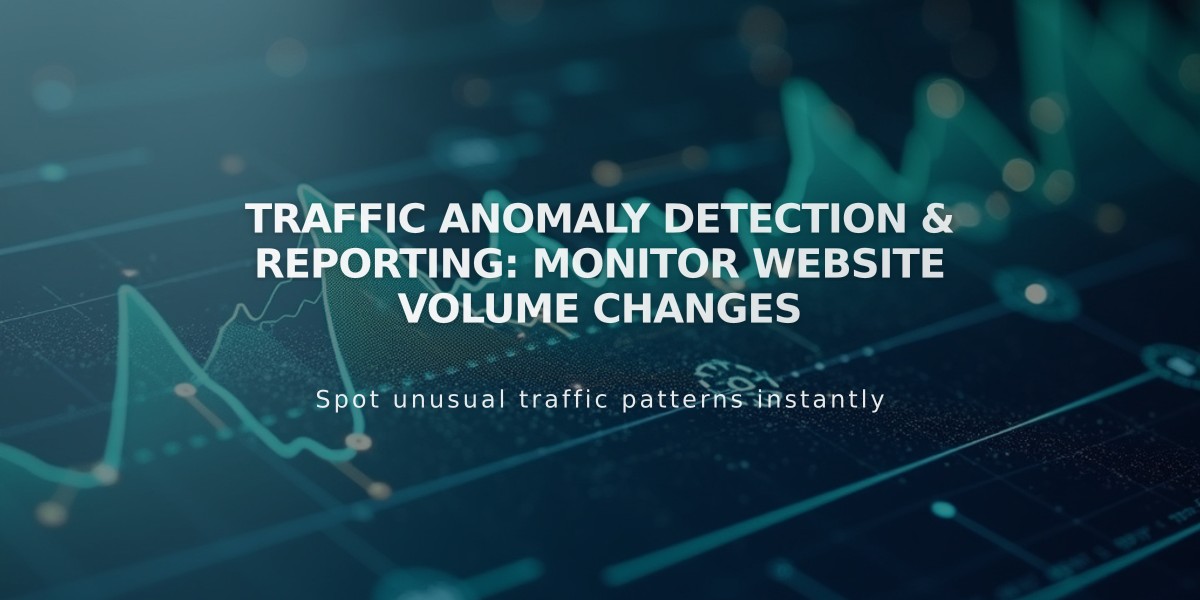
Traffic Anomaly Detection & Reporting: Monitor Website Volume Changes

