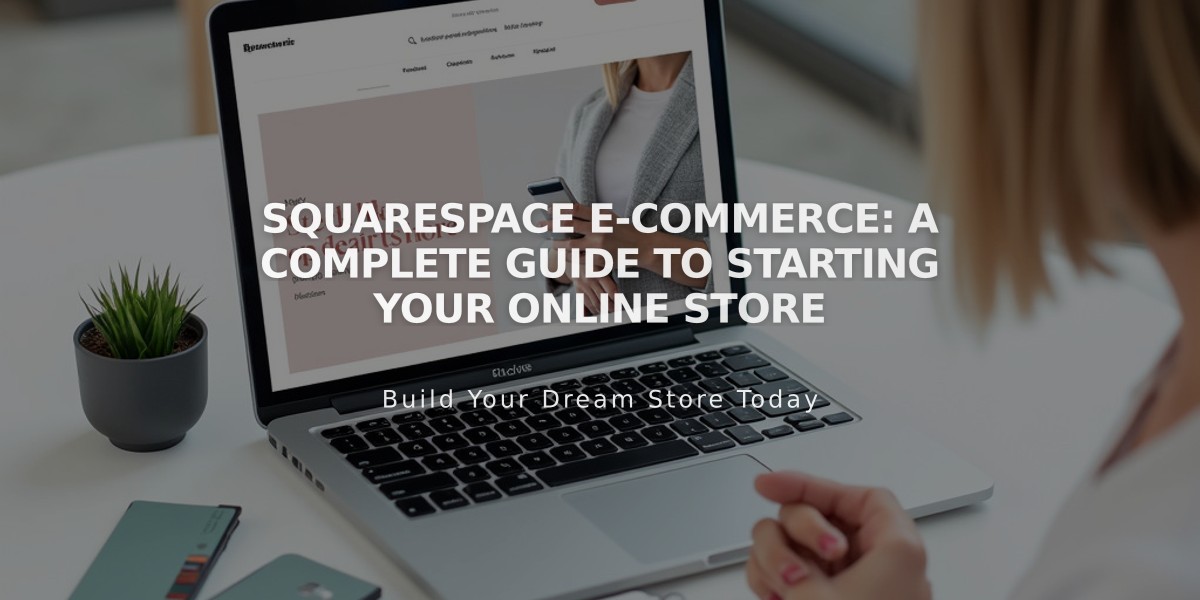
Squarespace E-Commerce: A Complete Guide to Starting Your Online Store
Squarespace Commerce enables you to sell products and manage orders online through an integrated payment system that handles credit cards, PayPal, refunds, and donations. The platform charges transaction fees based on your subscription level.
Getting Started
Start with a 14-day free trial to test e-commerce features. Squarespace E-Commerce supports multiple countries and currencies, depending on your payment processor (Squarespace Payments, Stripe, or PayPal).
Essential Setup Steps:
- Create a shop page
- Add products (individually or bulk import via CSV)
- Set up shipping and tax rules
- Connect payment processing
- Test your system
- Launch your store
Product Types You Can Sell:
- Physical items
- Digital downloads
- Services
- Subscriptions
- Gift cards
Customization Options:
- Shop page design elements
- Checkout process
- Customer email notifications
- Cart style and behavior
- Minimum order amounts
Marketing Tools:
- Discount creation
- Social media integration
- SEO optimization
- Cart abandonment recovery (advanced plan)
- Product merchandising
- Customer list management
- Facebook/Instagram shop integration
Analytics and Reporting:
- Visitor behavior tracking
- Revenue analytics
- Sales funnel analysis
- Product performance metrics
Point of Sale Integration:
- Square integration for in-person sales
- Inventory synchronization
- Unified order management
- Integrated analytics
Extensions for Business Optimization:
- Finance management
- Inventory control
- Sales and marketing
- Shipping and fulfillment
Additional Support Resources:
- Video tutorials
- Community forum
- Expert consultation
- Comprehensive FAQs
- Professional setup services
Payment Processing Options:
- Squarespace Payments
- Stripe
- PayPal
- Square
The platform provides comprehensive tools for both online and offline sales, with extensive customization options and integrated marketing features to help grow your business.
Related Articles
Mobile Styles Guide: Cover Page Display in Version 7.0

