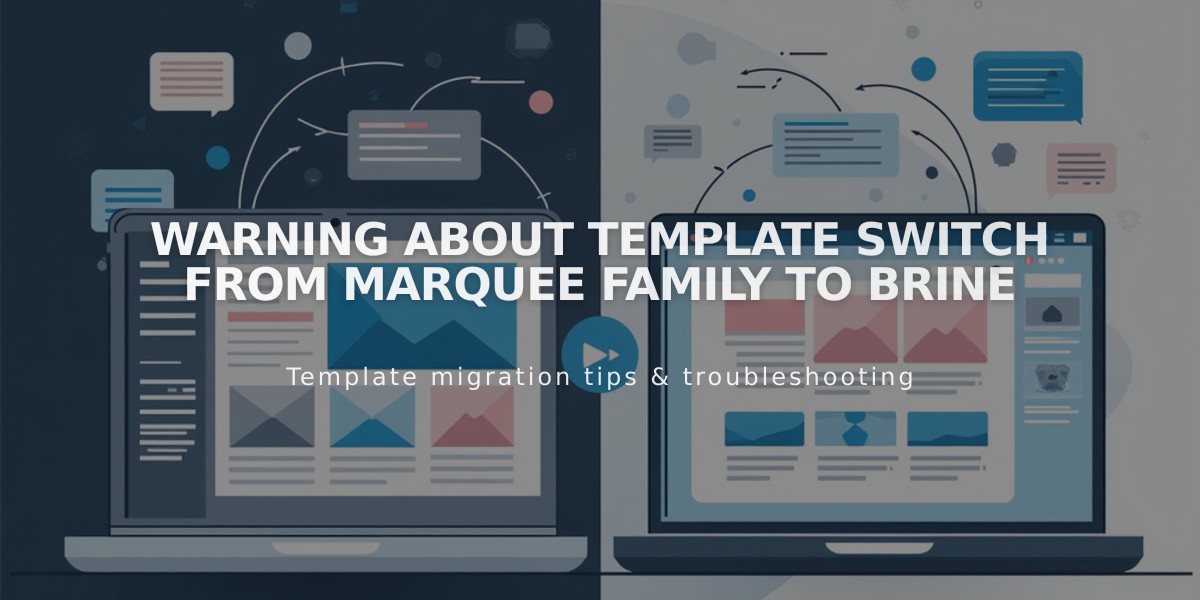Squarespace Momentum Template - Features & Gallery Guide
The Momentum template is a minimalist portfolio design focused on showcasing visual work through full-bleed slideshows and clean navigation.
Key Features:
- Fixed navigation bar (top or bottom) with customizable background, height, and border
- Full-bleed image galleries with slideshow functionality
- Thumbnail grid navigation for quick image browsing
- Info view for image captions and descriptions
- Responsive design that adapts to all devices
Supported Page Types:
- Album pages
- Blog pages (List format)
- Cover pages
- Events pages
- Gallery pages (Slideshow)
- Index pages (Slideshow)
- Layout pages
- Store pages (Classic)
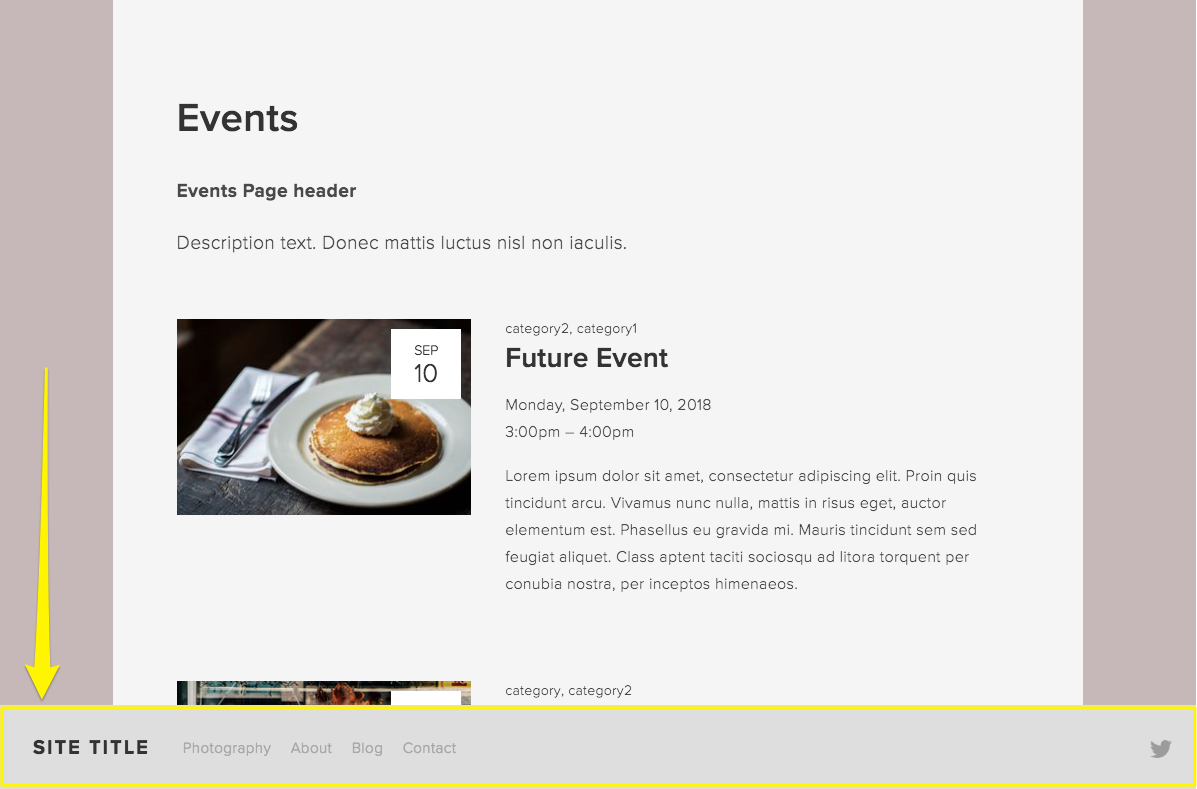
Events page in Squarespace
Background Options:
- Customizable content background color
- Adjustable page width and alignment
- Site-wide background color and image options
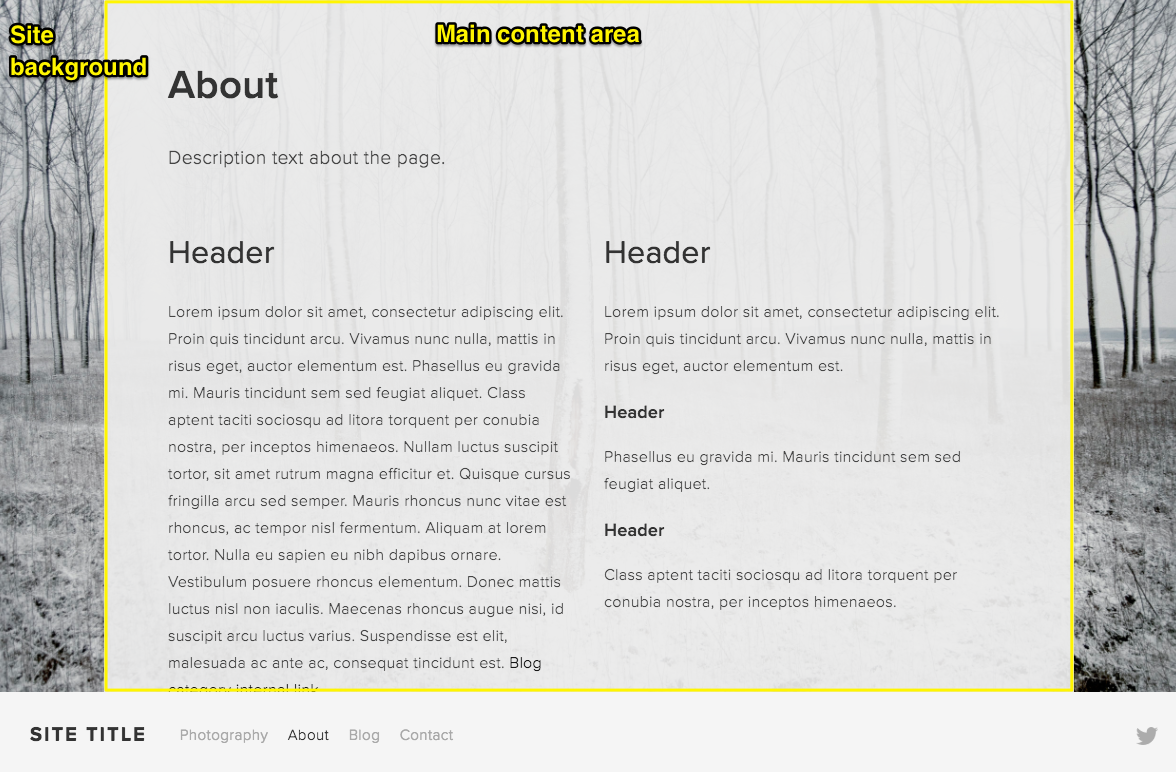
Grayscale forest scene
Gallery Features:
- Automatic slideshow transitions
- Customizable arrow styles and transition effects
- Thumbnail grid view
- Info view for captions
- Multiple viewing options (slideshow, grid, or info view)
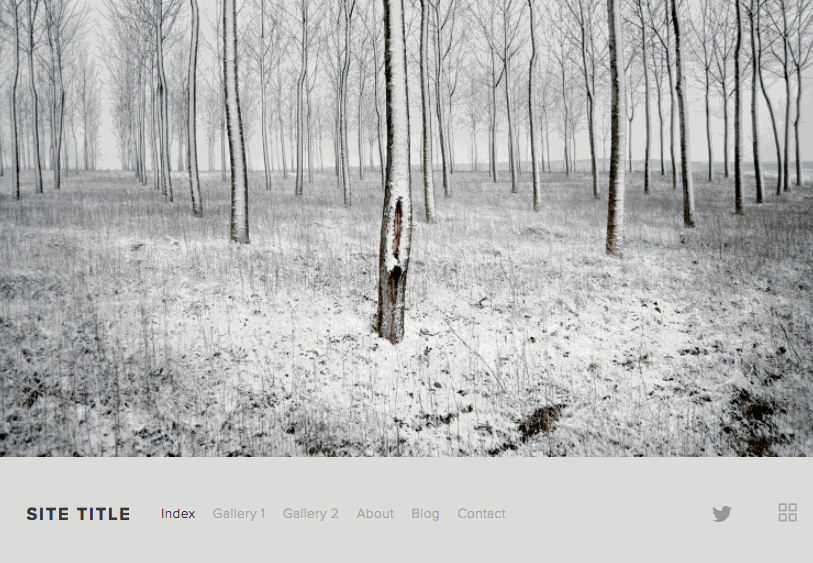
Snowy forest in monochrome
Mobile Experience:
- Responsive design adapts to all screen sizes
- Collapsible navigation menu
- Swipe navigation for galleries
- Accessible thumbnail grid and info view
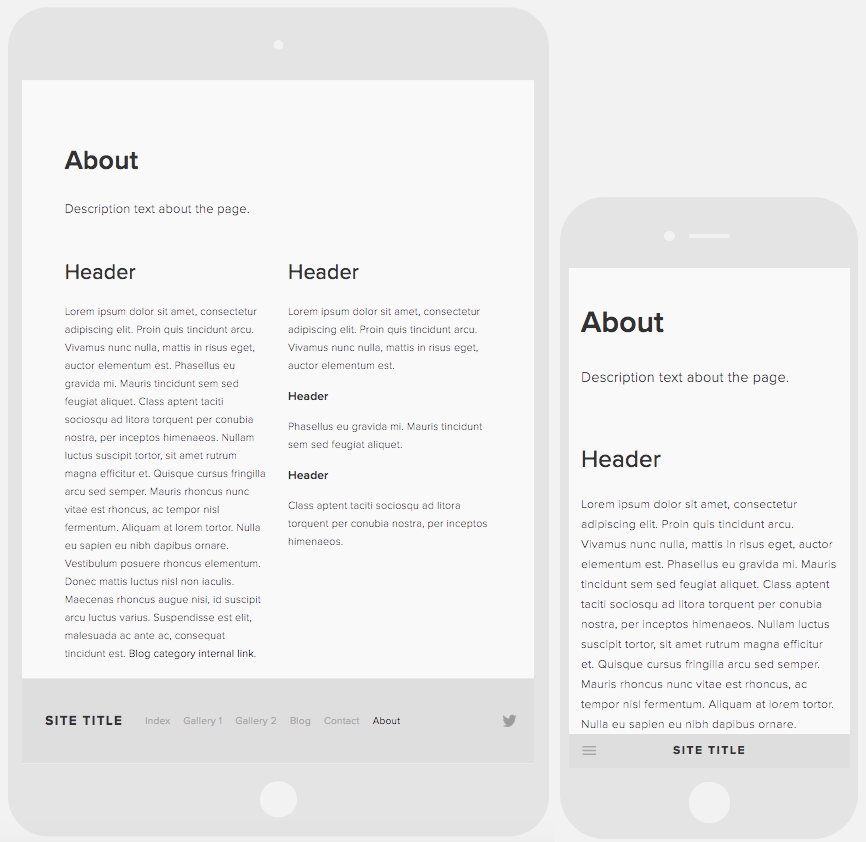
Squarespace template on mobile devices
Notable Features:
- Blog posts display in a vertical list format
- Index pages support multiple gallery combination
- Customizable footer (except on gallery and index pages)
- SEO-friendly page titles and descriptions
Known Limitations:
- Fixed background images don't work on mobile devices
- Gallery style must be consistent across all gallery pages
- Navigation arrows disappear after first slide on mobile
- Purple highlight color requires custom code to change
Related Articles
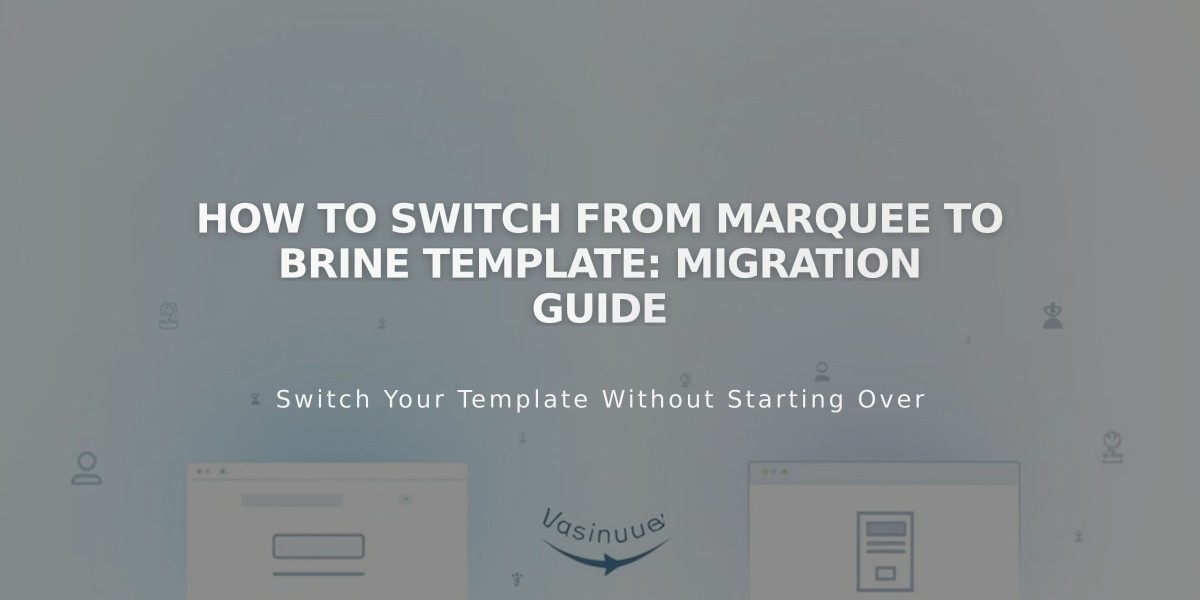
How to Switch from Marquee to Brine Template: Migration Guide