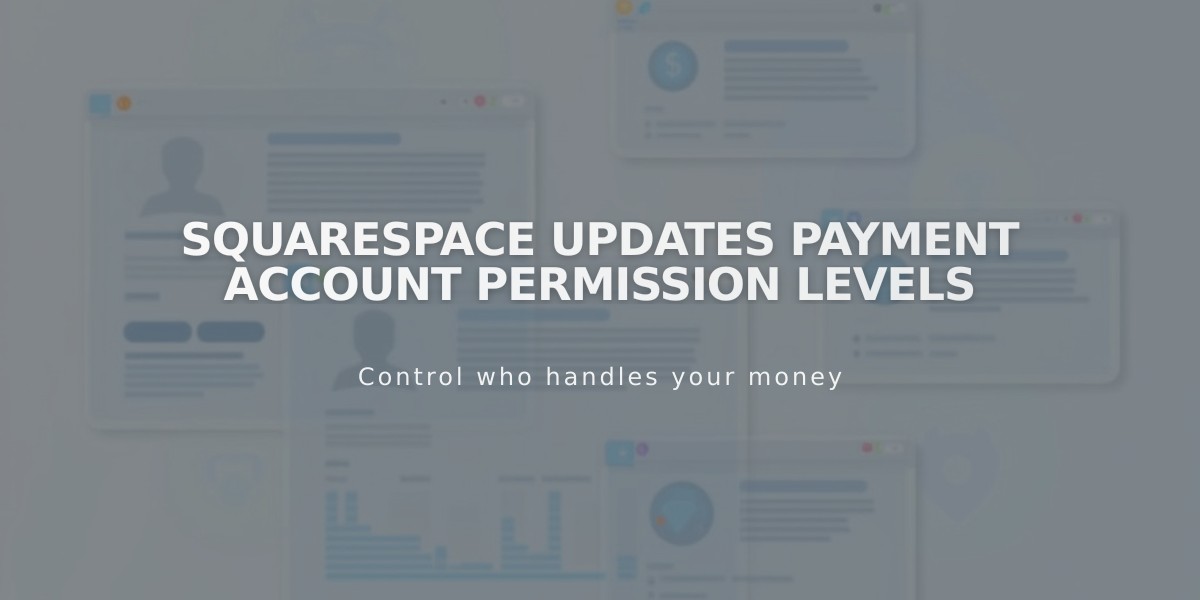Squarespace Payments Unveils New Account Permissions Level
Squarespace Payments offers different permission levels to manage your store's financial operations and access. Here's what you need to know about each role:
Payments Account Owner
- Created automatically when setting up Squarespace Payments
- Has complete access to payment settings and financial data
- Can manage payouts and banking information
- Initially assigned to the person who creates the Payments account
Website Owner & Administrator
- Can create a Squarespace Payments account
- Have access to store management features
- Can view orders and process refunds
- Cannot access sensitive payment settings unless also Payments Account Owner
Shop Management
- Can manage products and inventory
- Process orders and handle customer service
- Cannot access payment settings or financial data
- Limited to day-to-day store operations
Permission Transfers
- Payments account ownership can be transferred between editors
- Only possible for editors with appropriate permission levels
- Must contact Squarespace support to initiate transfer
- New owner must have Website Owner or Administrator status
Key Points:
- Only one person can be Payments Account Owner
- Website Owners/Administrators can create but may not own Payments account
- Shop Management role focuses on operational tasks only
- Permission changes require proper authorization and support assistance
Each role serves specific functions in managing your online store, with clear boundaries between financial control and operational management.
Related Articles

Understanding Squarespace Payments: Account Permissions and Access Levels