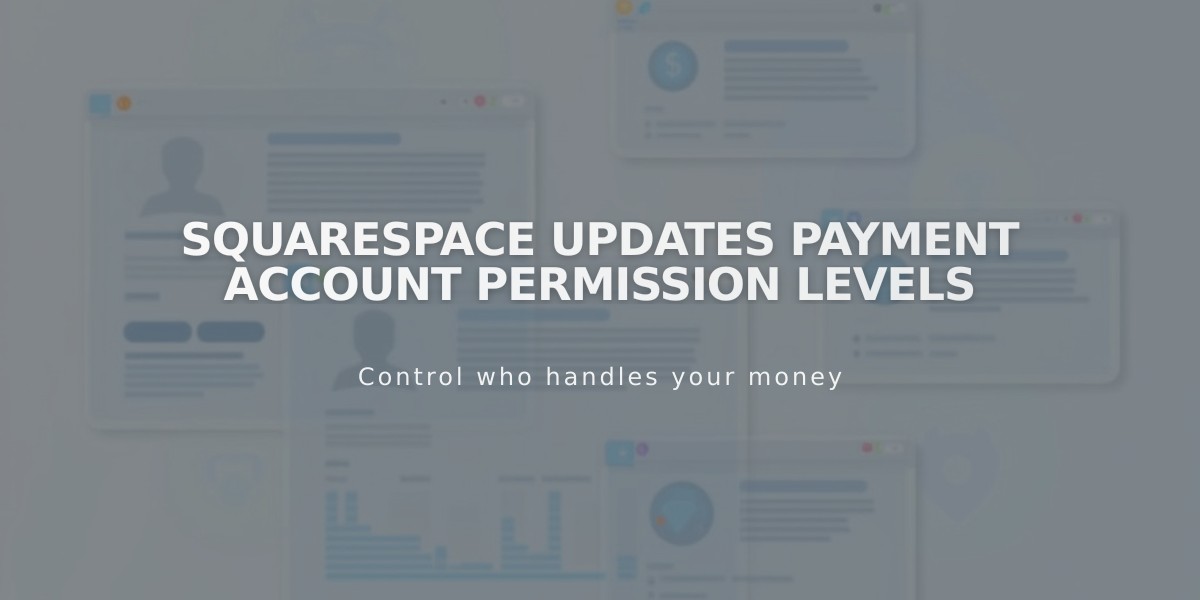
Squarespace Updates Payment Account Permission Levels
Understanding contributor roles and their payment-related permissions, let's explore exactly what each role can do within Squarespace Payments.
Payment Account Permissions at a Glance
Website Owner:
- Create payment accounts
- Access all payment features
- View full transaction history
- Manage payment settings
- Transfer payment account ownership
Administrator:
- Create payment accounts
- Access payment features
- View transaction history
- Manage payment settings
Payments Account Owner:
- Full control over payment settings
- View complete financial data
- Access transaction history
- Manage refunds and payouts
- Update banking information
Store Manager:
- View transaction history
- Process refunds
- Access basic payment features
- Cannot modify payment settings
Key Points to Remember
-
The person who creates the Squarespace Payments account automatically becomes the Payments account owner.
-
Payment account ownership can be transferred, but only through Squarespace support.
-
Only Website Owners and Administrators can create new payment accounts.
-
Store Managers have limited access focused on day-to-day operations.
To maintain security and proper financial oversight, ensure you assign appropriate permission levels based on each contributor's responsibilities within your organization.
Remember to review permissions regularly, especially when team members' roles change or they leave the organization.

