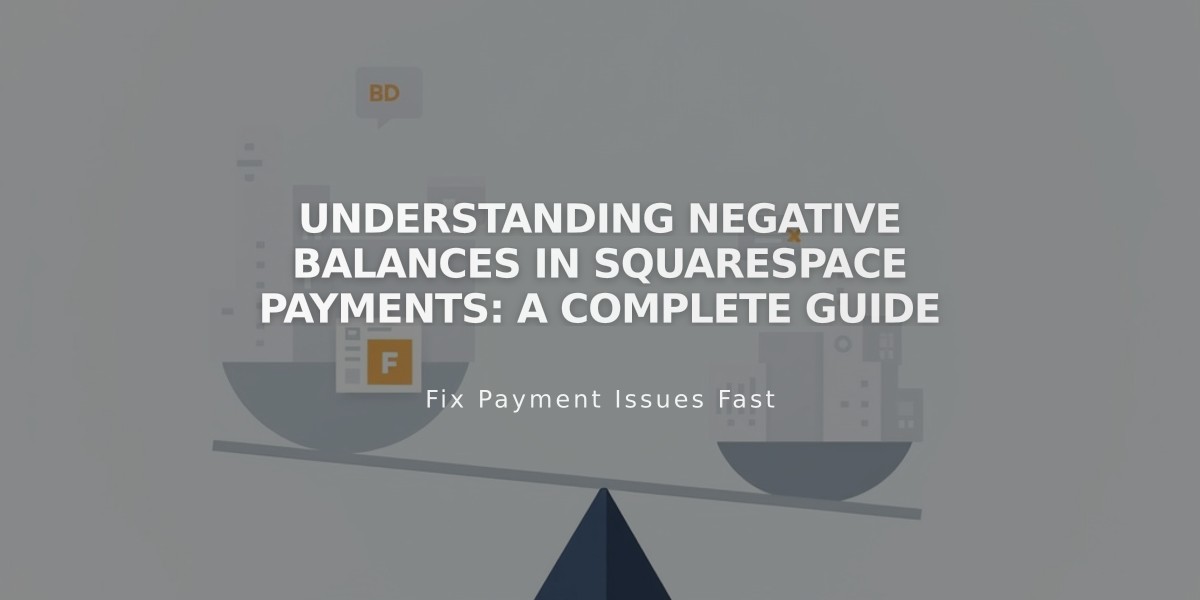
Understanding Negative Balances in Squarespace Payments: A Complete Guide
A negative balance on your Squarespace Payments account occurs when your total balance falls below zero, typically due to refunds or chargebacks. Understanding how negative balances work is crucial for maintaining your account's good standing.
Key Terms:
- Total Payment Volume: Gross sales processed in the last 30 days (excluding refunds and fees)
- Currently Processing: Completed payments being processed through the card network
- Next Disbursement: Funds in transit to your linked bank account
How Negative Balances Are Handled:
- Negative balances can be offset by pending sales funds
- If negative balance remains at midnight UTC, funds are automatically deducted from your linked bank account
- Automatic charges occur the next business day
Failed Automatic Charges:
- Payment processing and refund capabilities are suspended
- Up to three additional charge attempts will be made
- Common causes: closed bank account or insufficient funds
- Resolution requires updating bank account information
Important Timeline:
- Failed charge must be resolved within 20 business days
- Account suspension occurs if not resolved
- Successful resolution results in email notification
- If balance resolves before automatic charge, funds are refunded
Account Suspension:
- Occurs after 20 business days of unresolved charges
- Payment acceptance capability disabled
- Limited dashboard access
- Email instructions provided for refunding and lifting suspension
Note: To maintain active account status, ensure your linked bank account is valid and has sufficient funds to cover any negative balances.
Related Articles

How to Manage Squarespace Payments Settings and Account Details

