
Squarespace Templates Guide: How They Work and Develop
Squarespace templates are professionally designed starting points for building your website. These templates are exclusively created for the Squarespace platform by their award-winning Design Team.
Version 7.1
- All templates share the same features and style options
- No need to switch templates for new features
- Customize any aspect of your design
- Use Squarespace Design Kit with AI for initial customization
Version 7.0
- Each template has fixed style parameters
- Limited customization options
- Features vary between templates
- Template switching possible without content loss
Customization Options:
Version 7.1:
- Add content using page sections
- Customize site style through Site Styles panel
- Full design flexibility
Version 7.0:
- Limited style changes through Site Styles panel
- Customization depends on template choice
Template Development:
- Built using HTML (structure)
- CSS/LESS (styling)
- JavaScript (functionality)
- JsonT (data transformation)
- JSON (data format)
Key Features:
- Regular updates and improvements
- Automatic feature rollouts
- Mobile-responsive designs
- Professional design standards
Important Notes:
- Templates are exclusive to Squarespace
- Third-party templates not allowed
- Custom modifications possible through Code Injection
- Expert assistance available via Squarespace Marketplace
Upgrading:
- Version 7.0 sites can upgrade to 7.1
- Upgrade provides access to latest features
- Seamless content transfer during upgrade
- Enhanced customization options
Style Control:
- Pre-set style rules ensure visual consistency
- Advanced users can modify code
- Page-by-page customization available in 7.1
- Some 7.0 templates offer limited per-page styling
Support and Resources:
- Comprehensive template guides available
- Expert marketplace for custom solutions
- Regular platform updates
- Dedicated customer support
Related Articles
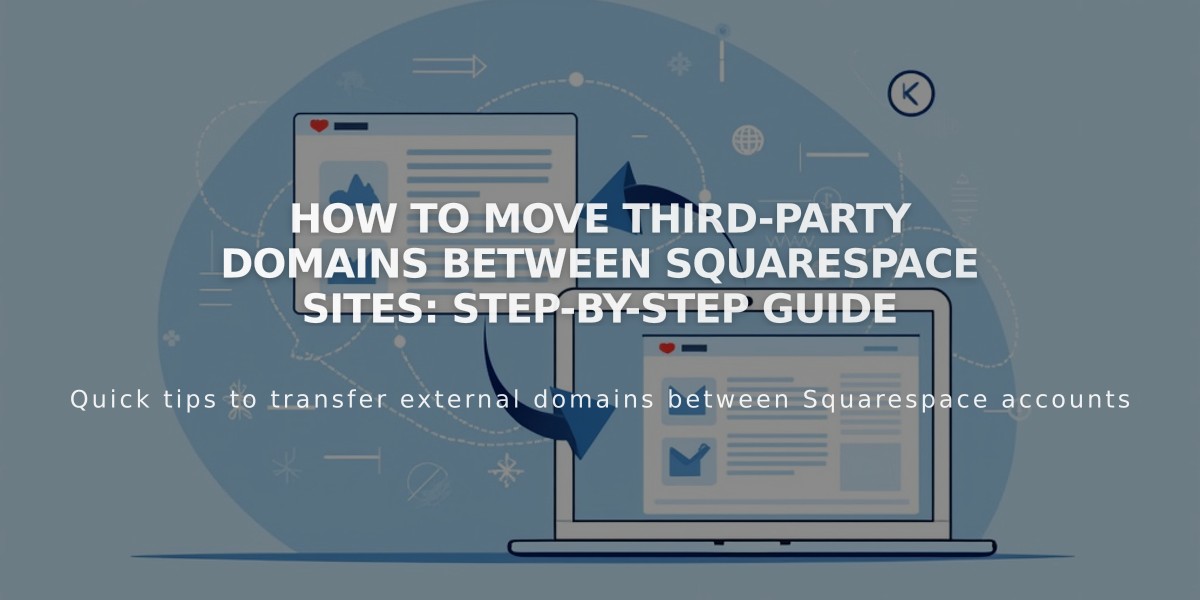
How to Move Third-Party Domains Between Squarespace Sites: Step-by-Step Guide

