
SSL Certificates: Complete Guide to Securing Your Website with SSL
SSL Certificates and Security
An SSL certificate automatically protects any correctly-pointed domain on your Squarespace site. This security protocol encrypts connections and prevents unauthorized access to visitor information.
Prerequisites for SSL Protection:
- Squarespace domains (registered or transferred)
- Properly connected third-party domains
- Subdomains
- Predefined domain names
- Domain names under 63 characters
Checking SSL Certificate Status:
- Visit Domains dashboard and verify certificate status is "Issued"
- Check SSL panel for "Active" status
- Visit your site to confirm SSL protection
SSL Security Settings:
Secure (Recommended)
- Automatically redirects to HTTPS
- Includes HTTPS links in sitemap
- Promotes SEO through HTTPS indexing
- Requires SSL-compatible browsers
HSTS Security
- Enables enhanced encryption
- Prevents site spoofing
- Eliminates "connection not private" errors
- Recommended when using Secure setting
Unsecured
- Allows both HTTP and HTTPS access
- Uses HTTP links in sitemap
- Search engines index HTTP version
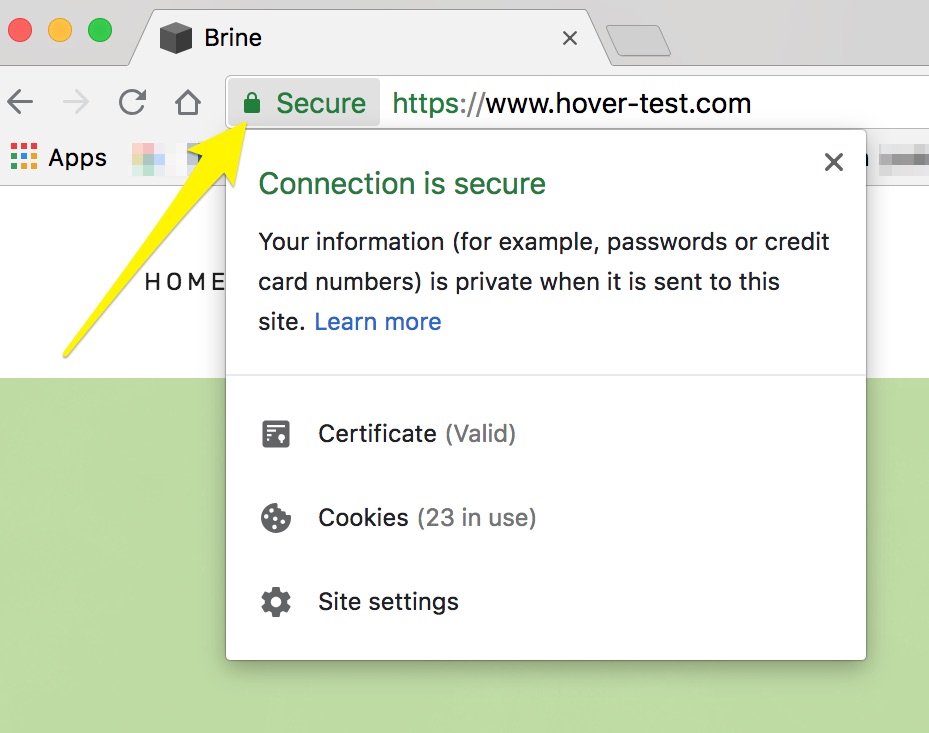
Pointing to a secure connection
Technical Specifications:
- Uses Let's Encrypt Domain Validated certificates
- 2048-bit encryption (except payment pages)
- TLS 1.2 for all HTTPS connections
- 90-day certificate renewal cycle
- Automatic certificate generation
Benefits of SSL Protection:
- Enhanced visitor trust
- Encrypted data transmission
- Improved site performance
- Better SEO rankings
- Secure payment processing
Payment Security:
- SSL-protected payment pages
- PCI Level 1 compliance
- 128-bit SSL encryption
- Secure checkout regardless of site SSL settings
Troubleshooting:
- Certificate updates may take up to 72 hours
- Mixed content warnings may appear with custom code
- Third-party SSL certificates not supported
- Domain connection issues may prevent SSL functionality
For optimal security, maintain active SSL protection and regularly verify certificate status. Contact support for SSL-related issues not resolved through basic troubleshooting.
Related Articles

Retired Fonts List: Complete Guide to Replacing Unavailable Fonts

