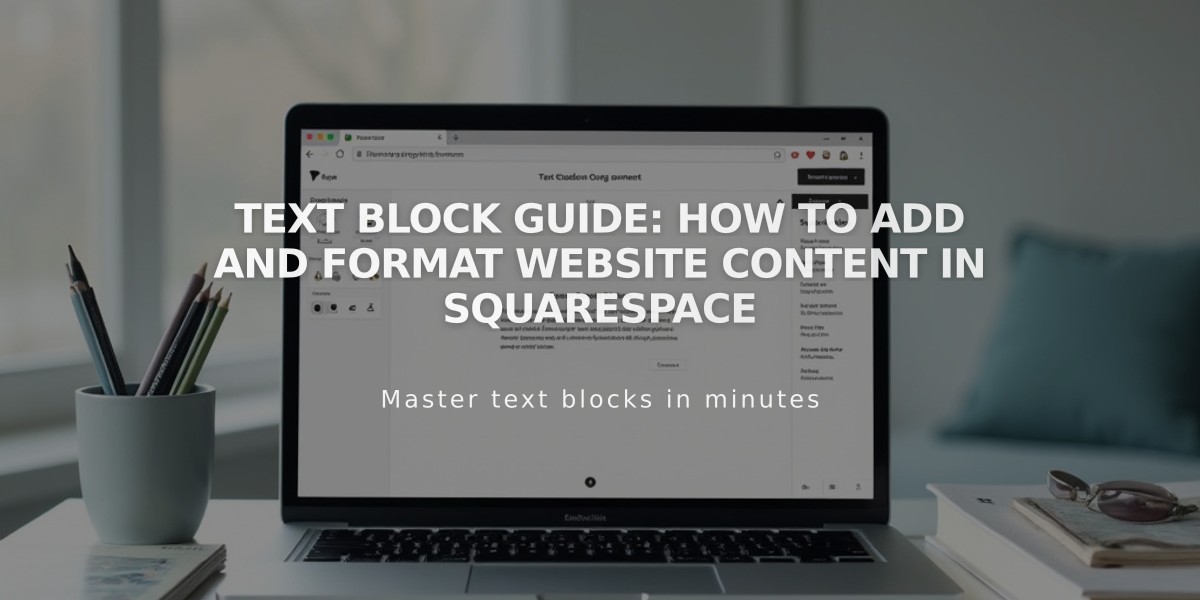
Text Block Guide: How to Add and Format Website Content in Squarespace
Text Blocks: Essential Guide for Creating and Formatting Website Content
Text blocks are the fundamental elements for adding written content to your website. They support headings, links, lists, quotes, and preformatted text.
Key Features and Limitations:
- Available in editable content areas
- Requires owner/editor permissions
- No built-in text underlining
- Doesn't support right-to-left languages
- May have issues with special characters
Adding a Text Block:
- Click Edit on your page
- Select "Add Block" or use an insert marker
- Choose "Text"
- Click to add content
- Press Enter for new paragraphs
- Save changes
Pro Tips:
- Use plain text when copying from external sources
- Create line breaks with Shift + Enter
- Remove formatting using the text toolbar if needed
Formatting Options:
- Highlight text to access the formatting toolbar
- Style options include:
- Font changes
- Colors
- Text size
- Background colors
- Borders
- Blend modes
- Blur effects
Managing Text Blocks:
- Delete using the trash can icon
- Placeholder blocks appear in empty content areas
- Placeholders are invisible to visitors
- Merge prevention requires spacer blocks between vertical text blocks
Troubleshooting:
- For save errors, add a spacer block
- Use browser spell-checkers (no built-in option)
- Fix formatting issues by pasting as plain text
- Separate merged blocks with spacers or dividers
Customization Features:
- Background colors (Version 7.1)
- Text markers for underlining
- Custom color selection from site palette
- Image overlay capabilities
- Border styling options
Best Practices:
- Prepare text in plain text editors
- Use proper spacing between blocks
- Check formatting after pasting content
- Maintain consistent styling across pages
- Utilize browser spell-checking tools
Remember to save changes frequently and preview your content before publishing to ensure proper formatting and appearance.
Related Articles

Retired Fonts List: Complete Guide to Replacing Unavailable Fonts

