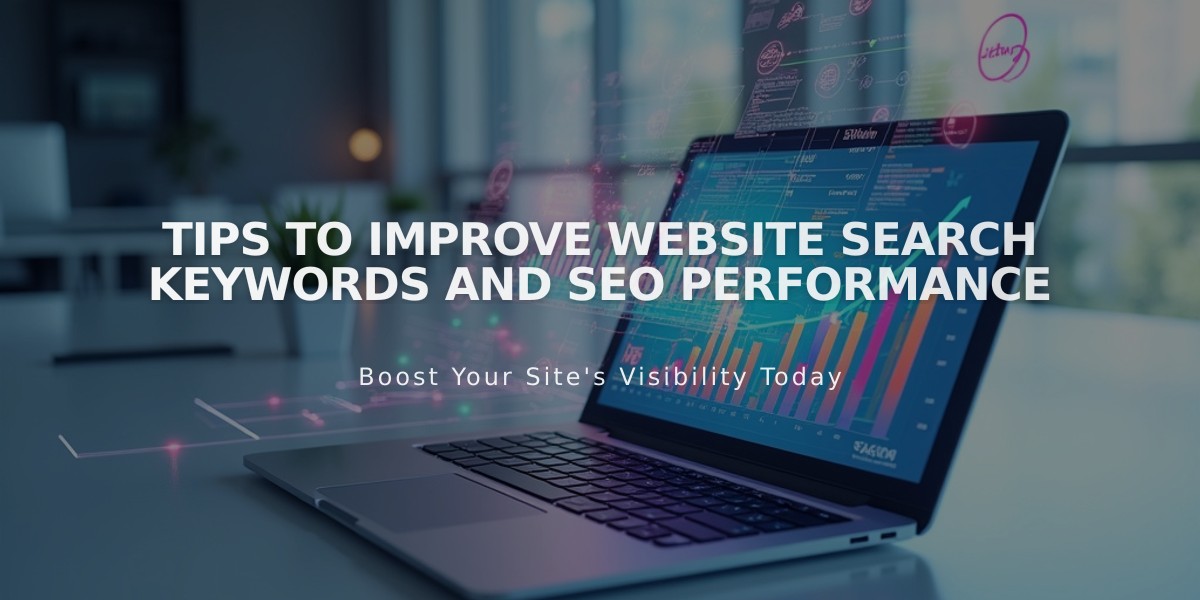
Tips to Improve Website Search Keywords and SEO Performance
Search Keywords help you understand how users find your site through search engines, allowing you to optimize content for better visibility. Here's what you need to know:
Viewing Search Keywords
Open Analytics > Traffic > Search Keywords and select either Google or Other Search Engines. Filter results by date range (data available from January 2014).
Google Search Keywords
To view Google search data, verify your site with Google Search Console. After verification, wait 72 hours for data to appear.
Key Performance Indicators (KPIs):
- Total Clicks: Number of clicks from search results
- Total Impressions: Times your site appeared in search results
- Average Click-Through Rate: Percentage of impressions leading to clicks
- Average Position: Your site's average ranking in search results
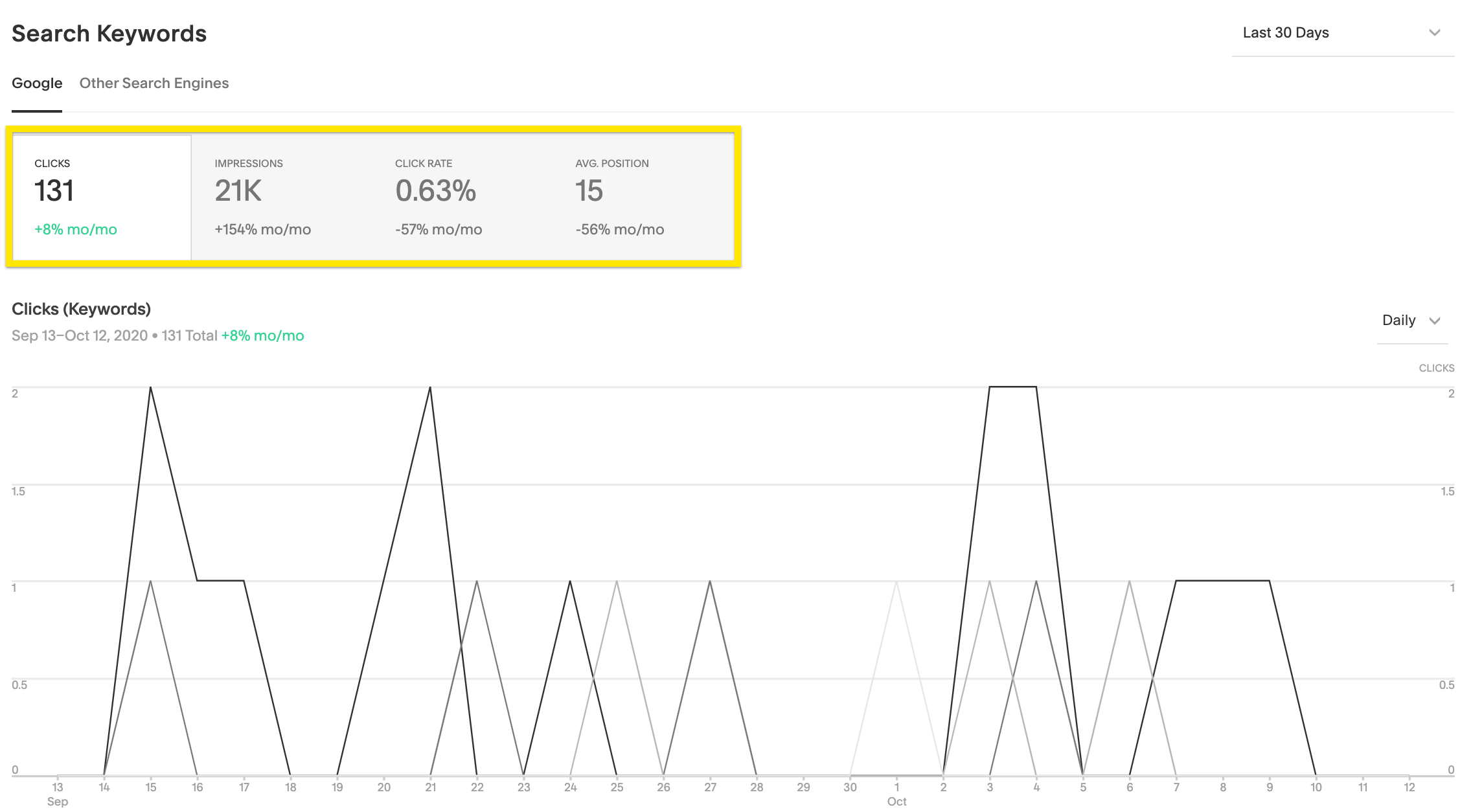
Line chart of clicks by keywords
Keyword Analysis Features:
- Trend chart showing performance over time
- Keyword table displaying up to 200 top-performing keywords
- Options to view results by Pages or Domain
- Daily/Weekly frequency filtering
Other Search Engines
Shows traffic from engines like Bing and DuckDuckGo, including:
- Number of times each search term was used
- Multiple search engine associations
- "Not Provided" data for secured searches
- Searches under 80 characters
Optimizing Your Content
Use keyword data to:
- Improve areas with high impressions but low click-through rates
- Add popular search terms to relevant content
- Align product descriptions with search trends
- Target content using visitor language patterns
Troubleshooting
If data appears incorrect:
- Check Google Search Console for comparison
- Allow up to 72 hours for data synchronization
- Verify your site again if "Connected Account Disabled" appears
Consider verifying your site with other search engines like Bing for comprehensive search data insights.
Related Articles
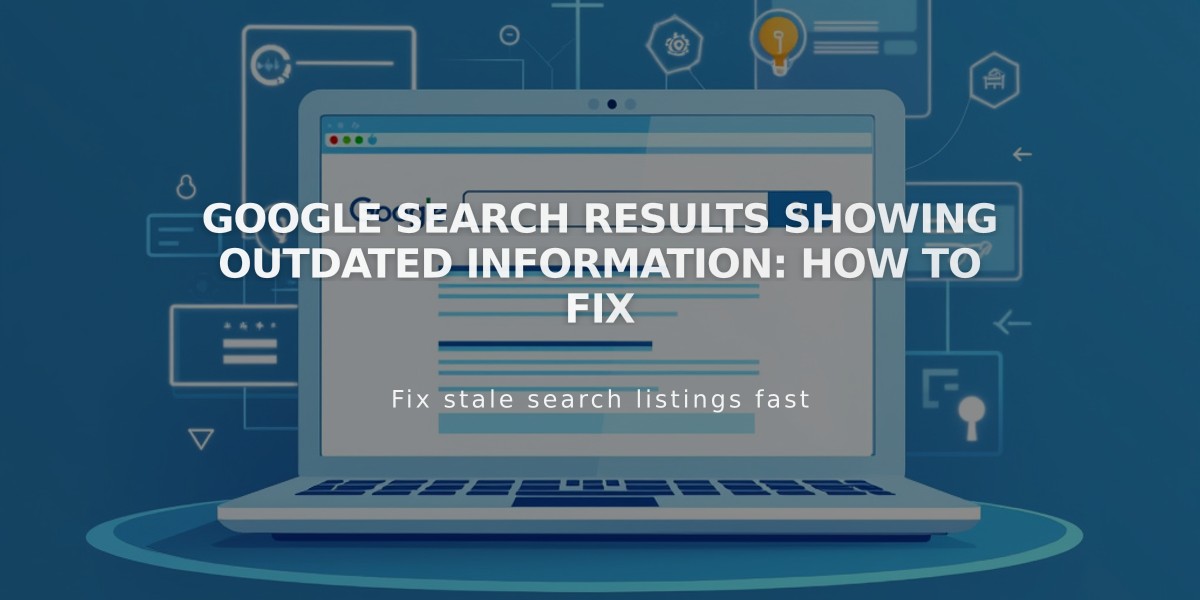
Google Search Results Showing Outdated Information: How to Fix

