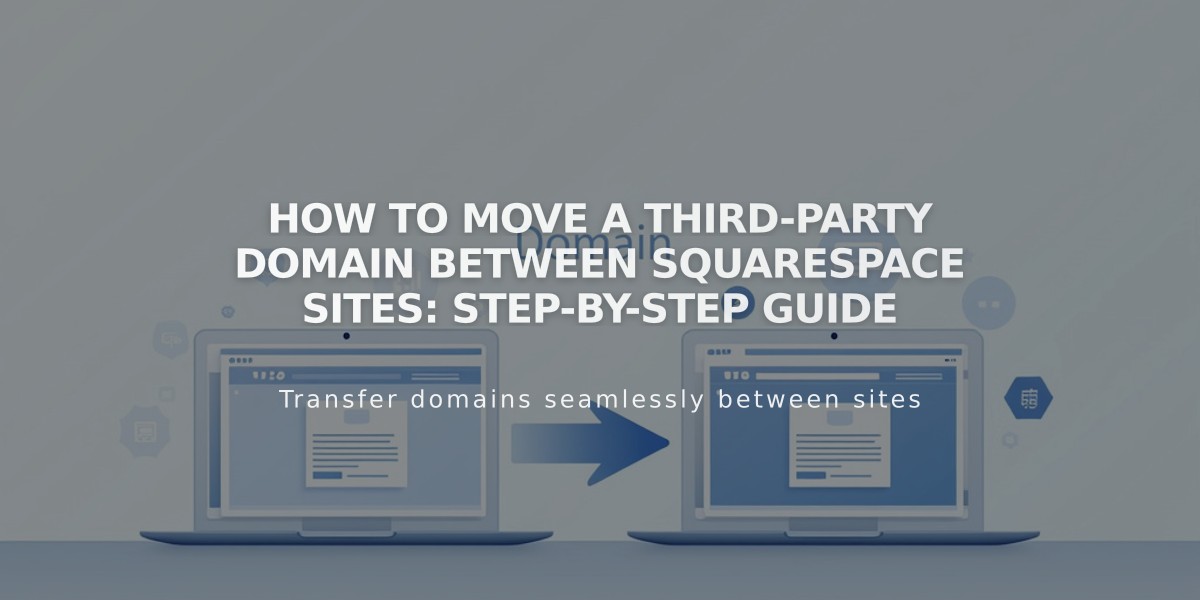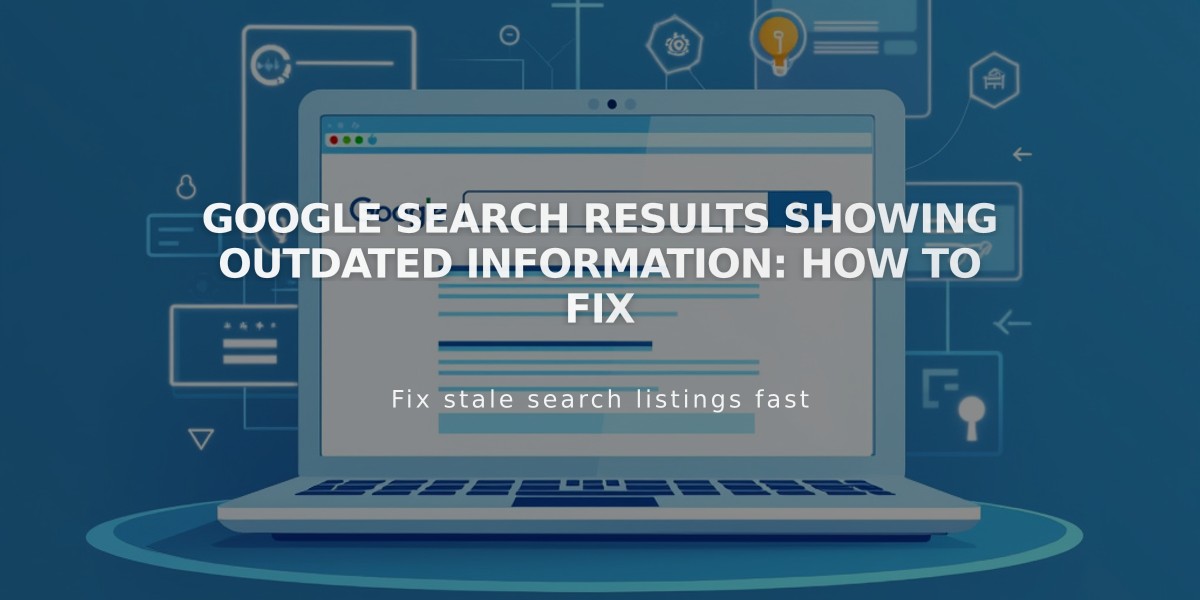
Google Search Results Showing Outdated Information: How to Fix
Google Search Results & Re-indexing Guide
When your website's recent changes aren't appearing in Google search results, it's typically because Google hasn't re-crawled and re-indexed your site. Here's how to fix this:
Submit a Re-indexing Request:
- Access Google Search Console
- Submit your site for re-indexing
- Wait for Google to process the request
Common Issues That Require Re-indexing:
- New content not showing up
- Updated content or titles not reflecting
- Modified meta descriptions not appearing
- Removed content still visible in search results
Managing Search Results:
- Influence search snippets through SEO optimization
- Update meta descriptions and title tags
- Ensure content is properly structured and accessible
For Other Search Engines:
- Use Bing Webmaster Tools for Bing search results
- Follow similar re-indexing procedures for other search engines
About Sitelinks:
- These are automated sub-listings under search results
- Appear for high-traffic websites
- Cannot be directly modified
- Generated based on site structure and user behavior
Best Practices:
- Regularly monitor search appearances
- Keep content fresh and relevant
- Maintain clear site navigation
- Use proper meta tags and descriptions
Remember that while you can't control how quickly search engines update their results, following these steps will help ensure your content gets indexed properly.
Related Articles
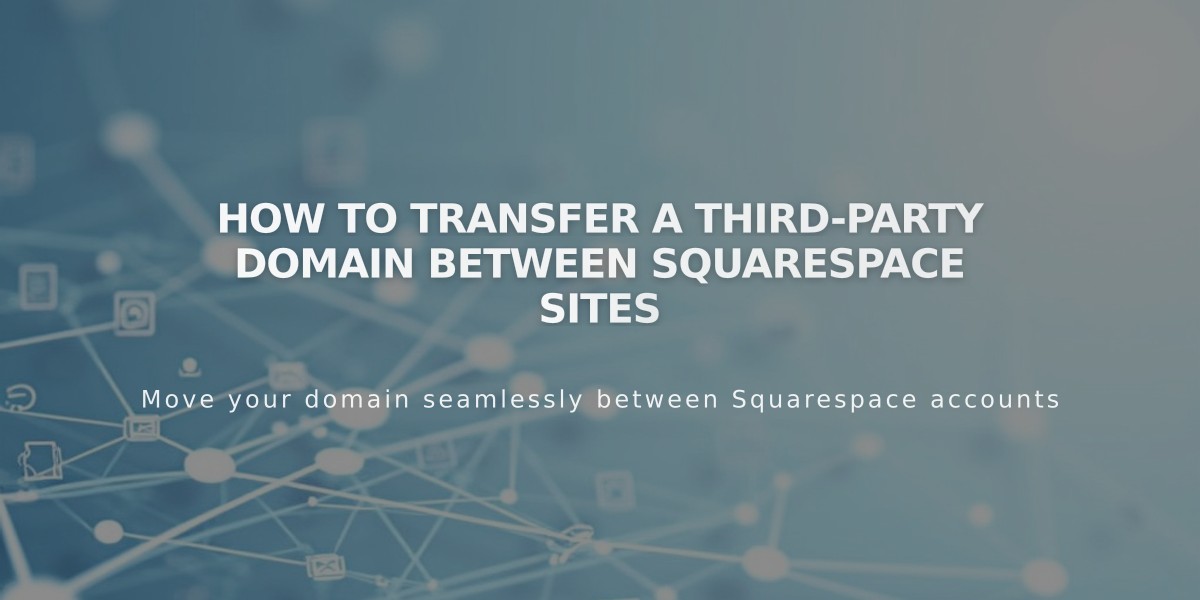
How to Transfer a Third-Party Domain Between Squarespace Sites