
Trial Squarespace Sites: Sharing and Access Guide
A trial version of your website can be accessed and shared securely with others, while maintaining control over editing permissions.
Accessing Your Trial Site
Trial sites are private by default and only accessible to site owners and collaborators. To access your site as an owner:
- Use the site URL from your "Welcome to Squarespace" email
- Click the "Log In" button
- Enter your login credentials
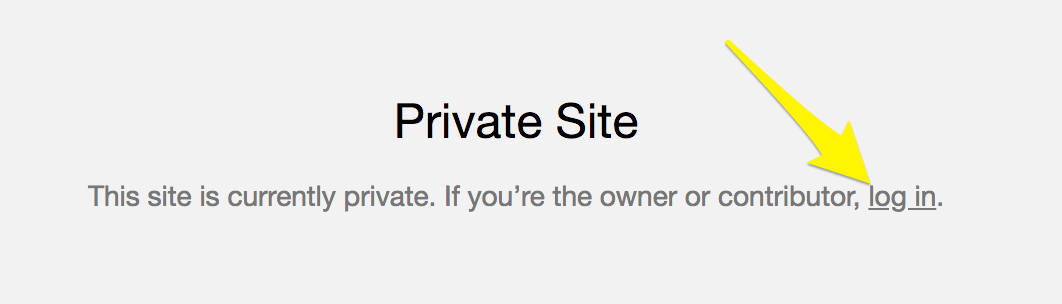
Log In with yellow arrow
Sharing With Others
To share your trial site while keeping it private from search engines:
- Add a site password (visitors will need this to access)
- Share your integrated domain (make sure the URL doesn't end with /config)
- Give the password to intended viewers
Important Notes:
- Trial sites don't appear in search engines
- Visitors can't edit the site without explicit permissions
- Password protection lets you test the site as a visitor
- To make the site public, upgrade to a paid plan
This approach allows you to safely share your work-in-progress while maintaining control over who can view and edit your site.
Testing Your Site Site owners can use the password protection feature to:
- View the site as a regular visitor
- Test functionality across different devices
- Gather feedback from trusted viewers
To make your site accessible to everyone, simply upgrade to a paid plan when you're ready to publish.
Related Articles

How to Add Custom Name Servers to Your DNS Records

