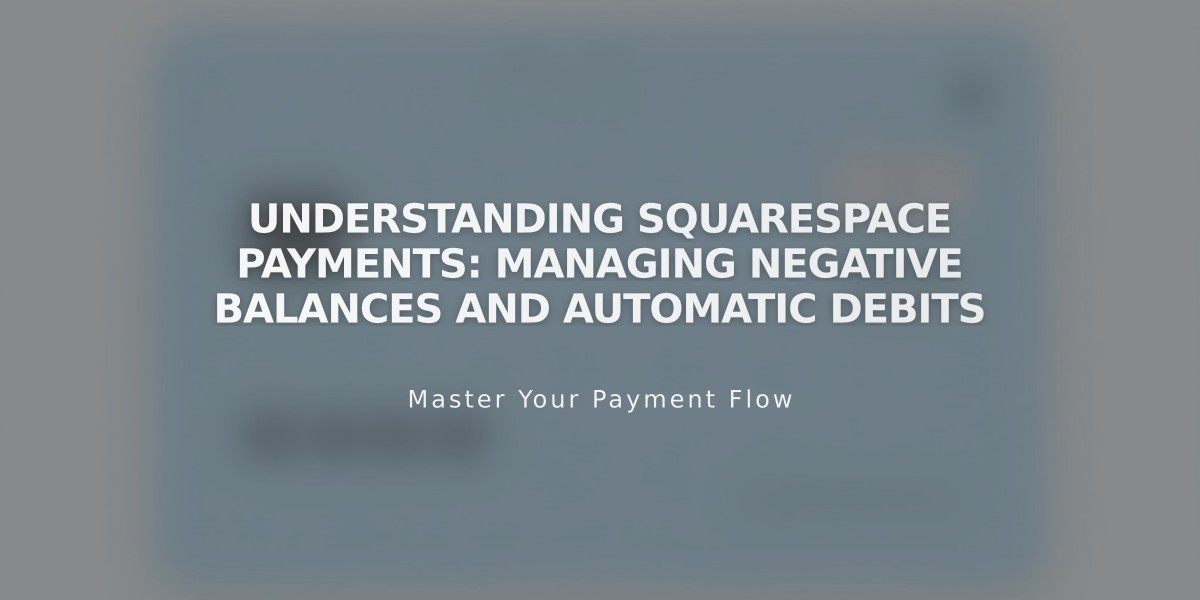
Understanding Squarespace Payments: Managing Negative Balances and Automatic Debits
A negative balance in your Squarespace Payments account occurs when your total balance falls below zero, typically due to refunds or chargebacks. Here's what you need to know about managing and resolving negative balances.
Key Terms to Understand:
- Total Payment Volume: Gross sales processed in the last 30 days (excluding refunds and fees)
- Processing: Completed payments being processed by the card network (1-2 days)
- Upcoming Transfer: Initiated funds being routed to your connected bank account
Automatic Debit Process:
- Negative balances are checked daily at midnight UTC
- If balance remains negative, funds are automatically deducted from your connected bank account the next business day
- Pending sales can offset negative balances
Failed Automatic Debits:
- Account restrictions: Cannot issue refunds or receive payments
- Common causes: Insufficient funds or closed bank account
- Resolution timeline: Up to 3 additional debit attempts after bank account update
- Account suspension occurs after 20 business days without resolution
Resolving Negative Balances:
- Update your connected bank account information
- Wait for successful automatic debit attempt
- Monitor email notifications for balance resolution
- If resolved before processing, funds will transfer to your account
Account Suspension:
- Triggers after 20 business days of unresolved negative balance
- Results in payment processing suspension
- Limited dashboard access
- Requires following specific reimbursement steps provided via email
To prevent negative balances, regularly monitor your account balance and ensure your connected bank account has sufficient funds for potential refunds or chargebacks.
Related Articles

How to Manage Squarespace Payments Settings and Account Details

