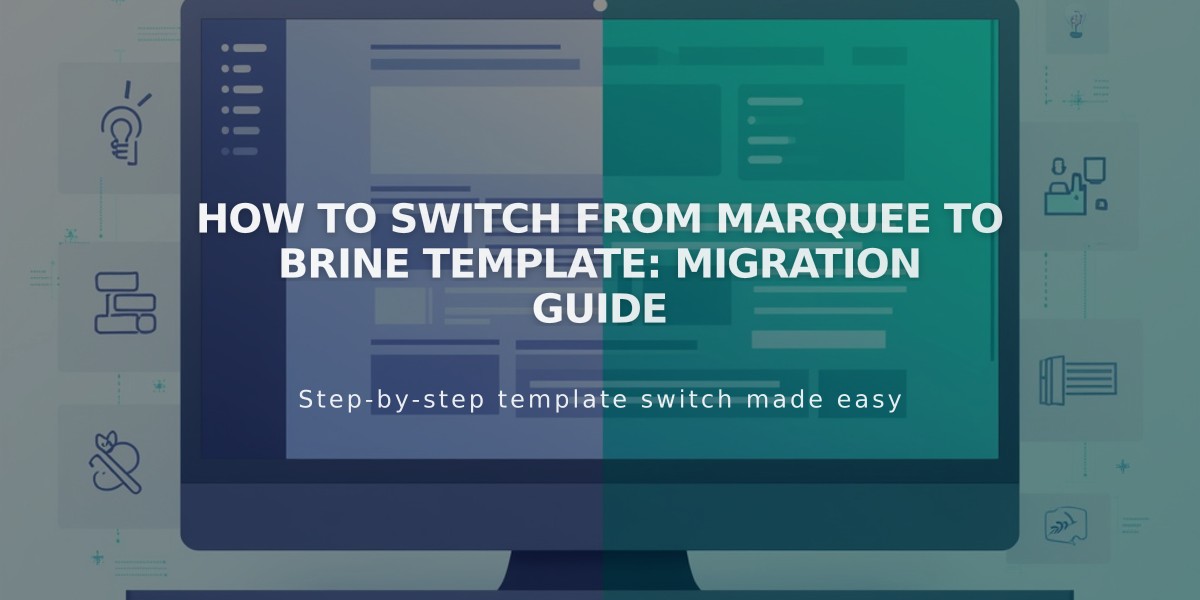Using Video Studio: A Guide to Squarespace Video Integration
Video Studio lets you create professional videos that match your Squarespace site's branding, which you can use across your website and social media platforms. Here's how to integrate it with other Squarespace services:
Adding Videos to Your Site
- Upload directly to Video Pages to create galleries (Version 7.1)
- Embed third-party hosted videos (Version 7.0)
- Use Video Blocks in product descriptions or content areas
Commerce Integration
- Create product showcases and promotional videos
- Announce sales and special offers
- Add video content to product pages
- Share directly to social media platforms
Monetization Options
- Sell exclusive video content through Digital Products
- Offer subscription-based access to protected video content
- Create premium video galleries
Social Media Integration
- Export videos to Unfold for social media stories
- Share directly to platforms like Instagram, TikTok, and Facebook
- Compatible with major platforms:
- TikTok
- YouTube
- Vimeo
- Animoto
- Wistia
Business Tools Integration
- Create booking tutorials for Acuity Scheduling
- Include video links in Email Campaigns
- Showcase services and appointments
Important Limitations
- 30-minute upload limit for Video Pages
- Instagram stories: 15-second maximum
- Snapchat stories: 10-second maximum
- Looping enabled by default for short videos
Additional Features
- Video hosting options
- Social media optimization
- Email campaign integration
- Scheduling system compatibility
- Commerce platform integration
Note: You must have an active Squarespace website subscription to use Video Studio.
Related Articles

How to Connect a Squarespace Domain to Your Website