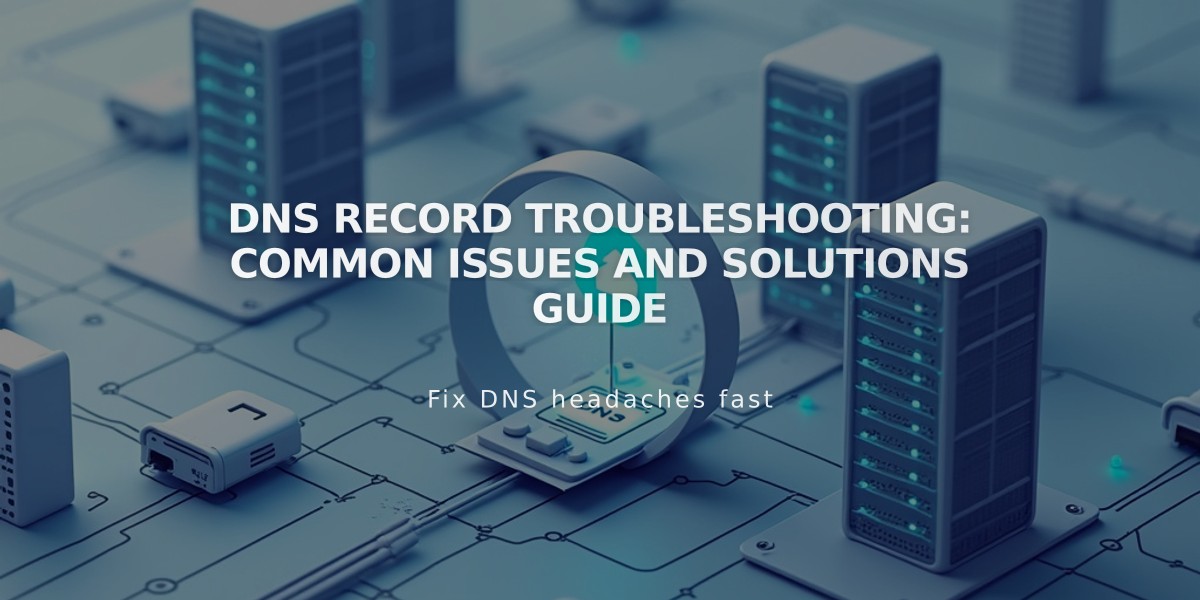Website Loading Speed: Common Issues and Solutions Guide
Here are the key tips to fix a slowly loading website:
Check System Status First Visit status.squarespace.com to verify if loading issues are system-wide rather than specific to your site.
Use a Supported Browser
- Keep your browser updated to the latest version
- Chrome, Safari, and Firefox offer built-in tools for identifying loading issues
- Outdated browsers may cause slow loading times
Optimize Page Size
- Keep pages under 5 MB
- Reduce image sizes and quantities, especially for mobile viewing
- Large content amounts significantly impact loading times
Verify Network Connection
- Test site loading on different networks
- Try mobile data if Wi-Fi is problematic
- Run a speed test to check internet performance
- Contact your ISP if speeds are below guaranteed levels
Minimize Font Usage
- Limit font types to two across the site
- Consider using web-safe fonts for faster loading:
- Arial
- Courier New
- Georgia
- Lucida Console
- Lucida Sans Unicode
- Palatino Linotype
- Times New Roman
- Verdana
Remove Custom Code Temporarily
- Delete third-party embed codes
- Remove code injections
- Remove custom CSS stylesheets
- Save removed code in a text file
Reduce URL Redirects
- Check URL Mappings panel
- Remove unnecessary redirects
- Minimize redirect chains
Optimize for Mobile
- Use Google's mobile optimization test
- Implement mobile-specific optimizations
- Focus on reducing page size for mobile users
Additional Factors to Check
- Computer memory capacity
- External scripts
- Local network firewall
- Antivirus software
- Browser add-ons
- Third-party domain provider issues
Temporary Troubleshooting Steps
- Disable browser extensions
- Temporarily disable antivirus
- Remove external scripts
- Test site performance after each change
Related Articles
How AI SEO Services Can Boost Your Website's Search Visibility in 2024