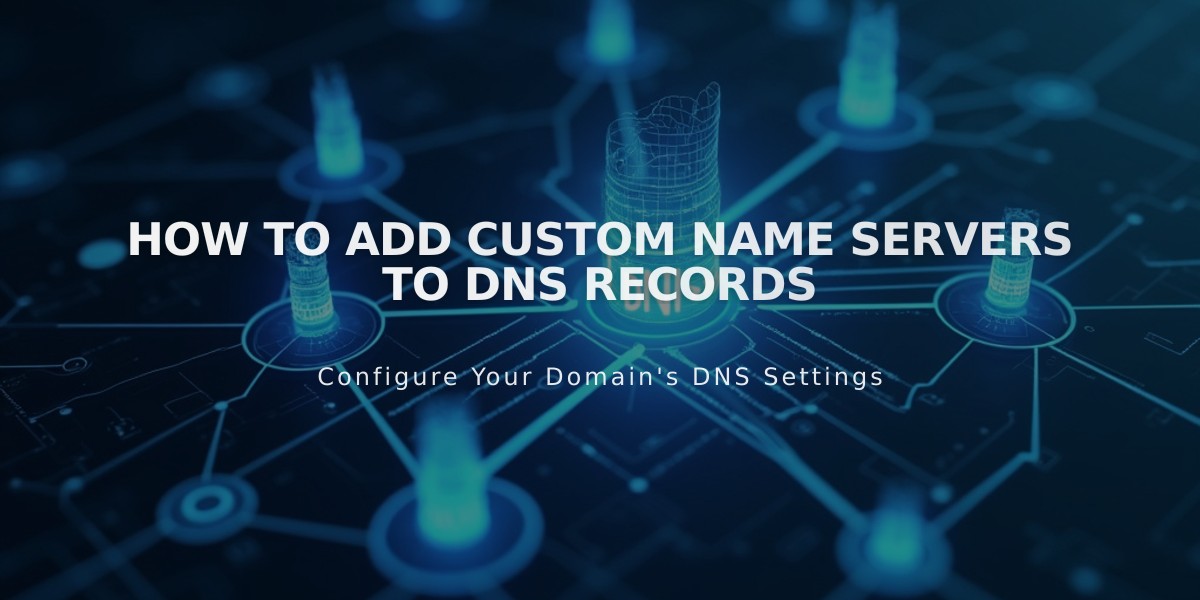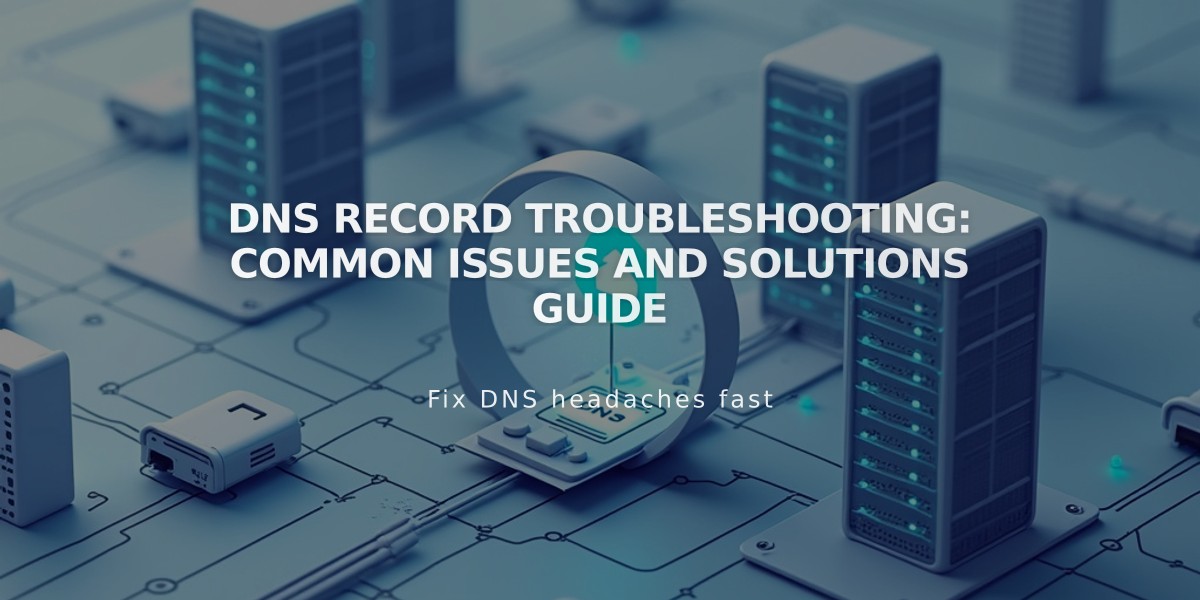
DNS Record Troubleshooting: Common Issues and Solutions Guide
Record is not saving? Several common issues can prevent DNS records from saving properly:
Change placeholder values in the Host and Value fields when adding custom records. These placeholders are examples only and won't save if left unchanged. Note that the priority field is optional.
Check Host field formatting:
- Domain name is automatically appended after Host values
- Use @ in Host field if provider requests bare domain name
- "Host already in use" means there's a conflict with existing records
Invalid IP or hostname errors indicate incorrect Value field formatting:
- Remove trailing dots
- Verify correct format per record type
- Check for typos
For conflicting records:
- Open domain control panel
- Select domain name
- Go to DNS Settings
- Review Custom Records
- Delete conflicting records
- Add new record
- Allow 24-72 hours for changes to propagate
Priority field limitations:
- Only modifiable for MX/SRV records
- Visible but locked for other record types
AAAA records must use full IPv6 format:
- Incorrect: 2620:12a:8000::3
- Correct: 2620:12a:8000:0:0:0:0:3
"Enter valid other name data" errors occur when:
- Record exceeds 255 characters
- Extra characters exist in text size
For TXT/DMARC records over 255 characters:
- Split into smaller segments
- Add each segment separately
- Use online DNS record splitting tools if needed
Contact support if issues persist, but note they can only assist with DNS settings access, not technical advice about DNS records or third-party services.