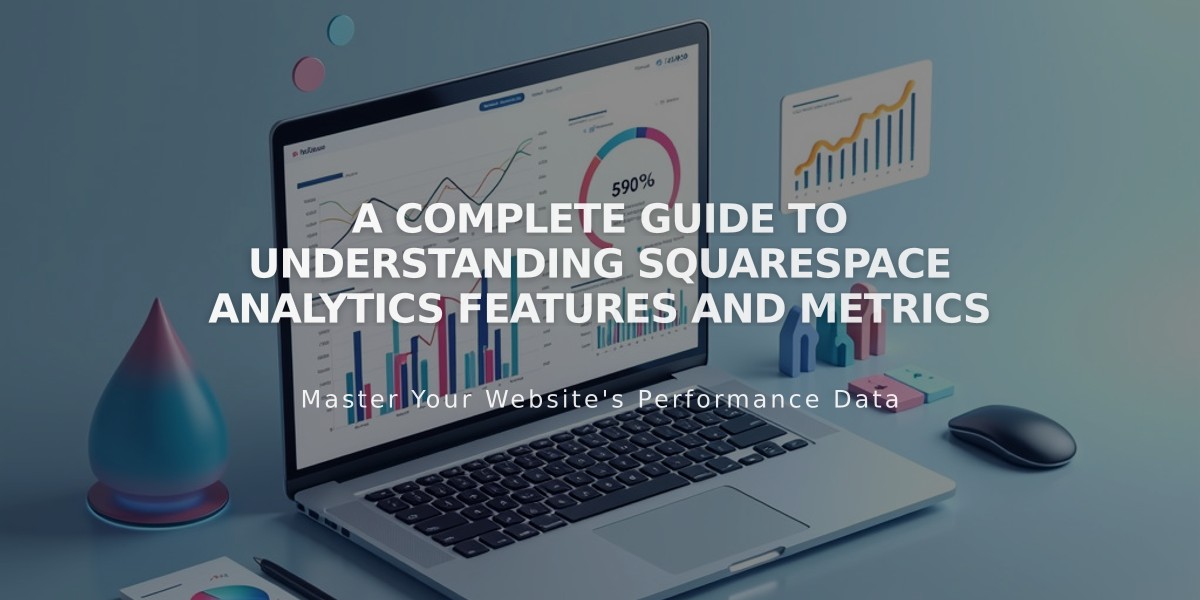
A Complete Guide to Understanding Squarespace Analytics Features and Metrics
Analytics helps you understand your site's performance through data on visitor behavior, traffic sources, and sales metrics. Data updates within three hours and is available to Website Owners and Admins.
Key Features:
- Page views, conversion rates, and sales data
- Geographic visitor information
- Traffic sources and referrals
- Abandoned cart tracking (with connected payments)
- Site content performance metrics
Plan Availability:
- Basic, Core, Plus, and Advanced Plans:
- Full access to sales metrics
- Traffic analysis and alerts
- Geographic data
- Checkout funnel tracking
- Abandoned cart recovery
- Personal, Business, and Commerce Plans:
- Limited sales metrics (varies by plan)
- Basic traffic analysis
- Geographic data
- Some checkout features with connected payments
Mobile Access: Download the Squarespace app for key metrics on mobile devices (limited features available).
Important Analytics Terms:
- AOV: Average revenue per order
- Bounce Rate: Percentage of single-page visits
- Conversion Rate: Visitor actions resulting in sales/interactions
- Page Views: Complete page load counts
- Unique Visitors: Estimated total actual visits
- Revenue: Total value of all orders (excluding shipping/taxes)
Tips for Accurate Data:
- Log in when viewing your site to exclude your activity
- Track significant site changes to monitor impact
- Historical data remains available after plan upgrades
- Data cannot be exported
For detailed analytics guidance:
- Consult the Squarespace Forum
- Consider hiring a Squarespace Expert
- Review online analytics resources
Note: Squarespace Support cannot provide specific analytics improvement advice due to varying site goals and audiences.
Related Articles
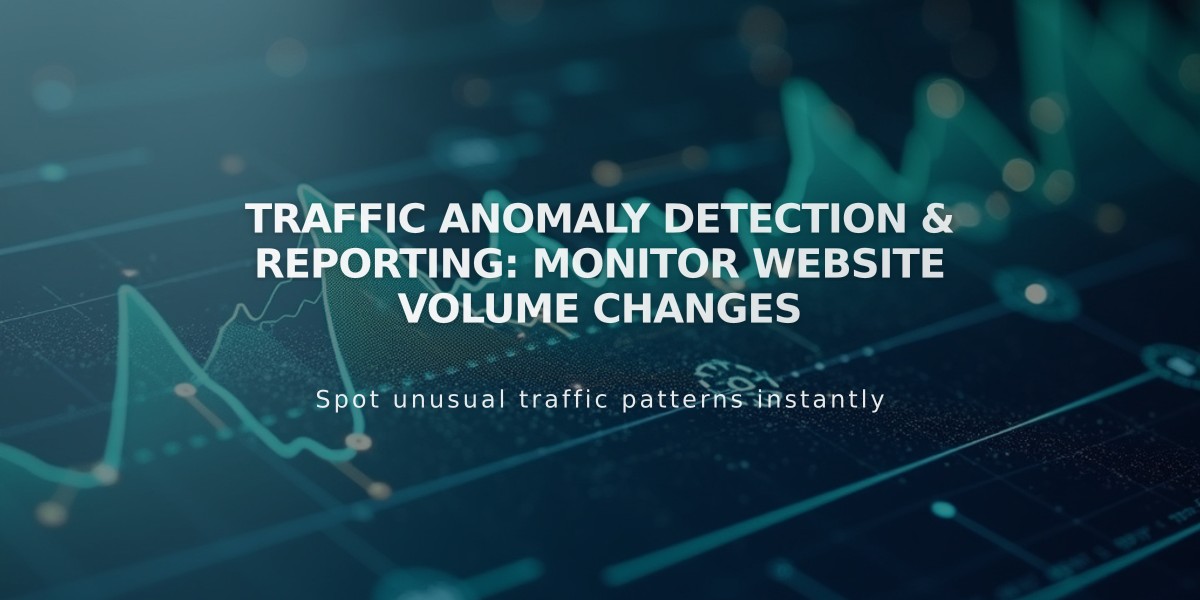
Traffic Anomaly Detection & Reporting: Monitor Website Volume Changes

