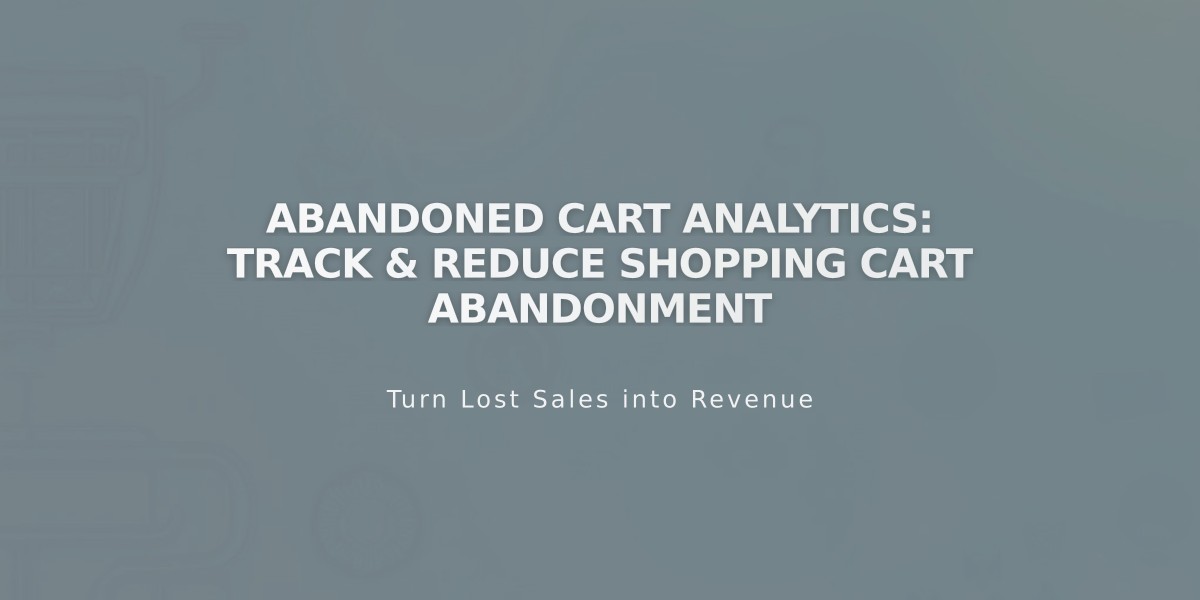
Abandoned Cart Analytics: Track & Reduce Shopping Cart Abandonment
Cart abandonment occurs when customers add products to a shopping cart but leave without completing their purchase. Understanding this data helps optimize your e-commerce strategy and improve conversion rates.
The Abandoned Cart Funnel consists of five key stages:
- Carts: Total number of visits where items were added to cart
- Abandoned: Carts left inactive for 24+ hours
- Recoverable: Abandoned carts with customer email information
- Email Sent: Recovery emails dispatched to customers
- Recovered: Successfully recovered purchases
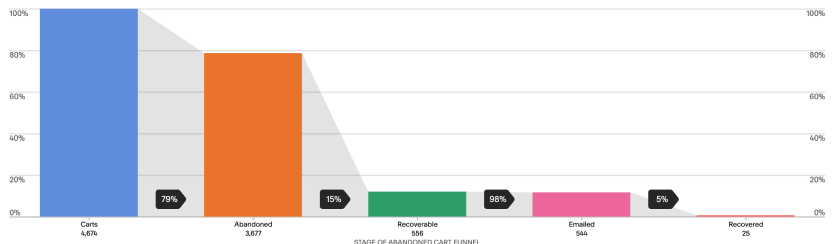
Cart Abandonment Statistics as Bar Graph
Key Insights:
- Industry average abandonment rate is 70%
- Recovery emails are sent 24 hours after abandonment
- Data tracking begins from January 2014
Tips to Reduce Cart Abandonment:
- Offer multiple payment methods
- Display clear return policies
- Simplify checkout forms
- Show shipping information upfront
- Enable customer accounts
- Implement automated recovery emails
Built-in Features:
- Abandoned cart recovery emails
- Address auto-completion
- Multiple payment options
- Mobile-optimized checkout
- Saved payment information
Monitoring Results:
- Track daily, weekly, or monthly trends
- Measure recovery email effectiveness
- Analyze impact of store changes
- Monitor revenue from recovered carts
Important Notes:
- Express Checkout affects how cart data is tracked
- Customer accounts improve recovery rates
- Incomplete orders within 24 hours aren't counted as abandoned
- Out-of-stock items won't trigger recovery emails
- Unsubscribed customers won't receive recovery emails
Understanding and optimizing your abandoned cart metrics can significantly improve your store's conversion rate and overall revenue.
Related Articles

Squarespace App Analytics: Complete Guide to Metrics and Tracking

