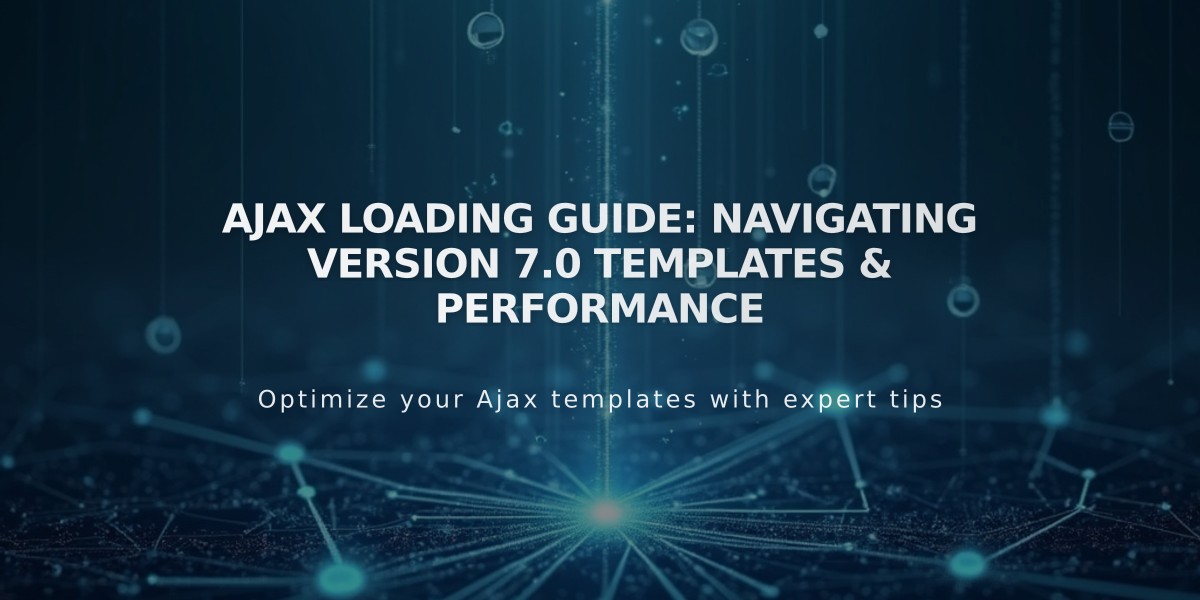
Ajax Loading Guide: Navigating Version 7.0 Templates & Performance
Ajax loading enables faster navigation in select Version 7.0 templates by loading only necessary content when moving between pages. The header and footer remain static, significantly improving load times for content-heavy pages like blogs and galleries.
Supported Template Families:
- Brine
- Farro
- Skye (blog landing page only)
- Tremont
- York
Ajax is enabled by default for visitors to ensure optimal browsing experience. However, you may need to disable it if you experience conflicts with:
- Custom code
- Code-based customizations
- Anchor links
- URL redirects
- Site analytics (tracks only first-page visits)
Managing Ajax Settings:
- Open Site Styles panel
- Find Enable Ajax Loading setting
- Check/uncheck as needed
Important Notes:
- Ajax cannot be disabled in Skye family
- Farro family requires Ajax for blog landing page
- Ajax is automatically disabled for logged-in contributors
Loading Bar Feature:
- Available in Brine and Farro templates
- Indicates content loading progress
- Can be customized or hidden via Site Styles
- Adjustable width and color options
To Manage Loading Bar:
- Access Site Styles panel
- Navigate to Site: Loading
- Toggle Show Loading Bar
- Adjust Width and Color as desired
These optimizations create a smoother, more responsive user experience while maintaining site functionality and customization options.
Related Articles

Retired Fonts List: Complete Guide to Replacing Unavailable Fonts

