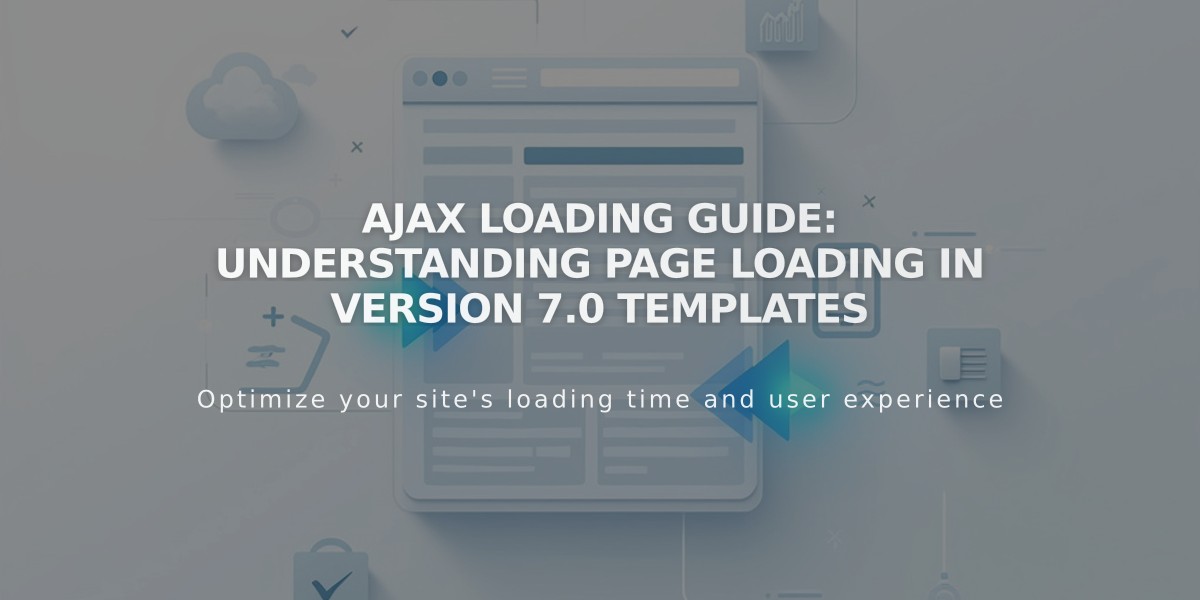
Ajax Loading Guide: Understanding Page Loading in Version 7.0 Templates
Ajax loading features help make page navigation smoother and faster in specific version 7.0 templates by loading only essential new content when visitors move between pages.
How Ajax Loading Works
- Keeps static elements like headers and footers loaded across page views
- Only loads new content when navigating between pages
- Particularly beneficial for content-heavy pages like blogs and galleries
Compatible Templates
- Brine
- Farro
- Skye (blog landing page only)
- Tremont
- York
Managing Ajax Settings
- Ajax is enabled by default for visitors
- Can be disabled in Site Styles panel
- Exceptions:
- Cannot be disabled in Skye family
- Cannot be disabled on Farro blog landing pages
- Always disabled for logged-in contributors
Potential Ajax Conflicts
- Custom code and code-based customizations
- Anchor links
- URL redirects
- Some site analytics tools (may only record first page visit)
Loading Bar Features
- Available in Brine and Farro templates
- Shows loading progress at page top
- Customizable through Site Styles:
- Can be hidden
- Adjustable width
- Customizable color
How to Modify Loading Bar
- Access Site Styles panel
- Navigate to Site: Loading
- Toggle "Show loading bar"
- Adjust Width and Color as needed
For optimal site performance, keep Ajax enabled if your template supports it, unless you experience specific conflicts with custom features or analytics requirements.
Related Articles

How to Choose and Customize Your Perfect Squarespace Template - A Complete Guide

