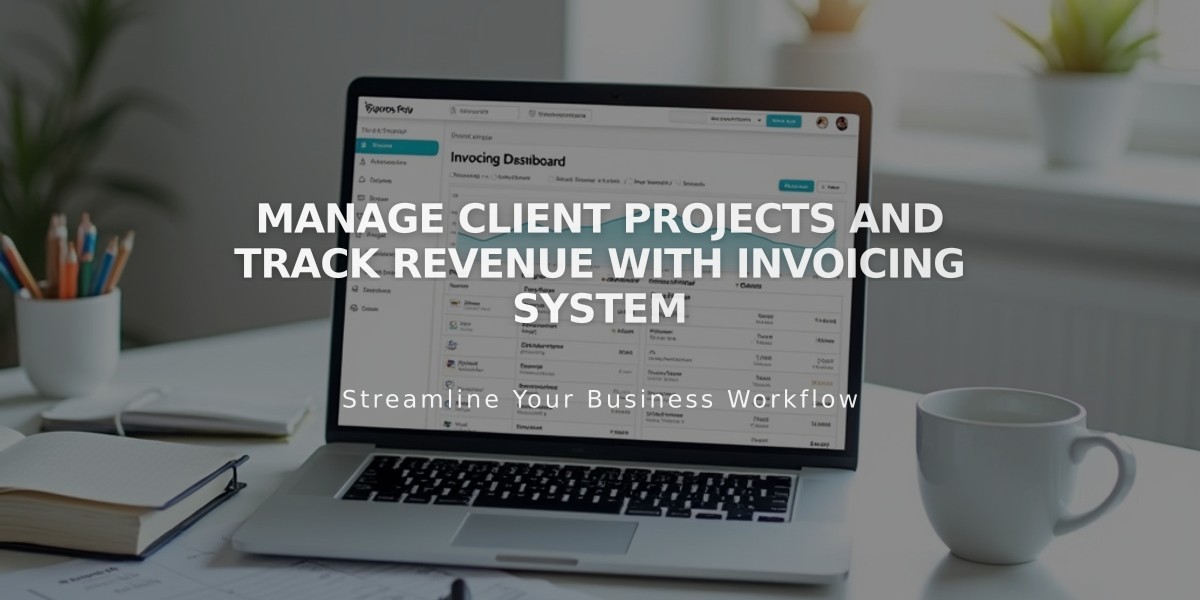Comprehensive Guide: Managing Customers and Order Data in Your Shop
Track and manage your customer data effectively through the Contacts panel, where customer information is automatically created after completed purchases.
Customer contacts include essential details like order history, email addresses, and total spending. Sort and filter customers based on various criteria such as order count and amount spent.
Key Features:
- View comprehensive customer information
- Track order history and spending patterns
- Organize customers using tags and notes
- Enable customer accounts for faster purchases
- Monitor subscription history
Managing Customer Information:
- Access customer details:
- Open Lists and segments panel
- Click Customers
- Sort by name, email, or order date
- Use filters to find specific customers
- Customer profile includes:
- Name and email
- Total spending
- Last order date
- Average order value
- Order count
- Shipping information
- Add tags and notes:
- Create up to 250 unique tags
- Add internal notes for customer-specific details
- Track special requests and interactions
- View note history with creator and date
- Order management:
- View order summaries
- Complete or cancel orders
- Process refunds
- Print receipts and package slips
Export Customer Data:
To export customer information as CSV:
- Navigate to Lists and segments > Customers
- Click export icon
- Confirm export
The CSV file contains detailed customer information including account status, contact details, order history, and shipping information.
Important Notes:
- Customer accounts can't be manually created or imported
- Duplicate contacts may exist if customers use different email addresses
- Shipping addresses only appear for physical product orders
- Customer data is available only on current Commerce plans
Enable customer accounts to allow customers to:
- Save payment methods
- Store shipping addresses
- Keep shopping carts
- Access order information
Customer support best practices include assisting with account access issues and managing customer inquiries professionally.
Related Articles
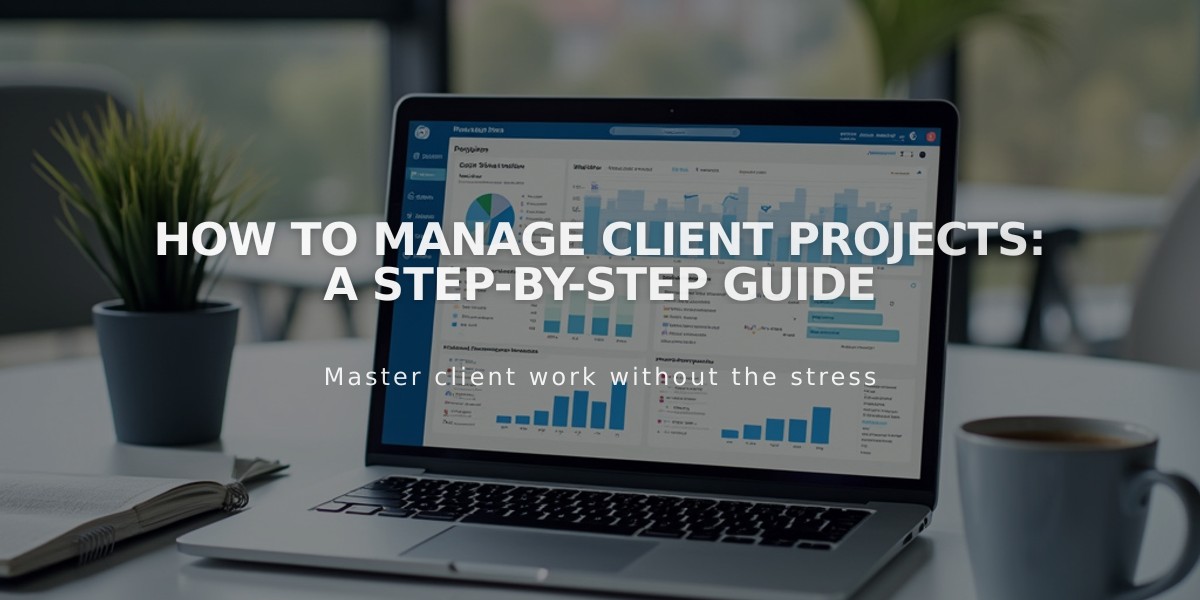
How to Manage Client Projects: A Step-by-Step Guide