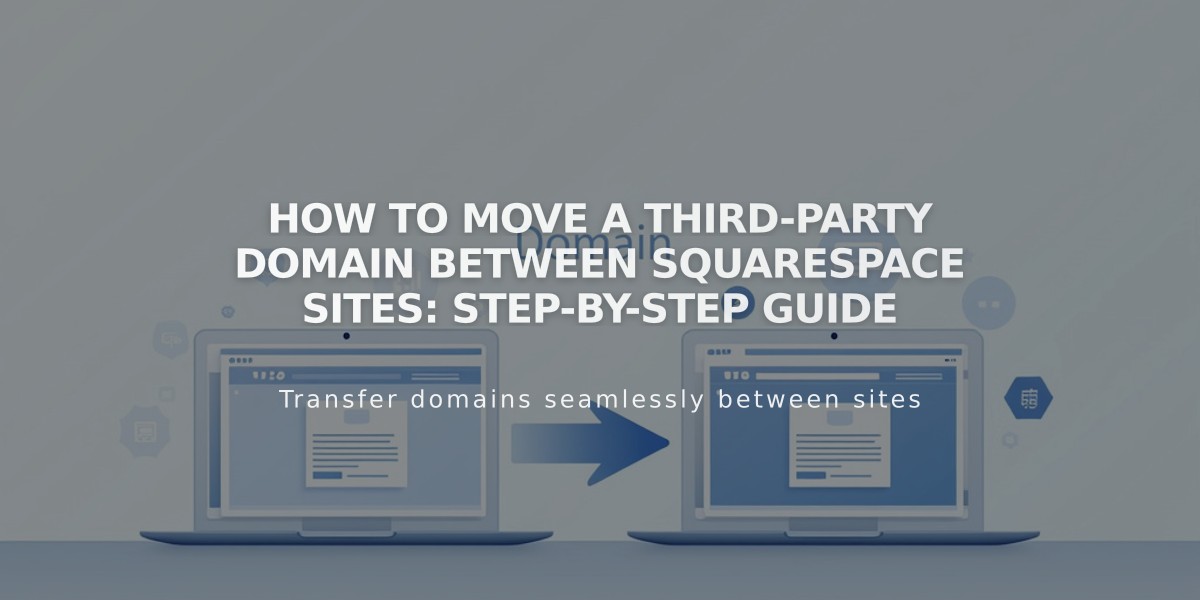Control and Manage Your Squarespace Sites: Dashboard Overview
Account Dashboard Overview
The account dashboard is a central hub for managing your sites, domains, and other subscriptions. Access it at account.squarespace.com or through your site's Home Menu by clicking your profile picture.
Site Management Features:
- View homepage previews (updates every 48 hours)
- Monitor subscription renewal dates
- Access website settings and billing information
- Check domain connections
- Review collaborator permissions
Managing Your Sites
To access a site, use these quick options:
- Website: Click "Website" or "Go to website"
- Sales: Click "Products and Services"
- Domains: Click "Domains" panel
- Settings: Access through "..." menu
- Billing: Available in "..." menu
- Permissions: View in "..." menu
Creating and Deleting Sites
Create a site:
- Click "Create website"
- Choose between pre-designed or blank templates (Circle members)
Delete a site:
- Locate the site in dashboard
- Click "..."
- Select "Delete"
- Confirm deletion
Account Security
Access security features through Account Settings:
- View login activity (90-day history)
- Manage connected apps
- Enable two-step authentication
- Update email preferences
- Change language settings
Monitoring Account Activity
Track active sessions:
- Current device status
- First login timestamps
- Browser information
- IP addresses
- Login locations
Force logout steps:
- Go to Account Settings
- Select Account and Security
- Click Account Activity
- Choose "Log out" for specific devices
Additional Management Options
- Update billing information per site
- Review subscription details
- Manage domain connections
- Edit collaborator profiles
- Access Circle features (members only)
- Review account identification
Note: Preview images may take up to an hour to appear when first accessing the dashboard.
Related Articles
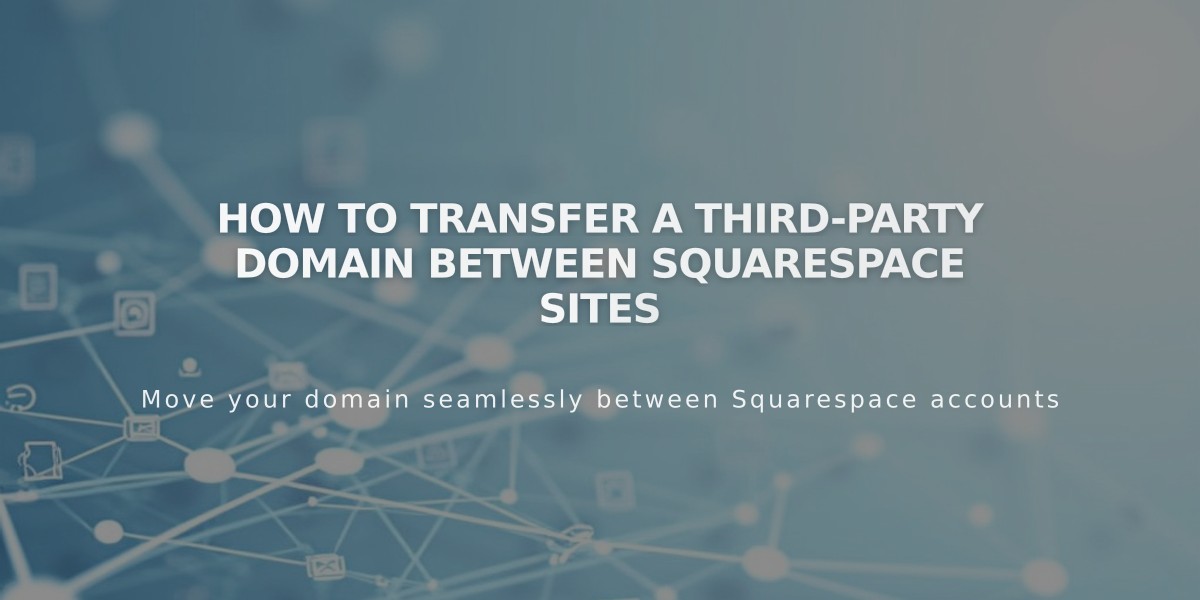
How to Transfer a Third-Party Domain Between Squarespace Sites