
Create promotional pop-ups for your website
Promotional pop-ups are powerful tools to engage visitors, collect email addresses, and share important announcements. Here's how to create and customize them effectively.
Adding a Pop-up
- Open the promotional pop-up panel
- Select a layout
- Customize settings
- Toggle "Display pop-up" on
- Save changes
Key Settings
Action Options:
- Newsletter signup
- Button clicks (up to 2 buttons)
- Custom CTAs
Display Settings:
- Page selection
- Timing (scroll or timer-based)
- Frequency options
- Mobile visibility

Dark text on white background
Common Use Cases:
- Promotions
- 10% off offers
- Limited-time deals
- New product launches
-
Age Verification

Age restriction pop-up
-
Newsletter Signup
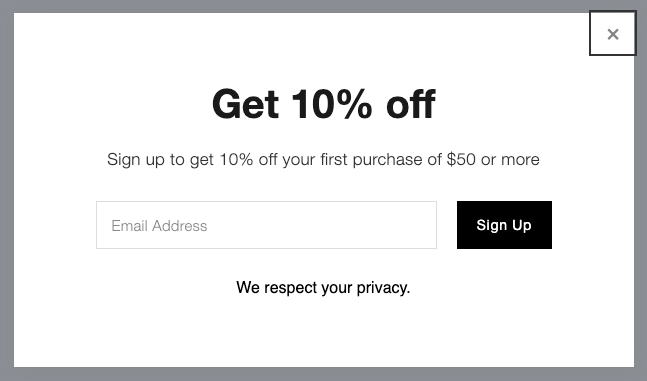
Discount sign-up form
Best Practices:
- Keep text concise
- Choose appropriate timing
- Set reasonable frequency
- Consider mobile optimization
- Mind SEO impact
Mobile Considerations:
- Half-screen display
- No images shown
- Left-aligned text
- Custom mobile styling available
Troubleshooting Tips:
- Persistent Pop-ups
- Check for private browsing
- Verify frequency settings
- Display Issues
- Minimize text length
- Optimize image sizes
- Performance
- Limit high-resolution images
- Keep content lightweight
Limitations:
- One active pop-up at a time
- No exit-intent triggers
- No video support
- No custom code integration
For optimal results, monitor engagement through form and button conversions, and adjust settings based on performance data.
