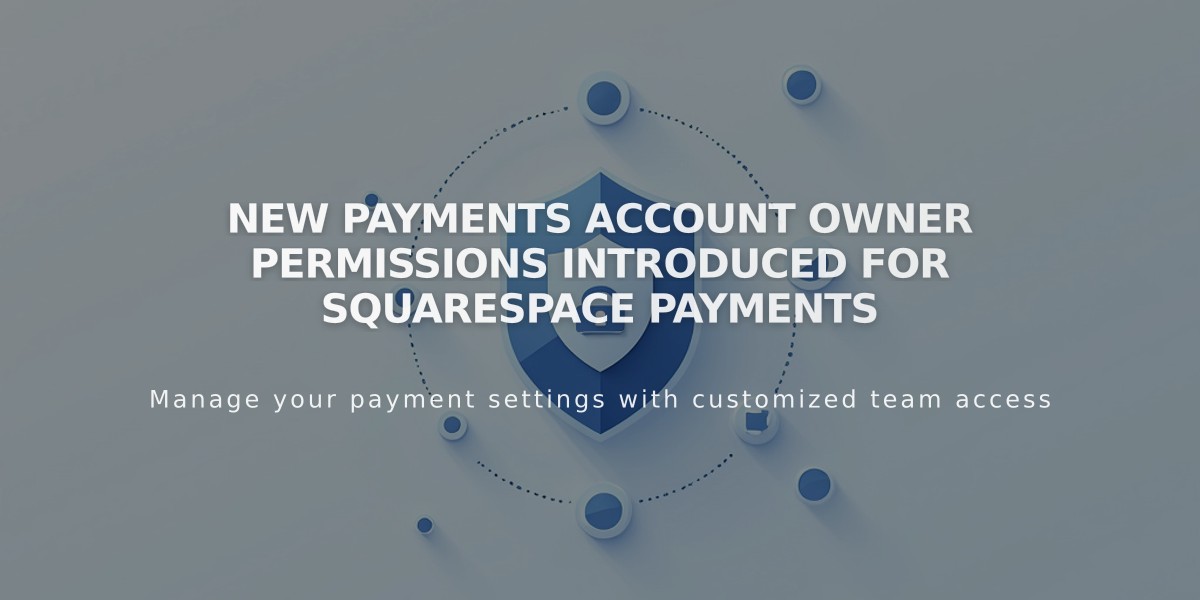Customer Accounts Guide: How to Create & Manage Your Online Store Account
Customers can create and manage their accounts through various methods when customer accounts are enabled or digital products are available. Here's a comprehensive guide on customer account functionality:
Creating an Account
- During Checkout:
- Check "Create Account to Speed Up Checkout"
- Set password (minimum 10 characters)
- Optional: Save payment information
- Required for subscription purchases
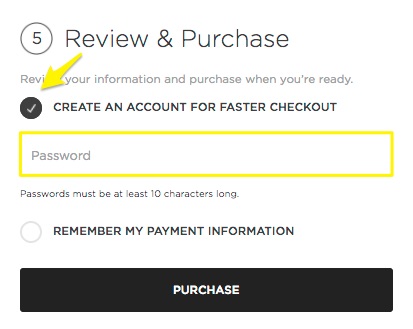
image
- After Checkout:
- Via order confirmation page
- Through order status page
- Using Sign In link in navigation menu

Yellow Right Arrow
Checking Out with an Account
- Click "Log In" under Email field
- Access saved shipping addresses
- Use saved payment methods
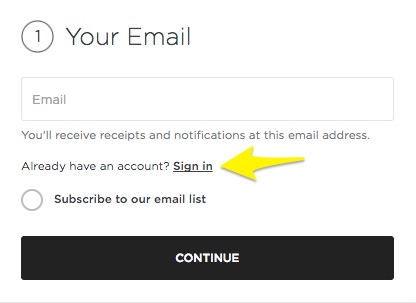
Email Registration Sign-In Button
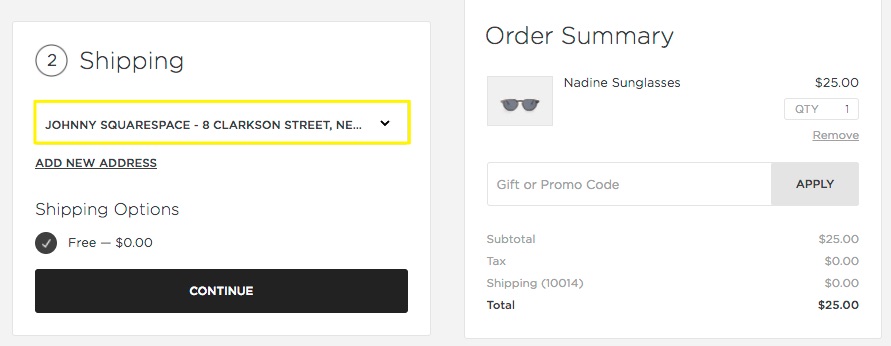
image
Account Management
Customers can access their account through:
- Navigation menu Sign In link
- Order email View Order link
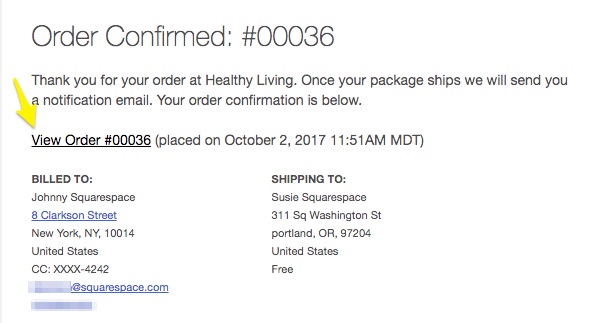
image
Account Features:
- Membership management
- Order history
- Subscription management
- Payment information
- Shipping addresses
- Profile settings
Changing Email Address:
- Log in to account
- Navigate to Profile
- Enter and verify new email
- Complete verification within 48 hours
Payment Method Updates:
-
For active memberships/subscriptions:
- Access account
- Select membership/subscription
- Update payment method
-
For future purchases:
- Access Payments section
- Add or edit payment methods
- Set default payment option
Sign Out:
- Click Account in navigation
- Select Sign Out under username
Note: Customer accounts cannot be deleted by customers, but site administrators can remove them through the Contacts panel.
Related Articles

Squarespace Payments Permission Guide: Understanding Account Roles and Access