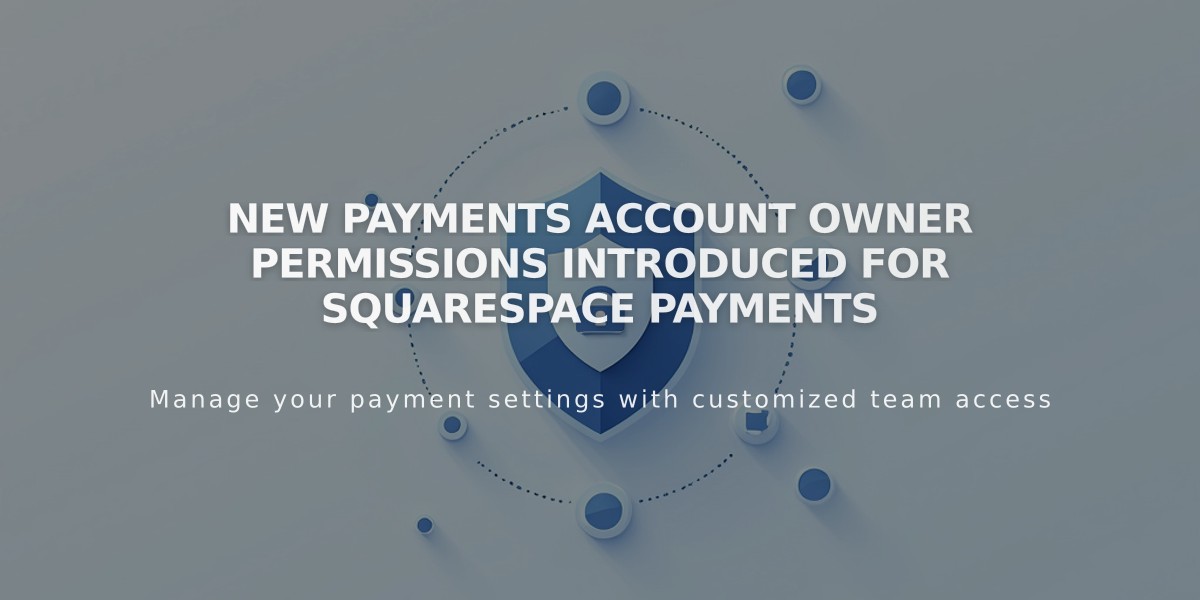How Customers Create and Manage Their Customer Accounts - A User Guide
A customer account allows customers, donors, and members to manage their information and view orders on your site. Here's how the customer account system works:
Account Creation Options
- During checkout
- Through the Sign In navigation link
- After payment on the order confirmation page
Customers must create a password with at least 10 characters and can choose to save payment information. Note that only credit card details can be stored, not PayPal or Apple Pay.
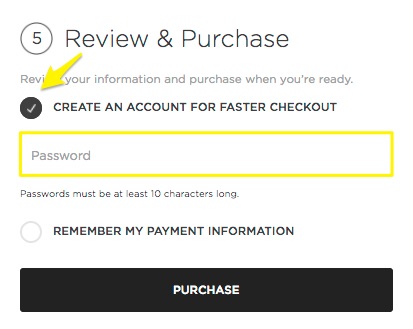
image
Accessing Customer Accounts
Customers can access their accounts through:
- Sign In link in the navigation menu
- View Order link in order confirmation emails
- Checkout page sign in option

Yellow arrow indicates access
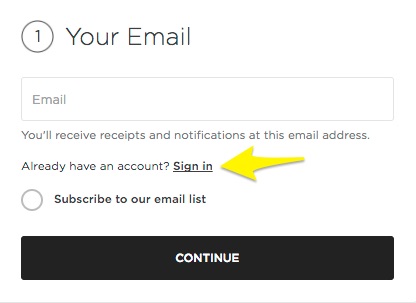
Sign in button on email page
Account Management Features
Customers can manage:
- Subscriptions
- Orders and donations
- Payment methods
- Shipping addresses
- Profile information (name, password, email)
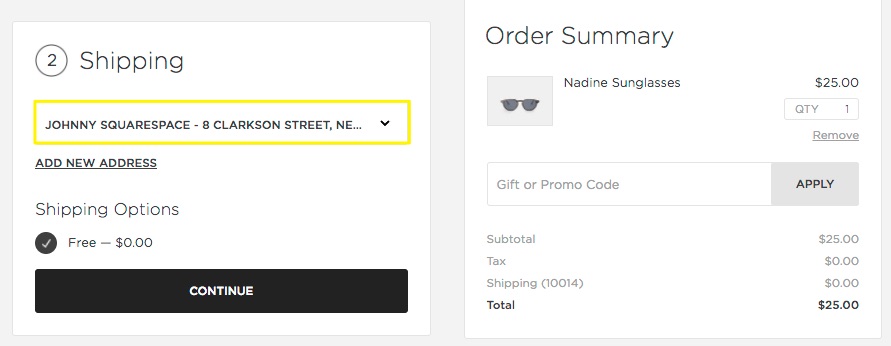
Order summary sunglasses Nadine
Email Address Changes
To change their email address, customers must:
- Sign in to their account
- Navigate to Profile settings
- Enter and confirm new email
- Verify through email link within 48 hours
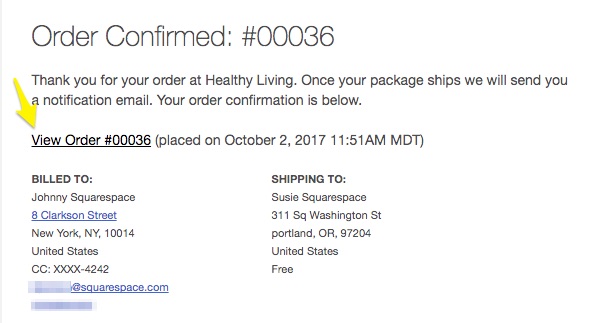
Squarespace order confirmation email
Payment Method Management
Customers can:
- Update payment methods for active subscriptions
- Add new payment methods for future purchases
- Set default payment methods
- Delete saved payment information
Logging Out
To log out, customers click Account in the navigation menu and select Log Out under their name.
Note: Customer accounts cannot be deleted by customers themselves, but site administrators can remove accounts through the Contacts panel.
Related Articles

Squarespace Payments Permission Guide: Understanding Account Roles and Access