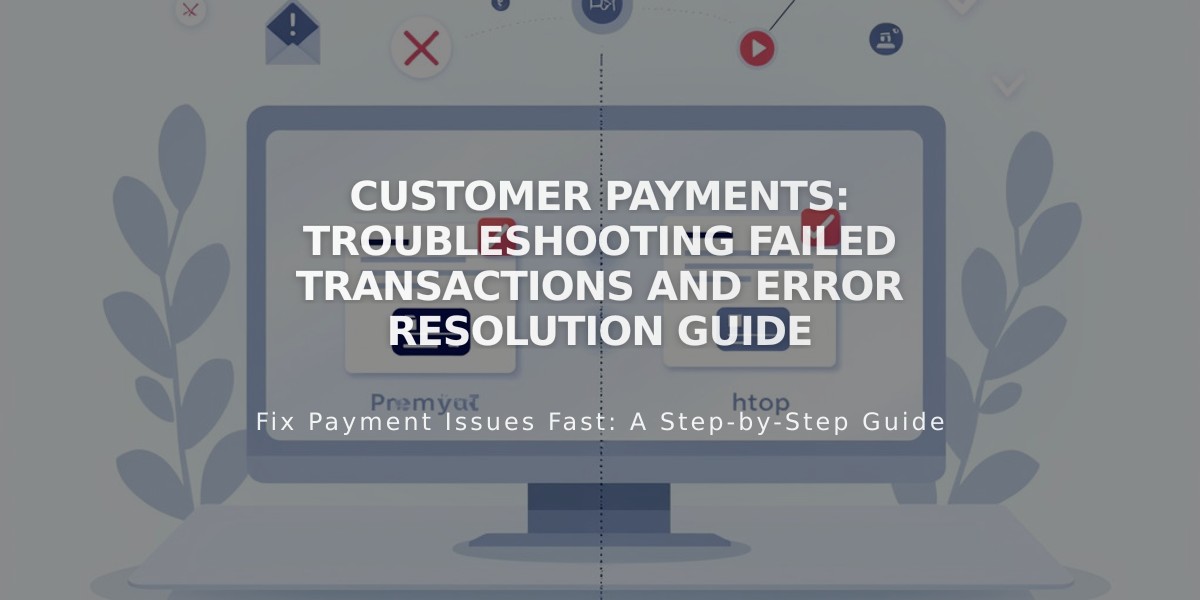
Customer Payments: Troubleshooting Failed Transactions and Error Resolution Guide
Payment Errors in Customer Transactions: A Comprehensive Guide
When customer payments fail through a commerce platform, orders aren't recorded and inventory remains unaffected. Here's how to handle various payment errors:
Reviewing Failed Payments
Squarespace Payments:
- Access Failed payments through Finance panel > Payments > Failed
- Shows payments declined after checkout
- Customers need to contact their bank for resolution
Stripe:
- View failed transactions in Payments panel > Stripe > Failed tab
- Displays payments declined after reaching Stripe
- Check transaction status and decline triggers in Stripe dashboard
Failed Recurring Payments
For subscription products, digital products, and donations:
- Payments may fail due to expired payment details or processor changes
- Both merchant and customer receive email notifications
- System attempts three charges over ten days
- Subscription cancels after three failed attempts
Continuous Pricing Plan Failures
For Digital Products with continuous pricing:
- Same handling as subscription payment failures
- Three failed attempts within ten days leads to membership cancellation
- Members lose access to exclusive content
Afterpay/Clearpay Payment Issues
Troubleshooting steps for customers:
- Update browser and operating system
- Try different browser (avoid in-app browsers)
- Use alternative device
- Provide browser and device details if issues persist
European Strong Authentication
- EEA credit card holders require additional authentication
- Authentication occurs via browser pop-up or banking app
- Failed authentication requires customer to retry and verify with bank
Getting Support
- Squarespace Payments issues: Contact Squarespace support
- Stripe transactions: Contact Stripe directly
- Payment declines: Customers should contact their bank/card provider
This comprehensive approach ensures proper handling of payment errors while maintaining smooth business operations and customer satisfaction.
Related Articles

How to Manage Squarespace Payments Settings and Account Details

